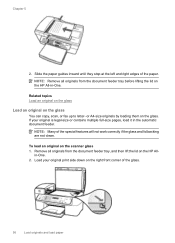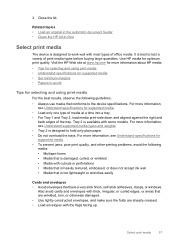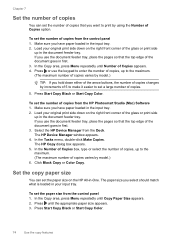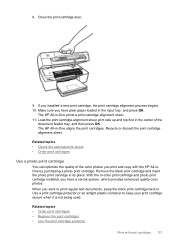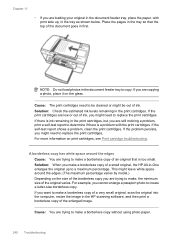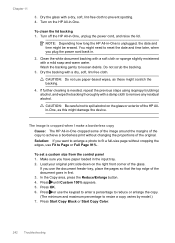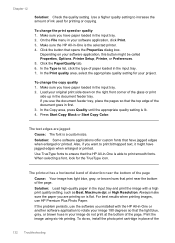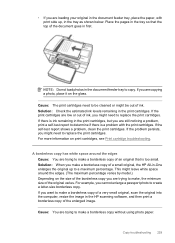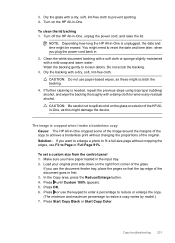HP J5780 Support Question
Find answers below for this question about HP J5780 - Officejet All-in-One Color Inkjet.Need a HP J5780 manual? We have 4 online manuals for this item!
Question posted by Anonymous-89293 on December 16th, 2012
When Printing Pag 1 To 4 I Want To Print Both Sides Of The Paper. How Can I?
The person who posted this question about this HP product did not include a detailed explanation. Please use the "Request More Information" button to the right if more details would help you to answer this question.
Current Answers
Related HP J5780 Manual Pages
Similar Questions
Will Not Print But It Does Have Paper
Printer says "out of paper" and will not print. It does have paper and will copy
Printer says "out of paper" and will not print. It does have paper and will copy
(Posted by lastpot 9 years ago)
Can't Print A Copy
I place what I want printed in my printer What comes out is a sheet stating Scan this sheet to align...
I place what I want printed in my printer What comes out is a sheet stating Scan this sheet to align...
(Posted by fedsafe 11 years ago)
Print Side Up Or Down?
to fax or print which side of document is up
to fax or print which side of document is up
(Posted by dougnabh 11 years ago)
The Banner Says: Print Cartridge Problem, Tri-color. Refer To Device Doc.
(Posted by sueward45282 11 years ago)
Borderless Printing
Can you tell me what settings I need to print a 8.5" x 11" borderless trifold brochure on glossy pap...
Can you tell me what settings I need to print a 8.5" x 11" borderless trifold brochure on glossy pap...
(Posted by paulbocci 13 years ago)