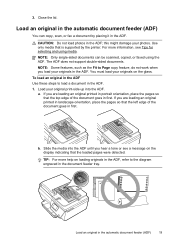HP Officejet 4620 Support Question
Find answers below for this question about HP Officejet 4620.Need a HP Officejet 4620 manual? We have 3 online manuals for this item!
Question posted by dougnabh on November 14th, 2012
Print Side Up Or Down?
Current Answers
Answer #1: Posted by RathishC on November 14th, 2012 11:19 PM
The print side should be facing down on the scanner face bed, please refer the link mentioned below which will guide you with the steps to print and scan a document:
http://h20628.www2.hp.com/km-ext/kmcsdirect/emr_na-c03251656-2.pdf
Hope this helps.
Thanks & RegardsRathish C
#iworkfordell
Related HP Officejet 4620 Manual Pages
Similar Questions
When I fax a document I get an error code. I hear tail tone and I hear but nothing happen, it discon...
fax wont go through
when you fax a document do you turn it faceup or face it down