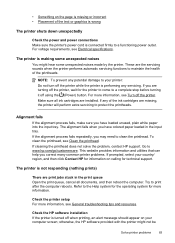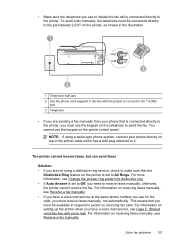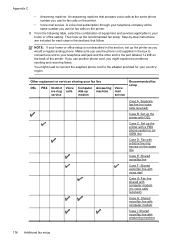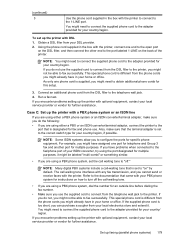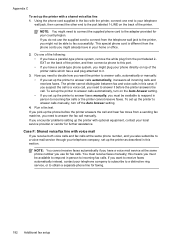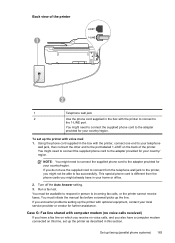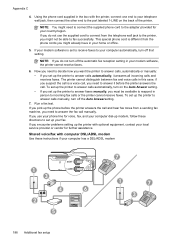HP Officejet 4610 Support and Manuals
Get Help and Manuals for this Hewlett-Packard item

View All Support Options Below
Free HP Officejet 4610 manuals!
Problems with HP Officejet 4610?
Ask a Question
Free HP Officejet 4610 manuals!
Problems with HP Officejet 4610?
Ask a Question
Most Recent HP Officejet 4610 Questions
My Machine Has Stopped Printing Fax Verification Sheets And Won't Copy As A Cop
Has stopped working as a copier and printing fax verification sheets
Has stopped working as a copier and printing fax verification sheets
(Posted by rupercol 8 years ago)
How Do I Remove Paper Jammed In Scanner?
(Posted by Kkncasa 9 years ago)
How Do You Reduce Size When Hp Officejet 4610 Copying
(Posted by geInky 9 years ago)
Can I Lighten The Ink On A Copy For Hp Officejet 4620
(Posted by jemer 9 years ago)
HP Officejet 4610 Videos
Popular HP Officejet 4610 Manual Pages
HP Officejet 4610 Reviews
We have not received any reviews for HP yet.