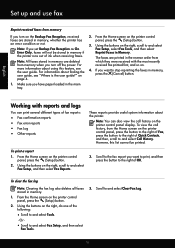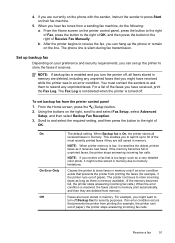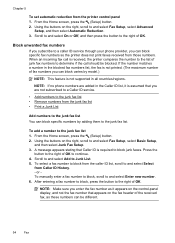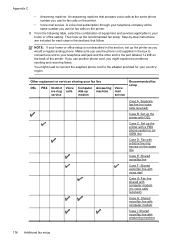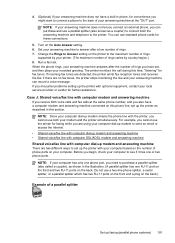HP Officejet 4610 Support Question
Find answers below for this question about HP Officejet 4610.Need a HP Officejet 4610 manual? We have 3 online manuals for this item!
Question posted by rupercol on September 15th, 2015
My Machine Has Stopped Printing Fax Verification Sheets And Won't Copy As A Cop
Current Answers
Answer #1: Posted by waelsaidani1 on September 15th, 2015 8:08 AM
The default fax confirmation setting is Off. This means that a confirmation report is not printed for each fax sent or received. A confirmation message indicating whether a fax was successfully sent appears briefly on the control-panel display after each transaction.
NOTE: You can include an image of the first page of the fax on the Fax Sent Confirmation report if you choose On Fax Send or Send & Receive, and if you scan the fax to send from memory
To enable fax confirmation
1. Press the (Setup) button.
2. Press right arrow to select Print Report, and then press OK.
3. Press right arrow to select Fax Confirmation, and then press OK.
4. Press right arrow to select one of the following, and then press OK.
Off Does not print a fax confirmation report when you send and receive faxes successfully. This is the default setting.
On Fax Send Prints a fax confirmation report for every fax you send.
On Fax Receive Prints a fax confirmation report for every fax you receive.
Send & Receive Prints a fax confirmation report for every fax you send and receive
Related HP Officejet 4610 Manual Pages
Similar Questions
confirmations?
I can't get my machine to send a fax - it says the receipient is busy but they are not - is it not i...
when options are pushed for fax print and scan are they suppose to beep or make some sort of signal?...