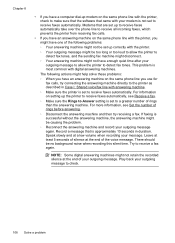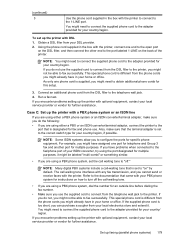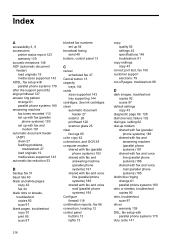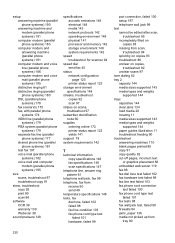HP Officejet 4610 Support Question
Find answers below for this question about HP Officejet 4610.Need a HP Officejet 4610 manual? We have 3 online manuals for this item!
Question posted by pattipaddy on February 16th, 2013
Fax, Print, Scan Buttons
when options are pushed for fax print and scan are they suppose to beep or make some sort of signal? concerned because when i do select the noise sounds odd, like static. is this normal.
Current Answers
Related HP Officejet 4610 Manual Pages
Similar Questions
My Machine Has Stopped Printing Fax Verification Sheets And Won't Copy As A Cop
Has stopped working as a copier and printing fax verification sheets
Has stopped working as a copier and printing fax verification sheets
(Posted by rupercol 8 years ago)
Connecting Wireless To Hp Officejet 4620 - I Pushed Wromg Buttons Messed It Up
(Posted by dottierapp6 9 years ago)
My Officejet 4610 Will Not Receive Faxes From Sleep Mode
my office jet 461 will not leave sleep mode and receive faxes. If its not in sleep mode it works per...
my office jet 461 will not leave sleep mode and receive faxes. If its not in sleep mode it works per...
(Posted by chriskaecabinets 11 years ago)
My Officejet 4610/4620 Printer/fax Will Not Turn On. I Have Checked All Connecti
ns and it is ready to use online. I have been using it for last several months. We had a brief power...
ns and it is ready to use online. I have been using it for last several months. We had a brief power...
(Posted by dobbinsfam5 11 years ago)