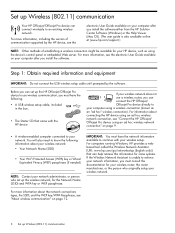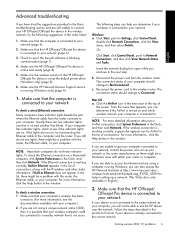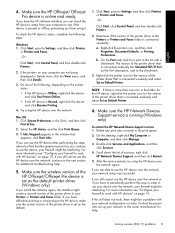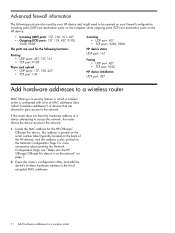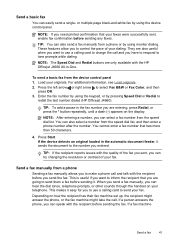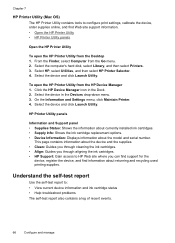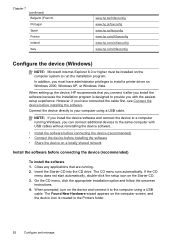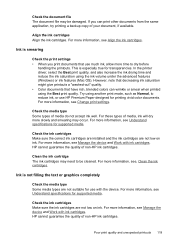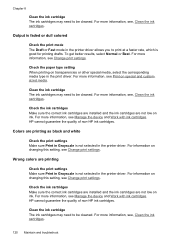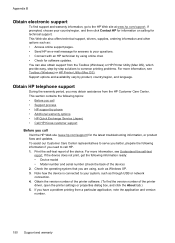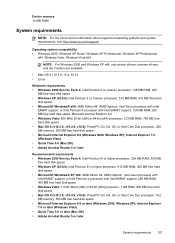HP J4580 Support Question
Find answers below for this question about HP J4580 - Officejet All-in-One Color Inkjet.Need a HP J4580 manual? We have 4 online manuals for this item!
Question posted by manama2010 on September 12th, 2013
I Need Hp Office Jet J4580 All In One Driver For Xp
Current Answers
Answer #1: Posted by sabrie on September 12th, 2013 9:59 PM
https://download.cnet.com/s/hp-officejet-j4580-driver/
www.techboss.co.za
Answer #2: Posted by SoCalWoman on September 12th, 2013 11:18 PM
I recommend you download the driver from an HP Website to ensure you don't also get unwanted items from the advertisers who also offer the driver (These companies offer the driver for a reason)
The following HP Support link provides the driver for your device:
Once there just choose your operating system 'Windows XP' from the dropdown menu for the driver list
Hope this helps
Much appreciation to those who acknowledge our members for their contribution toward finding a solution.
~It always seems impossible until it is done~
Nelson Mandela
Related HP J4580 Manual Pages
Similar Questions
Had My Computer Worked On The Tech Unistalled My Printer, And Now I Do Not Have The Disc, What Can I...
printer do not work even replaced new cartridge . massage reder devise document cartridge problem ( ...