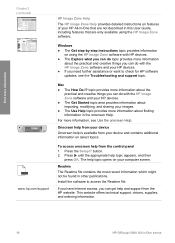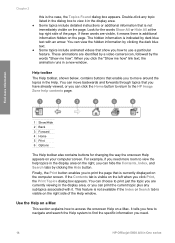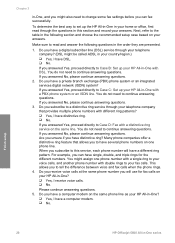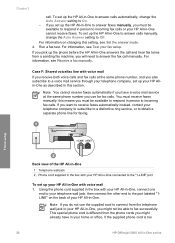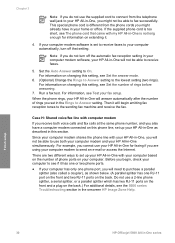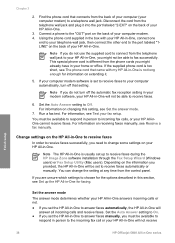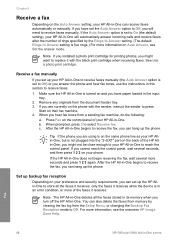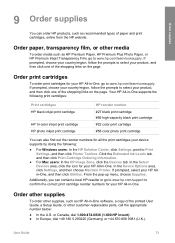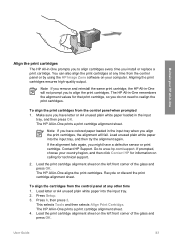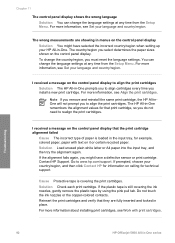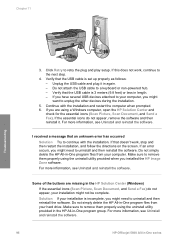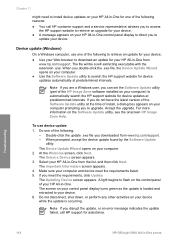HP 5610 Support Question
Find answers below for this question about HP 5610 - Officejet All-in-One Color Inkjet.Need a HP 5610 manual? We have 3 online manuals for this item!
Question posted by kellyc on March 28th, 2013
Need To Install My Hp Office Jet 5610 All In One, But Do Not Have The Disc
Current Answers
Answer #1: Posted by tintinb on April 3rd, 2013 12:33 AM
https://support.hp.com/us-en?openCLC=true
If you have more questions, please don't hesitate to ask here at HelpOwl. Experts here are always willing to answer your questions to the best of our knowledge and expertise.
Regards,
Tintin
Related HP 5610 Manual Pages
Similar Questions
I want to scan copied texts, but i need a copyable & Searchable file, i.e. Searchable PDF that c...