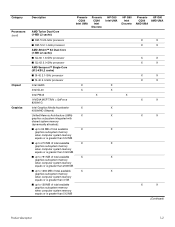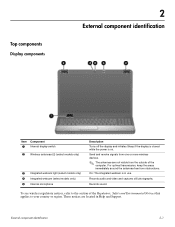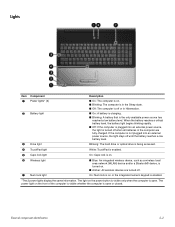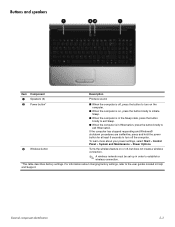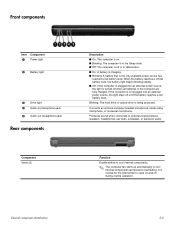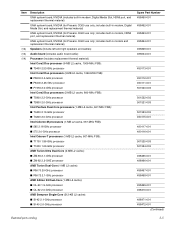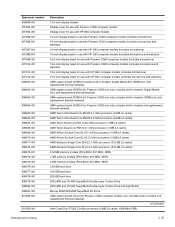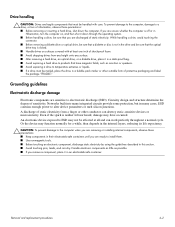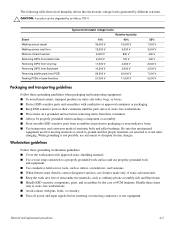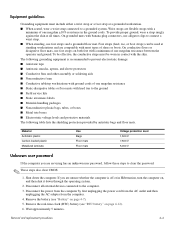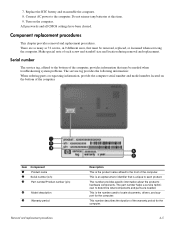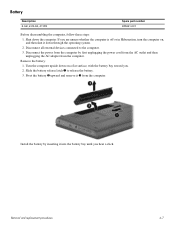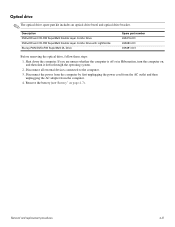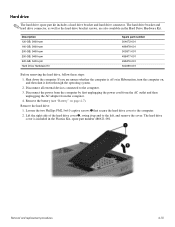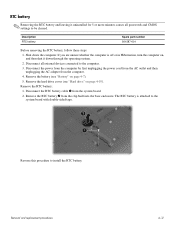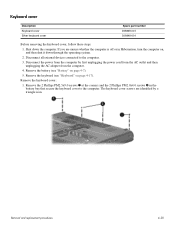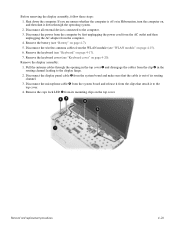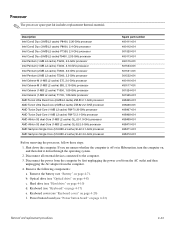HP G60 445DX Support Question
Find answers below for this question about HP G60 445DX - Turion X2 2.2 GHz.Need a HP G60 445DX manual? We have 1 online manual for this item!
Question posted by hayroseda on August 11th, 2012
Computer Doesn't Turn On
i selp the computer, and it doesn't turn on
Current Answers
Related HP G60 445DX Manual Pages
Similar Questions
Hp Dv7 1444us Shuts Off As It Gets Hot. What Seems To Be Causing This Problem?
My HP pavillion dv7 1444us, AMD Turion x2 shuts off when it gets hot. I suspect that it's either the...
My HP pavillion dv7 1444us, AMD Turion x2 shuts off when it gets hot. I suspect that it's either the...
(Posted by trengen2 11 years ago)
Hp 6735s Amd Turion X2 64
My laptop power on caps lock 5 time blinking not boot black screen
My laptop power on caps lock 5 time blinking not boot black screen
(Posted by rajendra18 11 years ago)
How Do You Turn On The Mouse Pad
i accidentally turned off the mouse Pad and do not know how to turn it back on
i accidentally turned off the mouse Pad and do not know how to turn it back on
(Posted by rhysclifford 11 years ago)
How Do I Set It Up To Turn On Num Lock At Boot?
When my 8760w boots the num lock is not turned on and I need to do so manually. How do I set it so t...
When my 8760w boots the num lock is not turned on and I need to do so manually. How do I set it so t...
(Posted by gregnomland 12 years ago)
How To Turn Off 'fn Key Lock' On Q57 Laptop That Does Not Have A Numlock Key?
Functions that normally work when hitting an F# key are acting as if the FN Key is depressed. When w...
Functions that normally work when hitting an F# key are acting as if the FN Key is depressed. When w...
(Posted by timbofisher 12 years ago)