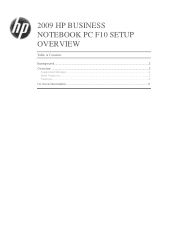HP EliteBook 8760w Support and Manuals
Get Help and Manuals for this Hewlett-Packard item

View All Support Options Below
Free HP EliteBook 8760w manuals!
Problems with HP EliteBook 8760w?
Ask a Question
Free HP EliteBook 8760w manuals!
Problems with HP EliteBook 8760w?
Ask a Question
Most Recent HP EliteBook 8760w Questions
How To Turn On Camera On Hp 8760w
(Posted by romvkpael 9 years ago)
Bios Does Not Turn On Numlock
(Posted by mniRUSSD 9 years ago)
Can Not Power Up Hp 8760w
(Posted by htmagaf 9 years ago)
Softwares That Can Be Installed On The Elitebook 8760w
(Posted by AsArctic 9 years ago)
Where Can I Find The Serial Number On My Hp 8760w
(Posted by katzJazza 9 years ago)
HP EliteBook 8760w Videos
Popular HP EliteBook 8760w Manual Pages
HP EliteBook 8760w Reviews
We have not received any reviews for HP yet.