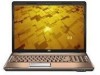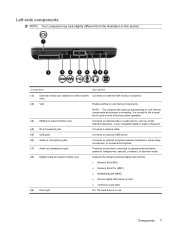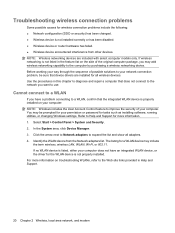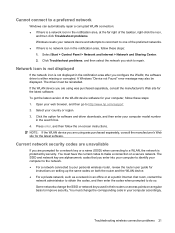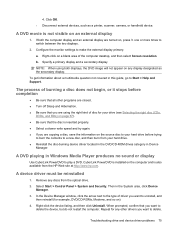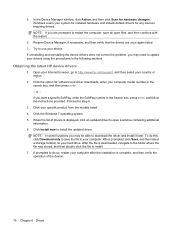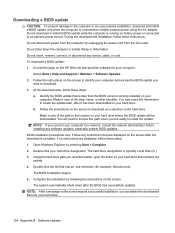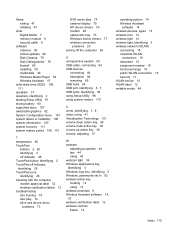HP Dv7 1450us Support Question
Find answers below for this question about HP Dv7 1450us - Pavilion Entertainment - Turion X2 Ultra 2.2 GHz.Need a HP Dv7 1450us manual? We have 1 online manual for this item!
Question posted by trengen2 on November 3rd, 2012
Hp Dv7 1444us Shuts Off As It Gets Hot. What Seems To Be Causing This Problem?
Current Answers
Answer #1: Posted by tintinb on November 4th, 2012 3:45 AM
- https://www.ifixit.com/Answers/View/108083/Laptop+shuts+off+from+overheating
- https://www.fixya.com/support/t12247224-dv7_1444us_overheating
The best solution for this problem is if you don't have enough knowledge on the technical parts of a computer, let the computer technician troubleshoot and repair your computer.
Regards,
Tintin
Related HP Dv7 1450us Manual Pages
Similar Questions
I buy this 2010 after 1 y this one has some virus 2011-2012 I give this to local repair shop, I don'...
hp pavillion ze5300 drivers window vista 7
I would like to clean a HP Pavillion Laptop DV7 heat sink & fan without tearing apart the entire lap...
My HP Pavillion DV6623cl laptop has Maestro Keylogger and screen capture installed (found the disk, ...
I forgot my password for my HP pavillion dv5 how do I reset it? I have tried everything it says to d...