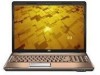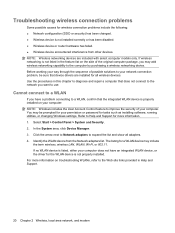HP Dv7 1450us Support Question
Find answers below for this question about HP Dv7 1450us - Pavilion Entertainment - Turion X2 Ultra 2.2 GHz.Need a HP Dv7 1450us manual? We have 1 online manual for this item!
Question posted by Mandeepbuhra on January 8th, 2021
I Buy This In 2010 After 1 Year This Has Probthis One Not Working, Not Power On
I buy this 2010 after 1 y this one has some virus 2011-2012 I give this to local repair shop, I don't know wat they did, this one stop working, today I clean this with wipes now not power turn on, I saw many video on YouTube , but still not working, I wana use this for Gaming,
Current Answers
Related HP Dv7 1450us Manual Pages
Similar Questions
Where Can I Buy The Motherboard For Hp Pavilion Entertainment Pc Laptop
dv7-1245dx
dv7-1245dx
(Posted by pbvicc 10 years ago)
How Do You Turn On Wireless Capability Other Than Using The Switch?
The switch above my keypad is orange. When I touch it, it should turn blue so my wireless capability...
The switch above my keypad is orange. When I touch it, it should turn blue so my wireless capability...
(Posted by erear410 11 years ago)
Hp Dv7 1444us Shuts Off As It Gets Hot. What Seems To Be Causing This Problem?
My HP pavillion dv7 1444us, AMD Turion x2 shuts off when it gets hot. I suspect that it's either the...
My HP pavillion dv7 1444us, AMD Turion x2 shuts off when it gets hot. I suspect that it's either the...
(Posted by trengen2 11 years ago)
How To Turn On Video Camera On The Lapto 6450b
I have the hp laptop 6450b but I can not figure out how to turn on teh video camera. please help.
I have the hp laptop 6450b but I can not figure out how to turn on teh video camera. please help.
(Posted by cstearns 12 years ago)