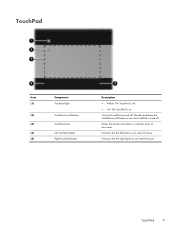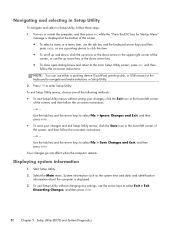HP Presario CQ57-200 Support Question
Find answers below for this question about HP Presario CQ57-200.Need a HP Presario CQ57-200 manual? We have 4 online manuals for this item!
Question posted by rhysclifford on July 27th, 2012
How Do You Turn On The Mouse Pad
Current Answers
Answer #1: Posted by baklogic on July 27th, 2012 5:29 AM
Double tap the top left corner of your mousepad (this turns the mousepad of/on
http://www.manualowl.com/m/Hewlett-Packard/Presario-CQ57-200/Manual/208732?page=15
25 years playing with computers/laptops, software, and 10 years a geek/nerd -always learning
Related HP Presario CQ57-200 Manual Pages
Similar Questions
Trying to set up wireeles internet on my new laptop