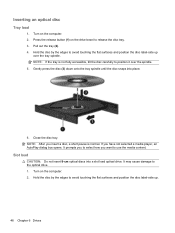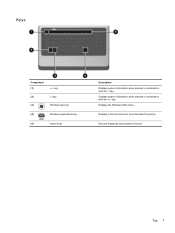HP Presario CQ57-200 Support Question
Find answers below for this question about HP Presario CQ57-200.Need a HP Presario CQ57-200 manual? We have 4 online manuals for this item!
Question posted by timbofisher on September 16th, 2011
How To Turn Off 'fn Key Lock' On Q57 Laptop That Does Not Have A Numlock Key?
Functions that normally work when hitting an F# key are acting as if the FN Key is depressed. When we hold the FN+F4, we get the function that we should get when we just hit F4 (without depressing FN). All documentation states that FN+NumLock turns this "FN Lock" function off, but there is no NumLock
Current Answers
Related HP Presario CQ57-200 Manual Pages
Similar Questions
How To Disable Fn Keys Without Holding Control On Compaq Computer For Presario
cq 57
cq 57
(Posted by johnoCop 10 years ago)
Where Is The Number Lock On A Compaq Laptop Presario Cq57
(Posted by AnkJOSE 10 years ago)
How Hard Is It To Add Memory To A Compaq Q57 Laptop
(Posted by klrdw 10 years ago)
How To Turn On Wireless On Hp Laptop Presario Cq57
(Posted by Kyocsepta 10 years ago)
How To Just Press F Keys Without Holding Control Compaq Laptop For Presario
(Posted by monchjsdo 10 years ago)