HP Deskjet 5440 Support Question
Find answers below for this question about HP Deskjet 5440.Need a HP Deskjet 5440 manual? We have 4 online manuals for this item!
Question posted by donniShe on September 22nd, 2014
How To Test An Hp 5440 Printer Power Supply
The person who posted this question about this HP product did not include a detailed explanation. Please use the "Request More Information" button to the right if more details would help you to answer this question.
Current Answers
There are currently no answers that have been posted for this question.
Be the first to post an answer! Remember that you can earn up to 1,100 points for every answer you submit. The better the quality of your answer, the better chance it has to be accepted.
Be the first to post an answer! Remember that you can earn up to 1,100 points for every answer you submit. The better the quality of your answer, the better chance it has to be accepted.
Related HP Deskjet 5440 Manual Pages
User Guide - Page 2
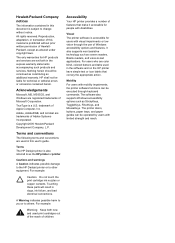
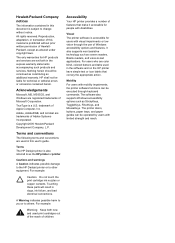
...keyboard commands. Reproduction, adaptation, or translation of this material is prohibited without notice. Cautions and warnings A Caution indicates possible damage to the HP Deskjet printer or to others.
HP shall not be operated by users with disabilities. The software also supports Windows accessibility options such as StickyKeys, ToggleKeys, FilterKeys, and MouseKeys. Terms...
User Guide - Page 4


... quality 59 Automatically clean print cartridges 59 Print a test page 60 View estimated ink levels 60 Maintain the printer body 60 Remove ink from your skin and clothing...printer 43 Select a print quality 44 Set the page order 45 Print multiple pages on or flashing 82 Document prints slowly 83 If you continue to have problems 84 12 Supplies...85 Paper...85 USB cables...85
2
HP Deskjet...
User Guide - Page 7
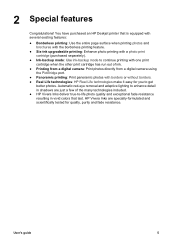
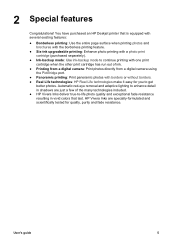
...few of the many technologies included. ● HP Vivera Inks deliver true-to-life photo quality and exceptional fade resistance resulting in shadows are specially-formulated and scientifically tested for you to continue printing with one print ...backup mode to get
better photos. User's guide
5
You have purchased an HP Deskjet printer that last. 2 Special features
Congratulations!
User Guide - Page 11


PictBridge lights
Plug a PictBridge-enabled camera into the printer PictBridge port using a digital camera USB cable to unfold the paper trays: 1.
Lower the In tray.
2. Unfold ... is connected correctly, the green Connection light is not in PictBridge mode, the amber Error light flashes. The printer Power light flashes and the Connection light remains lit solid when printing from the camera.
User Guide - Page 24
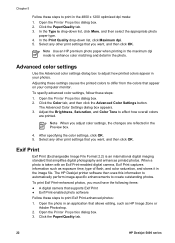
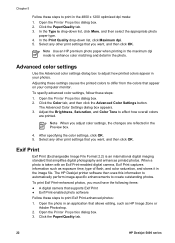
... OK. Select any other print settings that you must have the following items: ● A digital camera that simplifies digital photography and enhances printed photos. The HP Deskjet printer software then uses this information to automatically perform image-specific enhancements to adjust how printed colors appear in the 4800 x 1200 optimized dpi mode: 1. Chapter...
User Guide - Page 67


... does not print, shut down, and then restart your computer. Click Yes. 6.
Out-of the HP Deskjet printer. 3. Press the handle to remove a paper jam:
1. For Windows XP, click Start, and then click Printers and Faxes.
2. Click the Printer menu again, and then click Cancel all documents. 5. After restarting, if there are still documents in...
User Guide - Page 75


...9679; Verify that neither of the print cartridges is low on ink or might be printing with the printer. ● Verify that came with only the tri-color print cartridge. User's guide
73
For the...print cartridge. Print quality is on your printed pages are faded, you might need to a power supply. Replace the camera batteries or connect it to be low on ink.
If the black text ...
User Guide - Page 85


... a paper jam. ● The print cartridges are the correct print cartridges for the printer to correct a stalled printer. Both lights are insufficient for the printer and are properly
installed. ● A print cartridge might be low on ink. Disconnect the printer power cord from the electrical outlet. 4.
Follow these instructions to print at its optimum speed...
User Guide - Page 89
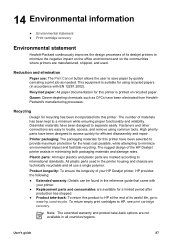
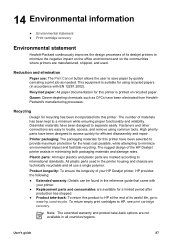
... canceling a print job as CFCs have been selected to provide maximum protection for using common tools. Recycling
Design for this product to HP at the end of its deskjet printers to minimize the negative impact on the office environment and on recycled paper. High priority parts have been designed to separate easily.
Ozone...
User Guide - Page 90
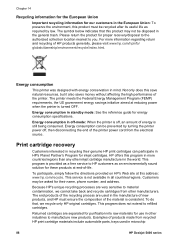
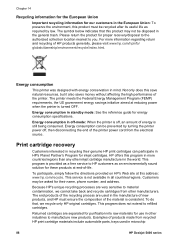
... the European Union
Important recycling information for inkjet cartridges.
Print cartridge recovery
Customers interested in microchip
88
HP Deskjet 5400 series To participate, simply follow the directions provided on HP's Web site at reducing power when the printer is still being consumed. Customers may not be asked for use in all countries/regions. Returned cartridges...
User Guide - (Macintosh) - Page 2
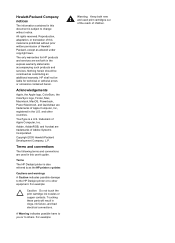
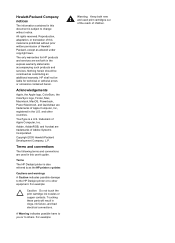
..., MacOS, Powerbook, Power Macintosh, and Quickdraw are used print cartridges out of the reach of Adobe Systems Incorporated.
All rights reserved. HP shall not be construed...or omissions contained herein. Cautions and warnings A Caution indicates possible damage to the HP Deskjet printer or to other countries. trademark of HewlettPackard, except as allowed under copyright laws...
User Guide - (Macintosh) - Page 4
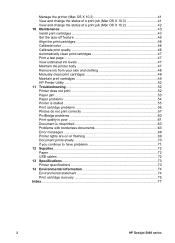
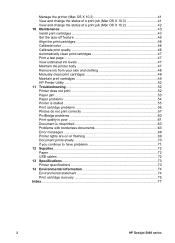
... Print a test page 47 View estimated ink levels 47 Maintain the printer body 47 ...Printer lights are on or flashing 69 Document prints slowly 70 If you continue to have problems 71 12 Supplies...72 Paper ...72 USB cables ...72 13 Specifications ...73 Printer specifications 73 14 Environmental information 74 Environmental statement 74 Print cartridge recovery 75 Index...77
2
HP Deskjet...
User Guide - (Macintosh) - Page 6
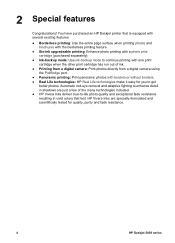
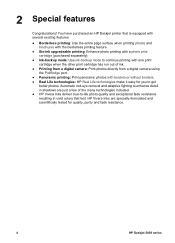
...9679; Real Life technologies: HP Real Life technologies make it easy for quality, purity and fade resistance.
4
HP Deskjet 5400 series 2 Special features
Congratulations! You have purchased an HP Deskjet printer that last. Automatic red-...out of the many technologies included. ● HP Vivera Inks deliver true-to-life photo quality and exceptional fade resistance resulting in shadows ...
User Guide - (Macintosh) - Page 10
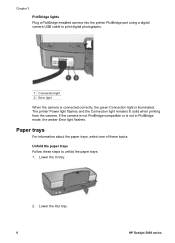
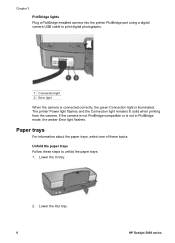
... not in PictBridge mode, the amber Error light flashes. Lower the Out tray. 8
HP Deskjet 5400 series
Unfold the paper trays Follow these topics. Lower the In tray.
2. If the camera is not PictBridge-compatible or is illuminated. The printer Power light flashes and the Connection light remains lit solid when printing from the...
User Guide - (Macintosh) - Page 53
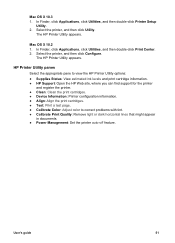
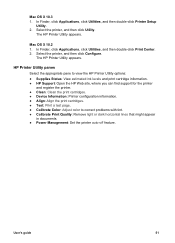
... HP Printer Utility options:
● Supplies Status: View estimated ink levels and print cartridge information. ● HP Support: Open the HP Web site, where you can find support for the printer
and register the printer. ● Clean: Clean the print cartridges. ● Device Information: Printer configuration information. ● Align: Align the print cartridges. ● Test: Print a test...
User Guide - (Macintosh) - Page 62
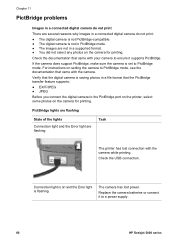
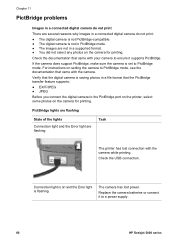
...PictBridge-compatible. ● The digital camera is not in PictBridge mode. ● The images are flashing
Task
The printer has lost power. Verify that came with your camera to ensure it to PictBridge mode. Replace the camera batteries or connect it ...with the camera while printing.
Check the USB connection. Connection light is set to a power supply.
60
HP Deskjet 5400 series
User Guide - (Macintosh) - Page 72


...
installed. ● A print cartridge might be out of paper. To increase printer speed, close all unnecessary software programs when printing.
70
HP Deskjet 5400 series Press the Power button to turn off the printer, and then press the Power button to turn off the printer. 3. Document prints slowly
Multiple software programs are open The computer resources are...
User Guide - (Macintosh) - Page 76
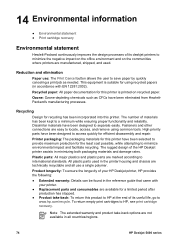
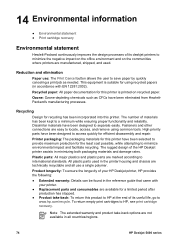
...: All major plastics and plastic parts are not available in minimizing both packaging materials and damage rates. Product longevity: To ensure the longevity of the HP Deskjet printer assists in all use : The Print Cancel button allows the user to minimize the negative impact on the office environment and on recycled paper.
User Guide - (Macintosh) - Page 77
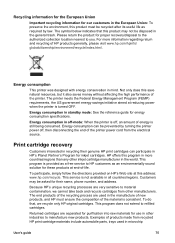
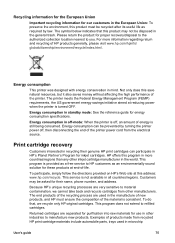
... in recycling their name, phone number, and address.
Returned cartridges are very sensitive to HP customers as required by turning the printer power off , an amount of energy is off , then disconnecting the end of new products, and HP must be prevented by law. Not only does this program in more information regarding return...
User Guide - (Macintosh) - Page 80


...from skin and clothing 48 resizing documents 37
T Terms and conventions in manual 2 test page, printing 47 toolbox 50 transparency printing 31 troubleshooting
all lights are flashing 70...place 63 photo printing problems 57 PictBridge problems 60 poor print quality 61 Power light is flashing 69
print cartridge is in the wrong slot message 57... to the printer 14 utilities 50
78
HP Deskjet 5400 series
Similar Questions
My Printer Designer 5000 Is Showing Power Supply Error #1
(Posted by ngongmehndah 2 years ago)
Hp Designjet 5500 Power Supply #1
hp designjet 5500 power supply #1
hp designjet 5500 power supply #1
(Posted by tecnisventureslimited 7 years ago)
How To Reset Hp 7000 Printer Cartridge Supply
(Posted by vijlm 10 years ago)
Free Download Of Hp 3920 Printer Diver Windows 7 Compitable.
How I can download fully free of hp 3920 printer diver compitable to windows 7
How I can download fully free of hp 3920 printer diver compitable to windows 7
(Posted by titosmailbox 11 years ago)

