HP Officejet 7000 Support Question
Find answers below for this question about HP Officejet 7000 - Wide Format Printer.Need a HP Officejet 7000 manual? We have 3 online manuals for this item!
Question posted by vijlm on December 24th, 2013
How To Reset Hp 7000 Printer Cartridge Supply
The person who posted this question about this HP product did not include a detailed explanation. Please use the "Request More Information" button to the right if more details would help you to answer this question.
Current Answers
There are currently no answers that have been posted for this question.
Be the first to post an answer! Remember that you can earn up to 1,100 points for every answer you submit. The better the quality of your answer, the better chance it has to be accepted.
Be the first to post an answer! Remember that you can earn up to 1,100 points for every answer you submit. The better the quality of your answer, the better chance it has to be accepted.
Related HP Officejet 7000 Manual Pages
User Guide - Page 8


...the device...95 Tips for use in the following cartridge appears to print...106 Ink Service Capacity Warning 106 Previously used genuine HP cartridge 107 General printer error...107
5 Control-panel lights reference Interpreting control-panel lights 108
A HP supplies Order printing supplies online 114 Supplies...114 Ink cartridges...114 HP media...115
B Support and warranty Obtain electronic...
User Guide - Page 11
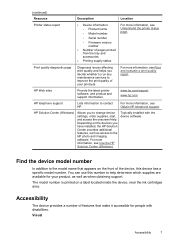
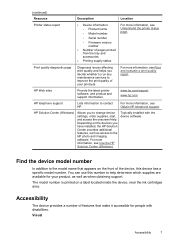
... change device settings, order supplies, start, and access the onscreen Help. For more information, see Obtain HP telephone support. Visual
Accessibility
7 For more information, see Print and evaluate a print quality report. HP Web sites
Provide the latest printer software, and product and support information. www.hp.com/support www.hp.com
HP telephone support
Lists information to...
User Guide - Page 17
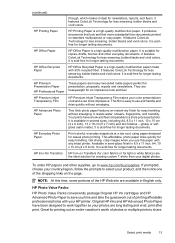
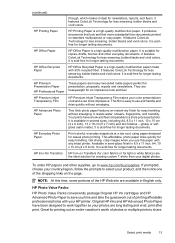
.... They are heavyweight for creating custom T-shirts from your HP printer. This film is a high-quality multifunction paper. HP Advanced Photo Paper
This thick photo paper features an instant-..., drafts, memos and other supplies, go to share. Select print media
13
HP Photo Value Packs:
HP Photo Value Packs conveniently package Original HP ink cartridges and HP Advanced Photo Paper to save ...
User Guide - Page 18


...HP Photo Value Packs: HP Photo Value Packs conveniently package Original HP ink cartridges and HP Advanced Photo Paper to save you use media that conforms to a store processed photo. NOTE: At this paper with any inkjet printer....hp.com/buy/supplies. HP recommends loading special media no higher than 3/4 full.
• To prevent jams, poor print quality, and other supplies, go to share. HP ...
User Guide - Page 30
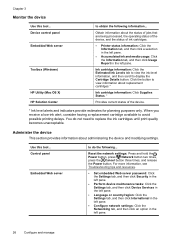
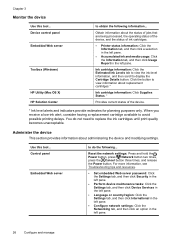
...HP Utility (Mac OS X) HP Solution Center
to obtain the following ... When you receive a low-ink alert, consider having a replacement cartridge available to view information about replacement cartridges.*
Ink cartridge information: Click Supplies Status. *
Provides current status of ink cartridges.
• Printer...
Monitor the device
Use this tool...
Reset the network settings: Press and hold...
User Guide - Page 34


... Cartridge Details: Shows order numbers of the installed ink cartridges.
• Printer Status Page: Allows you receive a low-ink alert, consider having a replacement cartridge available to order supplies for...8226; From the HP Solution Center, click the Settings menu, point to Printer Model Name and then click Display Printer Toolbox. -
Or • Right-click the HP Digital Imaging Monitor...
User Guide - Page 36


...For more information, see Understand the printer status page
Understand the printer status page
Use the Printer Status page to replace the ink cartridges until print quality becomes unacceptable.
• Supply Info: Displays information about the ink cartridges. • Device Information: Displays information about the device and the supplies. • Print Quality Diagnostics: Prints a Print...
User Guide - Page 49
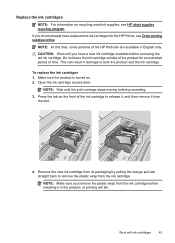
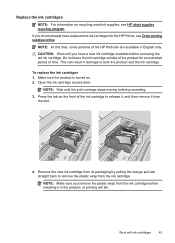
... portions of the product for the HP Printer, see HP inkjet supplies recycling program. Make sure the product is turned on recycling used ink supplies, see Order printing supplies online. Open the ink cartridge access door.
NOTE: Wait until you have replacement ink cartridges for an extended period of the ink cartridge to remove the plastic wrap from the...
User Guide - Page 58


...HP.
feed problems. • Power light is in their correct color-coded slots.
If lights are on and not blinking. There is not jammed in the device. • Printhead and ink cartridges... , and are functioning properly. align the printer. For more information, see Clear a jam... serviced, because they are firmly connected to replace supplies or have a print quality problem, here are ...
User Guide - Page 73
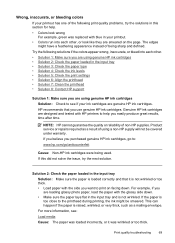
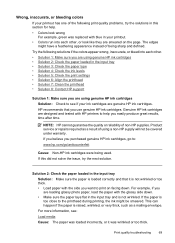
... print settings • Solution 6: Align the printhead • Solution 7: Clean the printhead • Solution 8: Contact HP support
Solution 1: Make sure you are using a non-HP supply will not be smeared. For more information, see if your ink cartridges are smeared on facing down . • Make sure the paper lays flat in the input tray...
User Guide - Page 76


... with HP printers to see if the print quality problem still exists. Product service or repairs required as a result of non-HP supplies. Evaluate the print quality report to : www.hp.com/support...HP cannot guarantee the quality or reliability of using genuine HP ink cartridges Solution: Check to help you are using a non-HP supply will not be cleaned. If prompted, choose your ink cartridges...
User Guide - Page 100
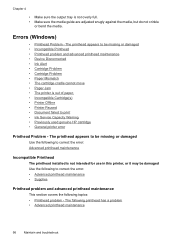
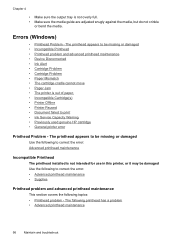
...error: • Advanced printhead maintenance • Supplies
Printhead problem and advanced printhead maintenance
This section covers the following topics: • Printhead problem -
The printhead appears to be damaged Use the following to print • Ink Service Capacity Warning • Previously used genuine HP cartridge • General printer error
Printhead Problem - Errors (Windows...
User Guide - Page 107
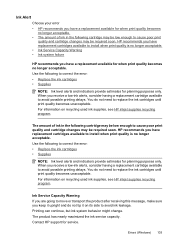
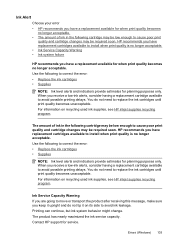
...
no longer acceptable. • The amount of ink in the following cartridge may be low enough to cause poor print
quality and cartridge changes may be required soon. For information on recycling used ink supplies, see HP inkjet supplies recycling program. Use the following cartridge may be low enough to install when print quality is no...
User Guide - Page 108


... Use the following to be missing or damaged • Cartridge(s) in and turn on recycling used ink supplies, see HP inkjet supplies recycling program.
The following cartridges are in the wrong slots
The following cartridge appears to be missing or damaged Use the following to : www.hp.com/support. When you continue to receive this message, write...
User Guide - Page 109
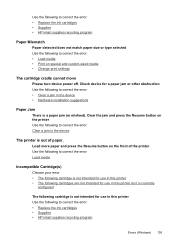
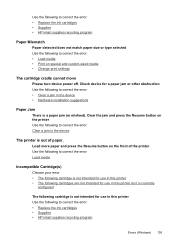
... match paper size or type selected Use the following to correct the error: • Clear a jam in this printer Use the following to correct the error: • Replace the ink cartridges • Supplies • HP inkjet supplies recycling program
Errors (Windows) 105 Load more paper and press the Resume button on special and custom-sized...
User Guide - Page 110


... it is currently configured Use the following to correct the error: • Replace the ink cartridges • Supplies • HP inkjet supplies recycling program
Printer Offline
Your printer is currently offline Use the following to correct the error:
To check if the printer is currently paused Use the following :
• Windows Vista: On the Windows taskbar, click...
User Guide - Page 118
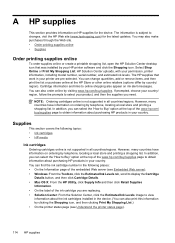
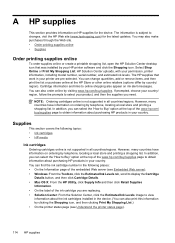
... Estimated Ink Levels tab, scroll to display the Cartridge Details button, and then click Cartridge Details. • Mac OS X: From the HP Utility, click Supply Info and then click Retail Supplies Information. • On the label of the embedded Web server (see Understand the printer status page).
114 HP supplies Cartridge information and links to view information about the...
User Guide - Page 125
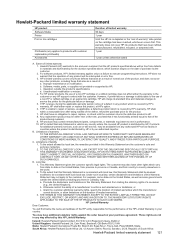
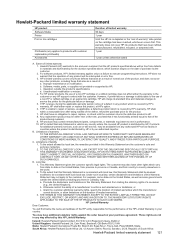
... TO THE SALE OF THE HP PRODUCTS TO SUCH CUSTOMERS. Hewlett-Packard limited warranty statement
HP product Software Media Printer Print or Ink cartridges
Printheads (only applies to products... execute programming instructions. Software, media, parts, or supplies not provided or supported by HP. This warranty does not cover HP ink products that this Warranty Statement is inconsistent with ...
User Guide - Page 127


...) Device: 6.7 kg (14.76 lb)
Product features and capacities
Feature Connectivity Ink cartridges Supply yields Device languages Font support
Duty cycle
Capacity
• USB 2.0-compliant high speed • Wired network
Four ink cartridges (black, yellow, magenta, cyan)
Visit www.hp.com/pageyield/ for supported media. • Physical specifications • Product features and capacities...
User Guide - Page 132
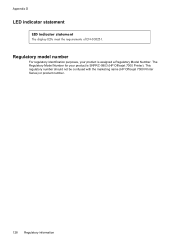
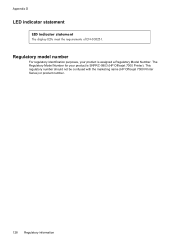
This regulatory number should not be confused with the marketing name (HP Officejet 7000 Printer Series) or product number.
128 Regulatory information Regulatory model number
For regulatory identification purposes, your product is assigned a Regulatory Model Number. Appendix D
LED indicator statement
...
Similar Questions
How To Reset Hp 7100 Printer Color Cartridges
(Posted by EasteLilSe 9 years ago)
How To Reset Hp 7000 Cartridge
(Posted by AponUben 10 years ago)
How To Reset Hp 7000 Ink Cartridge Levels
(Posted by bojeri 10 years ago)

