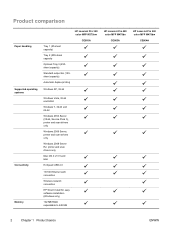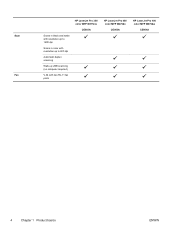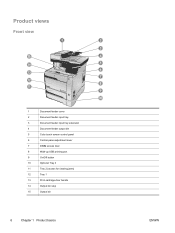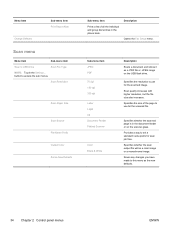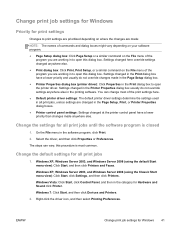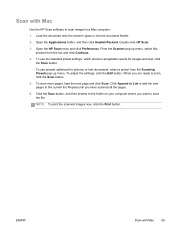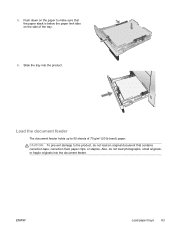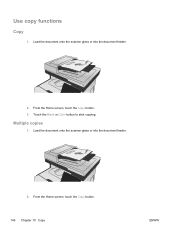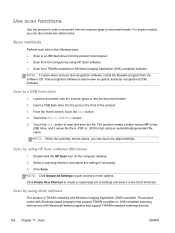HP CE863A Support Question
Find answers below for this question about HP CE863A.Need a HP CE863A manual? We have 2 online manuals for this item!
Current Answers
Answer #1: Posted by hzplj9 on January 13th, 2016 1:09 PM
When diagnosing these problems it can be difficult to be specific. 1. Is the paper loaded correctly? 2. Are the feed rollers clean? 3. Is the paper damp? 4. Is there an electrical problem causing the pickup system not to function? These are likely problems in order of issue. If the rollers actually attempt to pick up the paper then the first 3 items are the favourite. Dirty rollers can be a common cause. I have attached a link to HP for your device.
https://support.hp.com/us-en?openCLC=true
Hope that helps.
Related HP CE863A Manual Pages
Similar Questions
Where To Get Staples For A Hp Laserjet M4345mfp Multifunction Device
(Posted by jrodrarmand 9 years ago)
Cannot Get The Automatic Feeder To Work On Officejet 8600
(Posted by tamaGriff 10 years ago)
Why Can't I Get The Document Feeder To Work On Scanning On My Hp 7515
(Posted by agusmiett 10 years ago)
Feeder Won't Work Now. Cover Doesn't Seem To Be Engaged/hinged Properly.
(Posted by gtr81 11 years ago)
Automatic Paper Feeder Won 't Work
(Posted by Jmcginty 12 years ago)