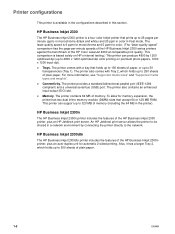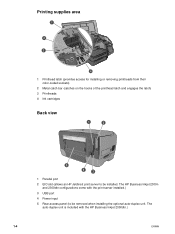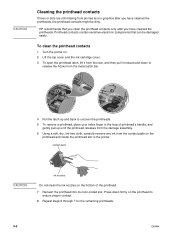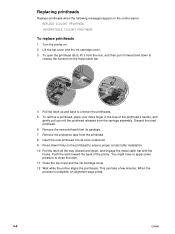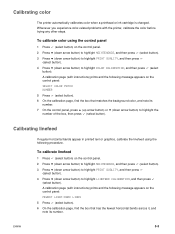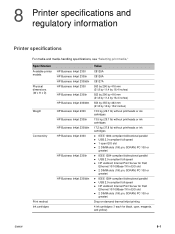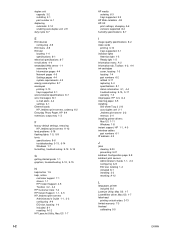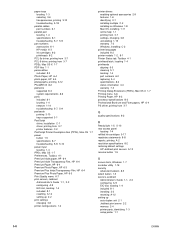HP Business Inkjet 2300 Support Question
Find answers below for this question about HP Business Inkjet 2300.Need a HP Business Inkjet 2300 manual? We have 6 online manuals for this item!
Question posted by sirajumgaya on June 21st, 2017
Meaning The Message Of Printhead Latch Open
I got the message about Printhead Latch Open in my Printer HP Business Inkjet 2300, what is the meaning of that message and how i can solve that problem.
Current Answers
Answer #1: Posted by Odin on June 21st, 2017 10:51 AM
Make sure the printhead latch is properly secured and the printhead cover is closed. If the problem persists or if you require further explanation, you'll have to consult HP (use the contact information here--https://www.contacthelp.com/hewlett-packard/customer-service).
Hope this is useful. Please don't forget to click the Accept This Answer button if you do accept it. My aim is to provide reliable helpful answers, not just a lot of them. See https://www.helpowl.com/profile/Odin.
Related HP Business Inkjet 2300 Manual Pages
Similar Questions
Hp Business Inkjet 2300 Win7 Driver Will Not Install
(Posted by swadavpot 9 years ago)
My Printer Hp Deskjet 695c Does Not Print Immediately Unless I Restart The Compu
My printer HP Deskjet 695c does not print immediately unless I restart the compute on Ubuntu 11.10. ...
My printer HP Deskjet 695c does not print immediately unless I restart the compute on Ubuntu 11.10. ...
(Posted by jessrich2004 11 years ago)
Printer Hp Deskjet 640c
Dear Sir i have attached a printer HP Deskjet 640c with a acer pc having window 7 professional 32bi...
Dear Sir i have attached a printer HP Deskjet 640c with a acer pc having window 7 professional 32bi...
(Posted by anilupadhyay16 12 years ago)
How Do I Fix A Pump Stall Problem?
My yellow cartridge for my HP bs. 2300 printer leaked. I did what I could to wipe the connection dry...
My yellow cartridge for my HP bs. 2300 printer leaked. I did what I could to wipe the connection dry...
(Posted by maggiemuss34 12 years ago)
How Do You Replace Black Printhead In A 4-color Hp Business Inkjet 2300 Printer
Printer diagnostic says to replace black printhead. Are they still available and how do you get to o...
Printer diagnostic says to replace black printhead. Are they still available and how do you get to o...
(Posted by myrmar 12 years ago)