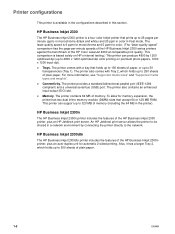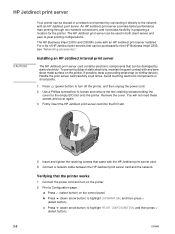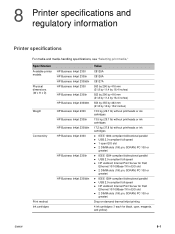HP Business Inkjet 2300 Support Question
Find answers below for this question about HP Business Inkjet 2300.Need a HP Business Inkjet 2300 manual? We have 6 online manuals for this item!
Question posted by swadavpot on May 9th, 2014
Hp Business Inkjet 2300 Win7 Driver Will Not Install
The person who posted this question about this HP product did not include a detailed explanation. Please use the "Request More Information" button to the right if more details would help you to answer this question.
Current Answers
Related HP Business Inkjet 2300 Manual Pages
Similar Questions
Meaning The Message Of Printhead Latch Open
I got the message about Printhead Latch Open in my Printer HP Business Inkjet 2300, what is the mean...
I got the message about Printhead Latch Open in my Printer HP Business Inkjet 2300, what is the mean...
(Posted by sirajumgaya 6 years ago)
Hp Business Inkjet 2280 Does Not Print Black
I have recently changed black ink cartridge and black printhead in my hp business inkjet 2280.Since ...
I have recently changed black ink cartridge and black printhead in my hp business inkjet 2280.Since ...
(Posted by squadir 11 years ago)
How Do I Fix A Pump Stall Problem?
My yellow cartridge for my HP bs. 2300 printer leaked. I did what I could to wipe the connection dry...
My yellow cartridge for my HP bs. 2300 printer leaked. I did what I could to wipe the connection dry...
(Posted by maggiemuss34 12 years ago)
How Do You Replace Black Printhead In A 4-color Hp Business Inkjet 2300 Printer
Printer diagnostic says to replace black printhead. Are they still available and how do you get to o...
Printer diagnostic says to replace black printhead. Are they still available and how do you get to o...
(Posted by myrmar 12 years ago)
Request The Power Card With Adaptor Of Hp Business Inkjet 1200- C8154al - Model.
Respected sit, I request you to the Power card with Adoptor HP business Inkjet 1200 C8154AL - model...
Respected sit, I request you to the Power card with Adoptor HP business Inkjet 1200 C8154AL - model...
(Posted by mpondssonofmahalakshmi 13 years ago)