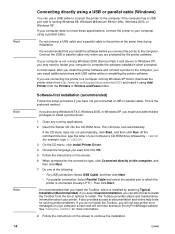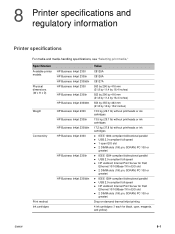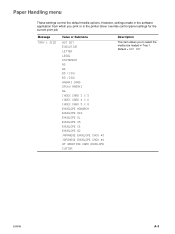HP Business Inkjet 2300 Support Question
Find answers below for this question about HP Business Inkjet 2300.Need a HP Business Inkjet 2300 manual? We have 6 online manuals for this item!
Question posted by maggiemuss34 on September 24th, 2011
How Do I Fix A Pump Stall Problem?
My yellow cartridge for my HP bs. 2300 printer leaked. I did what I could to wipe the connection dry. Now I get a "Pump Stall...press resume to continue" message but nothing happens when I press resume. The warranty is past. What can I do to fix it?
Current Answers
Related HP Business Inkjet 2300 Manual Pages
Similar Questions
How Do I Fix A Stalled Motor/pump?
I can't print, it said to press resume, but it won't work - the motor is stalled. How do I fix it.
I can't print, it said to press resume, but it won't work - the motor is stalled. How do I fix it.
(Posted by gladys61870 8 years ago)
Hp Business Inkjet 2300 Win7 Driver Will Not Install
(Posted by swadavpot 9 years ago)
Hp Business Inkjet 1200 Ink Cartridge Message Wont Turn Off
(Posted by lilysbab 9 years ago)
It Says 'service Stall Press Ok To Continue' On The Display.nothing Happends!
(Posted by birgittanenzen 11 years ago)
How Do You Replace Black Printhead In A 4-color Hp Business Inkjet 2300 Printer
Printer diagnostic says to replace black printhead. Are they still available and how do you get to o...
Printer diagnostic says to replace black printhead. Are they still available and how do you get to o...
(Posted by myrmar 12 years ago)