HP 1200d Support Question
Find answers below for this question about HP 1200d - Business Inkjet Color Printer.Need a HP 1200d manual? We have 7 online manuals for this item!
Question posted by mpondssonofmahalakshmi on August 30th, 2010
Request The Power Card With Adaptor Of Hp Business Inkjet 1200- C8154al - Model.
Respected sit,
I request you to the Power card with Adoptor HP business Inkjet 1200 C8154AL - model - printer. 31-32V and 2200mA. SO KINDLY THE DETAILS, WHERE IT GOT, MY NATIVE IS MADURAI.
Current Answers
There are currently no answers that have been posted for this question.
Be the first to post an answer! Remember that you can earn up to 1,100 points for every answer you submit. The better the quality of your answer, the better chance it has to be accepted.
Be the first to post an answer! Remember that you can earn up to 1,100 points for every answer you submit. The better the quality of your answer, the better chance it has to be accepted.
Related HP 1200d Manual Pages
HP Jetdirect External Print Server Products - External USB Compatibility - Page 2


... USB network-capable HP printers, AIO's, and MFP's:
HP Business Inkjet 2300, 2600, 2800, and 3000; In this section, I will remain on both the printer and print server is at the latest available version. USB 1.1 and USB 1.1 does not include Hi-Speed. USB 2.0 added Hi-Speed and is currently available as they are respectively HP's wireless value line...
HP Printers - Supported Citrix Presentation Server environments - Page 27


... on the client.
Printer model tested
HP Color LaserJet 3000
HP LaserJet 4000 HP Business Inkjet 1100 HP Deskjet D2360 HP Deskjet 5440 HP Designjet 4000 PostScript
Driver version tested
HP Color LaserJet 3000 Series PCL (61.53.25.9) &
HP Color LaserJet 3000 Series PS(61.71.661.41)
HP LaserJet 4000 Series PCL6 (4.27.4000.0)
HP Business Inkjet 1100 Series (2.236.2.0)
HP Deskjet D2300 Series...
HP Printers - Supported Citrix Presentation Server environments - Page 34


... model tested
HP LaserJet 3200
Driver version tested
HP LaserJet 3200 Series PCL 5e Printer Driver (4.3.2.209)
HP Designjet 4000 PostScript
HP Designjet 4000ps PS3 (61.71.362.31)
Known issues with client printer driver mapping and HP printers and drivers
No issues were discovered when testing client printer driver mapping with Citrix XenApp™ Server using the HP LaserJet/Business Inkjet...
HP Business Inkjet 1200 - Getting Started Guide - Page 19


... . Install the ink cartridges and try to a wireless network.
The printer is on.
Make sure the rear-access panel (HP Business Inkjet 1200) or the auto-duplex unit (HP Business Inkjet 1200d/1200dn/1200dtn/1200dtwn) is missing.
The Power light, the Printhead light, and one or more of the color indicator lights are on. Reinstall the printheads and try to continue...
HP Business Inkjet 1200 - Getting Started Guide - Page 23


... network configuration page.
The cable is only needed when installing the printer software and configuring its factory default ad hoc network settings:
1 Reset the printer's network settings. b Click Duplicate, enter HP Business Inkjet 1200, and then click OK.
Installing printer software and sharing the printer (Mac OS)
This section contains information about installing and configuring the...
HP Business Inkjet 1200 - Getting Started Guide - Page 62


...
.Configuration äÉØ°UGƒŸG ≈∏Y ô≤fG ºK ,HP Business Inkjet 1200 `dG πNOCG , Duplicate ≈∏Y ô≤fG .Ü
.OK ≥aGƒ...171;N áÄ«¡àd
RÉ¡Lh á©HÉ£dÉH (HP Business Inkjet 1200dtwn ™e »JCÉj) »ÑdÉ°üJ πHÉc &#...
HP Business Inkjet 1200 - Getting Started Guide - Page 20
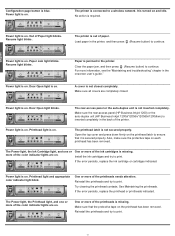
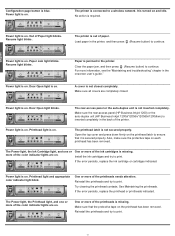
... rear-access panel (HP Business Inkjet 1200) or the auto-duplex unit (HP Business Inkjet 1200d/1200dn/1200dtn/1200dtwn) is on .
more of the printer. If the error persists, replace the ink cartridge or cartridges indicated. One or more of Paper light blinks. See Maintaining the printheads.
The printer is on . Power light is out of the color indicator lights are on...
HP Business Inkjet 1200 - Getting Started Guide - Page 24


... to complete the software installation. See "Resetting printer network settings" on page 20.
2 Open the configuration utility for your computer's wireless network card, then do the following: a Create a new...HP Business Inkjet 1200, and then click OK. If the WAP does not have the hardware address of accepted MAC addresses. To share the printer with other computers
You must install the printer...
HP Business Inkjet 1200 - Getting Started Guide - Page 52
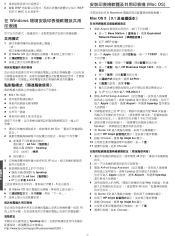
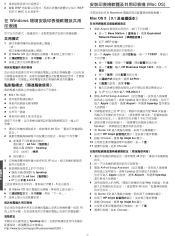
...;一下 Base Station Equivelant Network Password
b 記下 WEP 密鑰。 c 關閉 Airport 2 3 按一下 Apple TCP/IP
a b HP Business Inkjet 1200
確定。 c d AirPort。 e f g 在 IP 169.254.0.1。 4 開啟 AirPort Setup Assistant hpsetup Apple Airport hpsetup 5 IP Web 49...
HP Business Inkjet 1200 - Getting Started Guide - Page 59
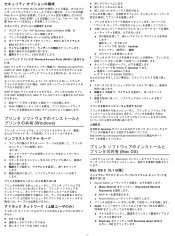
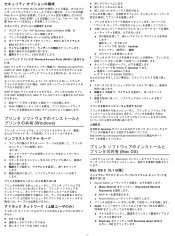
...ad hoc IP 0.0.0.0
1 から 5
5 CD CD
6
7
10
上級設定
hpsetup http://www.hp.com/support/businessinkjet1200
Mac OS)
Macintosh
Mac OS 9(9.1 以降)
1 Airport Admin
a [Base Station Equivelant Network Password
b WEP c Airport Admin 2 3 Apple TCP/IP
a
b Duplicate HP Business Inkjet 1200 OK
57
HP Business Inkjet 1200 - Getting Started Guide - Page 19


... the onscreen user's guide." Door Open light blinks.
The Power light, the Ink Cartridge light, and one or more of the color indicator lights are on .
Paper is inserted completely in the printer. Make sure the rear-access panel (HP Business Inkjet 1200) or the auto-duplex unit (HP Business Inkjet 1200d/1200dn/1200dtn/1200dtwn) is jammed in the back of...
HP Business Inkjet 1200 - Getting Started Guide - Page 23


...
7 Follow the onscreen instructions to complete the software installation. b Click Duplicate, enter HP Business Inkjet 1200, and then click OK. Installing printer software and sharing the printer (Windows)
You can install the printer software using network cross-over cable included with the printer. -OrConnect the printer to the network with other computers that are allowed to gain access to...
HP Business Inkjet 1200 - User Guide - Page 7


... (Korea 94 VCCI statement (Japan 94 Regulatory model number 94 Power cord statement 94 LED classification 95 Regulatory notices for...Union 97 Declaration of conformity 98 HP Business Inkjet 1200/1200d/1200dn/1200dtn printer 98 HP Business Inkjet 1200dtwn printer 99 Environmental sustainability program 100 Reduction and elimination 100 Power consumption 100 Hazardous materials 101 ...
HP Business Inkjet 1200 - User Guide - Page 10


...
8
(Resume button) and light
9 Paper Jam light
10 Color indicator lights for ink supplies
Back view
1
2
6
3
4 5
1 Network connector (HP Business Inkjet 1200dn/1200dtn/1200dtwn printer) 2 USB connector 3 Parallel (IEEE 1284) connector 4 Power input 5 Auto-duplex unit (HP Business Inkjet 1200d/1200dn/1200dtn/1200dtwn printer) 6 Rear access panel (HP Business Inkjet 1200 printer)
8 1 -
HP Business Inkjet 1200 - User Guide - Page 46


... (Resume button) to be flipped over and reloaded.
Locate and clear the jam. The Power light is on and the The printer is jammed in the printer. z Make sure the rear-access panel (HP Business Inkjet 1200) or the auto-duplex unit (HP Business Inkjet 1200d/1200dn/1200dtn/1200dtwn) is inserted completely in manual duplex mode. Light pattern
Light description
Explanation...
HP Business Inkjet 1200 - User Guide - Page 74
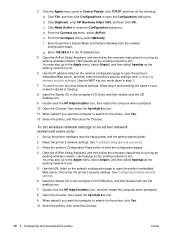
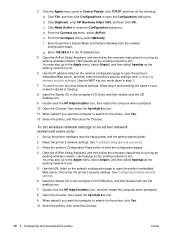
....
4 Open the AirPort Setup Assistant, and then follow the onscreen instructions for joining an existing wireless network. b Click Duplicate, enter HP Business Inkjet 1200, and then click OK. See Troubleshooting tips and resources.
3 Press the printer's Configuration Page button to join. 4 Click the Apple menu, point to Control Panels, click TCP/IP, and then do...
HP Business Inkjet 1200 - User Guide - Page 85
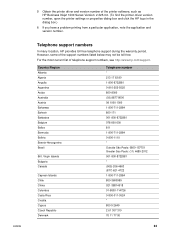
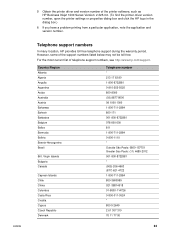
However, some of the printer software, such as HP Business Inkjet 1200 Series Version: 2.325.0.0. (To find the printer driver version number, open the printer settings or properties dialog box and click the HP logo in the dialog box.)
...800 9 2649 2 61 307 310 70 11 77 00
83
ENWW
5 Obtain the printer driver and version number of the support numbers listed below may not be toll free. For...
HP Business Inkjet 1200 - User Guide - Page 94
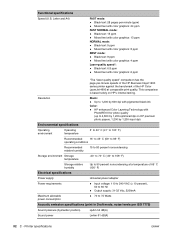
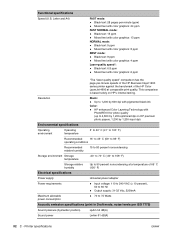
...-per-minute speeds of the HP Business Inkjet 1200 series printer against the benchmark of the HP Color LaserJet 4600 at a temperature of 65° C (150° F)
Electrical specifications
Power supply
Universal power adapter
Power requirements
Input voltage: 110 to 240 VAC (± 10 percent), 50 to 60 Hz
Output supply: 31-32 Vdc, 2200mA
Maximum allowable power consumption
70 to 75 Watts...
HP Business Inkjet 1200 - User Guide - Page 96
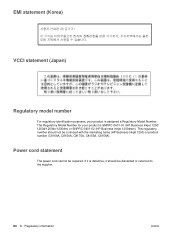
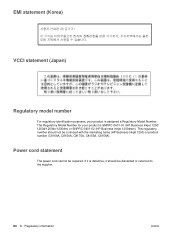
... name (HP Business Inkjet 1200) or product number (C8169A, C8154A, C8170A, C8155A, C8156A). Power cord statement
The power cord cannot be discarded or returned to the supplier.
94 D - This regulatory number should be repaired. The Regulatory Model Number for your product is SNPRC-0401-01 (HP Business Inkjet 1200/ 1200d/1200dn/1200dtn) or SNPRC-0401-02 (HP Business Inkjet 1200dtwn...
HP Business Inkjet 1200 - User Guide - Page 100
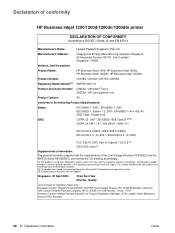
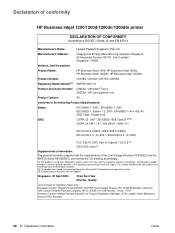
...model number that the product
Product Name:
HP Business Inkjet 1200, HP Business Inkjet 1200d, HP Business Inkjet 1200dn, HP Business Inkjet 1200dtn
Product Number:
C8169A, C8154A, C8170A, C8155A
Regulatory Model Number(1): SNPRC-0401-01
Product Accessory Number: C8254A / 250 sheet Tray 2 C8253A / HP... of conformity
HP Business Inkjet 1200/1200d/1200dn/1200dtn printer
DECLARATION OF ...
Similar Questions
My Hp Business Inkjet 1200 Paper Jam
Printer pulls a page part of the way through and then stops. I have to remove the paper from the bac...
Printer pulls a page part of the way through and then stops. I have to remove the paper from the bac...
(Posted by sharonvest 6 years ago)
What Is The Difference 1200d And 1200 Inkjet
(Posted by expediting 9 years ago)
Hp Inkjet 1200d Driver Download
How To Download a Printer Driver For Inkjet 1200d. Please tell. I Am Waiting For Your response
How To Download a Printer Driver For Inkjet 1200d. Please tell. I Am Waiting For Your response
(Posted by josephbrowntsa 10 years ago)
Ineed Driver For Scanner Usb1200dpi Win Xp
(Posted by stefimalakkal 11 years ago)

