HP 1200d Support Question
Find answers below for this question about HP 1200d - Business Inkjet Color Printer.Need a HP 1200d manual? We have 7 online manuals for this item!
Question posted by josephbrowntsa on April 5th, 2013
Hp Inkjet 1200d Driver Download
How To Download a Printer Driver For Inkjet 1200d.
Please tell. I Am Waiting For Your response
Current Answers
There are currently no answers that have been posted for this question.
Be the first to post an answer! Remember that you can earn up to 1,100 points for every answer you submit. The better the quality of your answer, the better chance it has to be accepted.
Be the first to post an answer! Remember that you can earn up to 1,100 points for every answer you submit. The better the quality of your answer, the better chance it has to be accepted.
Related HP 1200d Manual Pages
HP Printers - Supported Citrix Presentation Server environments - Page 1


...by HP ...3 HP LaserJet printers and supported driver versions 4 HP Color printers with Edgeline Technology and supported driver versions 12 Using the HP Universal Print Driver version 4.7 for Windows in Citrix environments 12 The difference between the Citrix and HP UPDs 13 Business Inkjet printers and supported driver versions 14 HP Deskjet printers and supported driver versions 15 LIDIL HP...
HP Printers - Supported Citrix Presentation Server environments - Page 12


... mapping in the Citrix management tools. PS
Win2k/XP/2003: 4.0 Win2003-x64: Use driver included in the Windows OS
HP Color printers with Edgeline Technology and supported driver versions
Table 2: Minimum levels of HP-supported drivers in the Citrix environment
Supported
HP printer
in Citrix environments. HP printer LJ 4, 5, 6 Family
Supported in Citrix environment
Yes
PCL
Win2k/XP/2003: 02...
HP Printers - Supported Citrix Presentation Server environments - Page 15


... reliability and duty load. • More comprehensive testing in Citrix environments compared to meet the needs of Business Inkjets over consumer Deskjets whenever possible in this table are also supported.
N/A
HP Deskjet printers and supported driver versions
HP recognizes the need for small inexpensive printing solutions for Citrix environments and offers a wide range of compatible...
HP Printers - Supported Citrix Presentation Server environments - Page 19


... basis (fax, scan, card readers, etc.) HP recommends downloading the 'basic features' or corporate drivers when using mapped drivers.
These products include the PSC and Officejet products leveraged from LIDIL based Deskjets are leveraged from the Deskjet 3000 series. Using HP ink-based All-in-One and Photosmart printers
HP does not directly support the use of...
HP Printers - Supported Citrix Presentation Server environments - Page 24


...over constrained bandwidth connections. Unresolved issues
HP Deskjet printer drivers will be considerably larger than PCL-based jobs, which is unaffected. Host-based printers rely upon the bulk of bi-directional communication to use of the driver are designed for the first time and printing functions correctly. Answer: Check the LaserJet, Business Inkjet, Designjet, Deskjet, and ink...
HP Printers - Supported Citrix Presentation Server environments - Page 29


... device using the HP LaserJet/Business Inkjet/Designjet/Deskjet printers and drivers listed above.
Printer model tested
HP Color LaserJet 3000
HP LaserJet 4000
Driver version tested
HP Color LaserJet 3000 Series PCL (61.53.25.9) &
HP Color LaserJet 3000 Series PS(61.71.661.41)
HP LaserJet 4000 Series PCL6 (4.27.4000.0)
HP Business Inkjet 1100 HP Deskjet D2360
HP Business Inkjet 1100 Series...
HP Printers - Supported Citrix Presentation Server environments - Page 34


.../IP port and connecting to other servers in the farm.
The shared printers in the server farm were configured through a Session printer policy and the HP drivers for the shared Citrix XenApp™ Server printers were replicated to the printer using the HP LaserJet/Business Inkjet/Designjet/Deskjet printers and drivers listed above. The client system connected to a Citrix XenApp™...
HP Printers - Supported Citrix Presentation Server environments - Page 35


... Citrix XenApp™ Server 5. Printer model tested
HP Color LaserJet 4600
HP Business Inkjet 2300 HP Deskjet 5440
Driver version tested
HP Color LaserJet 4600 PS (61.53.25.9) &
HP Color LaserJet 4600 PCL5 (61.53.25.9)
HP Business Inkjet 2300 PCL5 (61.53.25.9)
HP Deskjet 5400 Series (61.53.25.9)
Known issues with printer driver replication and HP printers and drivers No issues were discovered...
HP Business Inkjet 1200 - Getting Started Guide - Page 24


...page 23.
2 Open the Chooser, and then select the hp inkjet 6.x icon. Classic environment for joining an existing wireless network. See "Resetting printer network settings" on page 21.)
5 Insert the Starter ...click Next.
8 Close the setup utility and install the printer driver. 9 On the Add Printer screen, click Open Print Center. 10 Click Add Printer. 11 Do one of the following depending on the ...
HP Business Inkjet 1200 - Getting Started Guide - Page 25


... then click Next.
8 Close the setup utility and install the printer driver. 9 On the Add Printer screen, click Open Print Center. 10 Click Add Printer. 11 Do one of the following depending on the version of Mac OS X
you do not see the hp inkjet 6.x icon, then insert the Starter CD into the computer CD drive...
HP Business Inkjet 1200 - Getting Started Guide - Page 52
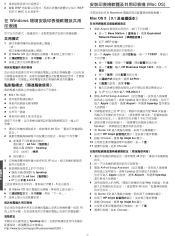
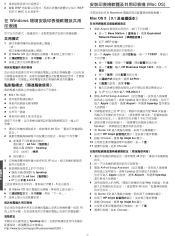
...; Apple TCP/IP
a b HP Business Inkjet 1200
確定。 c d AirPort。 e f g 在 IP 169.254.0.1。 4 開啟 AirPort Setup Assistant hpsetup Apple Airport hpsetup 5 IP Web 49 1 6 5 hpsetup 7 將 Starter CD 8 按兩下 HP Inkjet 9 啟動 Chooser,選擇 hp inkjet 6.x 圖示。...
HP Business Inkjet 1200 - Getting Started Guide - Page 24


... CD desktop icon.
6 Double-click the HP Inkjet Installer icon, and then follow the onscreen instructions.
7 On the Connection Type screen, select Wireless, and then click Next.
8 Close the setup utility and install the printer driver. 9 On the Add Printer screen, click Open Print Center. 10 Click Add Printer. 11 Do one of Mac OS X
you...
HP Business Inkjet 1200 - User Guide - Page 8


... provides details about how to use the printer and to resolve printer and printing problems.
Finding other resources for buying the printer. Also, an electronic version is provided with the printer.
HP Inkjet Toolbox (Mac OS)
The HP Inkjet Toolbox contains tools to view status information, change settings, and manage the printer from the following resources:
Resource
Description...
HP Business Inkjet 1200 - User Guide - Page 22
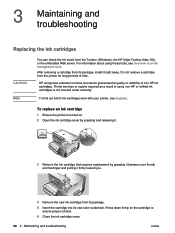
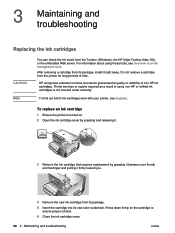
... cartridge
1 Ensure the printer is not covered under warranty. 3 Maintaining and troubleshooting
Replacing the ink cartridges
CAUTION Note
You can check the ink levels from its package.
5 Insert the cartridge into its package, install it firmly toward you.
4 Remove the new ink cartridge from the Toolbox (Windows), the HP Inkjet Toolbox (Mac OS...
HP Business Inkjet 1200 - User Guide - Page 27
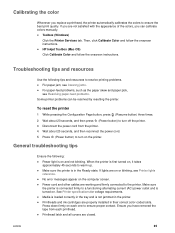
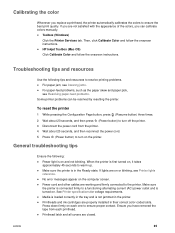
...Wait about 20 seconds, and then press (Power button) to turn on the computer screen.
z Make sure the printer is in the printer. z No error messages appear on the printer. Make sure
the printer... see Resolving paper-feed problems. Some printer problems can calibrate colors manually. z HP Inkjet Toolbox (Mac OS) Click Calibrate Color and follow the onscreen instructions. If ...
HP Business Inkjet 1200 - User Guide - Page 59
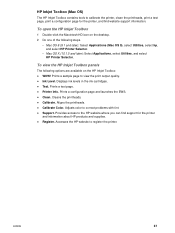
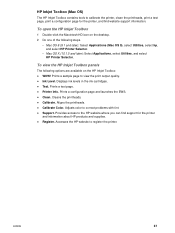
... correct problems with tint. Cleans the printheads. Adjusts color to view the print output quality. Provides access to the HP website where you can find support for the printer, and find website support information.
ENWW
57 z Calibrate. Prints a test page. z Ink Level. To view the HP Inkjet Toolbox panels
The following steps.
• Mac OS...
HP Business Inkjet 1200 - User Guide - Page 71


... the Chooser window, where x
represents the version of the Chooser screen. e Close the Print Center. c Select hp inkjet 6.x in the right window of the current printer driver. A mark appears beside the printer name, indicating that will use the printer.
Follow the steps beginning on page 10 to the network with a network cable.
2 Insert the Starter CD...
HP Business Inkjet 1200 - User Guide - Page 74
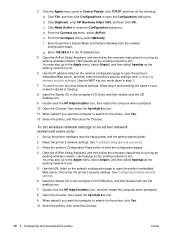
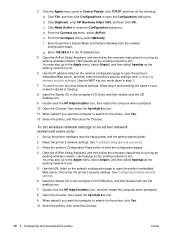
... restart the computer when prompted.
10 Open the Chooser, then select the hp inkjet 6.x icon.
11 When asked if you want the computer to search for the printer, click Yes.
10 Select the printer, then close the Configuration dialog box. b Click Duplicate, enter HP Business Inkjet 1200, and then click OK. e From the Configure menu, select Manually...
HP Business Inkjet 1200 - User Guide - Page 75
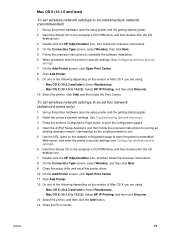
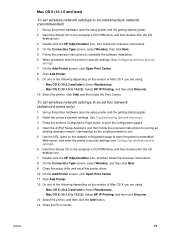
... CD desktop icon. 7 Double-click the HP Inkjet Installer icon, and then follow the onscreen instructions. 8 On the Connection Type screen, select Wireless, and then click Next. 9 Close the setup utility and install the printer driver. 10 On the Add Printer screen, click Open Print Center. 11 Click Add Printer. 12 Do one of the following...
HP Business Inkjet 1200 - User Guide - Page 105


... per inch (dpi) resolution specifications 92 double-sided printing. See auto-duplex unit HP Inkjet Toolbox description 6 using 57 installing software, Macintosh computers 69 software, Windows computers 63 Instant Support See HP Instant Support Intellifont rasterizer 89
103 Index
ENWW See printer drivers duplexer. See cards Information page, embedded Web server 55 Information tab, Toolbox...
Similar Questions
Hp Deskjet 990cxi Driver 4.0.8 For Mac Os 10.15.7
where can I download hp deskjet 990cxi driver for Mac OS 10.15.7
where can I download hp deskjet 990cxi driver for Mac OS 10.15.7
(Posted by nguyenthai40 3 years ago)
What Is The Difference 1200d And 1200 Inkjet
(Posted by expediting 9 years ago)
Hp Deskjet 656 Free Download Driver
I Want To Hp Deskjet 656c Free Download
I Want To Hp Deskjet 656c Free Download
(Posted by commrappl 11 years ago)
Ineed Driver For Scanner Usb1200dpi Win Xp
(Posted by stefimalakkal 11 years ago)
Request The Power Card With Adaptor Of Hp Business Inkjet 1200- C8154al - Model.
Respected sit, I request you to the Power card with Adoptor HP business Inkjet 1200 C8154AL - model...
Respected sit, I request you to the Power card with Adoptor HP business Inkjet 1200 C8154AL - model...
(Posted by mpondssonofmahalakshmi 13 years ago)

