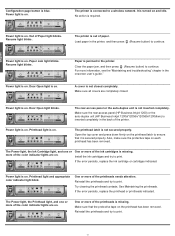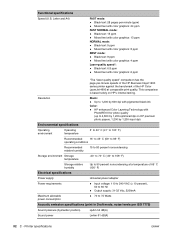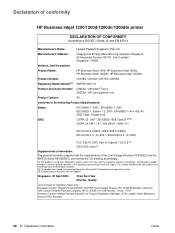HP 1200d Support Question
Find answers below for this question about HP 1200d - Business Inkjet Color Printer.Need a HP 1200d manual? We have 7 online manuals for this item!
Question posted by expediting on January 6th, 2015
What Is The Difference 1200d And 1200 Inkjet
Current Answers
Answer #1: Posted by TommyKervz on January 7th, 2015 2:17 AM
Inkjet 1200
https://www.cnet.com/reviews/hp-business-inkjet-1200-review/
Inkjet 1200dhttp://www.macworld.com/product/27330/hp-business-inkjet-1200d-printer.html
Related HP 1200d Manual Pages
Similar Questions
I have lost my 8600 CD and I do not know how to set up my fax on this printer.
How To Download a Printer Driver For Inkjet 1200d. Please tell. I Am Waiting For Your response
Respected sit, I request you to the Power card with Adoptor HP business Inkjet 1200 C8154AL - model...