HP Business Inkjet 1200 Support Question
Find answers below for this question about HP Business Inkjet 1200.Need a HP Business Inkjet 1200 manual? We have 5 online manuals for this item!
Question posted by Slww on September 12th, 2014
Hp Inkjet 1200 Won't Print Color
The person who posted this question about this HP product did not include a detailed explanation. Please use the "Request More Information" button to the right if more details would help you to answer this question.
Current Answers
There are currently no answers that have been posted for this question.
Be the first to post an answer! Remember that you can earn up to 1,100 points for every answer you submit. The better the quality of your answer, the better chance it has to be accepted.
Be the first to post an answer! Remember that you can earn up to 1,100 points for every answer you submit. The better the quality of your answer, the better chance it has to be accepted.
Related HP Business Inkjet 1200 Manual Pages
HP Jetdirect External Print Server Products - External USB Compatibility - Page 2


..., M5025mfp, M5035mfp, M9040mfp, M9050mfp, 3050, and 3050z; Scanning on AIO and MFP's
The HP Jetdirect External print servers do not support scanning on both the printer and print server is fully backward compatible with these USB network-capable HP printers, AIO's, and MFP's:
HP Business Inkjet 2300, 2600, 2800, and 3000; The 175x, ew2400, and en3700 supported scanning through...
HP Printers - Supported Citrix Presentation Server environments - Page 1


... 2 Testing performed by HP ...3 HP LaserJet printers and supported driver versions 4 HP Color printers with Edgeline Technology and supported driver versions 12 Using the HP Universal Print Driver version 4.7 for Windows in Citrix environments 12 The difference between the Citrix and HP UPDs 13 Business Inkjet printers and supported driver versions 14 HP Deskjet printers and supported driver...
HP Printers - Supported Citrix Presentation Server environments - Page 3


... Citrix Interoperability Test Kit for all printers in the HP printer family. In addition to the feature testing that is successful to test that printing is part of the Citrix Ready program, HP performs stress testing of LaserJet, Business Inkjet, and Deskjet printers for Citrix to client printers and network printers. Testing performed by HP
HP performs Windows Server/Citrix Server...
HP Printers - Supported Citrix Presentation Server environments - Page 24


...: Check the LaserJet, Business Inkjet, Designjet, Deskjet, and ink-based All-in environments running MetaFrame XP with a USB DOT4 port, then no longer functional. The settings will not load under non-administrator privileges
HP does not recommend the use the Citrix Universal Print Driver or Universal Printing System to print to networked printers is created when logging...
HP Printers - Supported Citrix Presentation Server environments - Page 26


...for Hosted Apps, version 11.x
HP LaserJet 3020 HP Universal, PCL, PS printers & 32-bit/64-bit drivers
HP Officejet Pro K5400
HP Officejet Pro L7680 All-in-One
HP Deskjet 5440
HP Business Inkjet 1100
HP Officejet 720
HP LaserJet 3200
HP LaserJet 4000
HP Designjet 4000 PostScript
HP Color LaserJet 3000
Testing methodology for each test case. Printers were connected to both client and...
HP Printers - Supported Citrix Presentation Server environments - Page 27


... configuring settings such as autocreation, legacy client printers, printer property retention print job routing, printer mapping, printer driver configuration, and session printers
27 Printer model tested
HP Color LaserJet 3000
HP LaserJet 4000 HP Business Inkjet 1100 HP Deskjet D2360 HP Deskjet 5440 HP Designjet 4000 PostScript
Driver version tested
HP Color LaserJet 3000 Series PCL (61.53.25...
HP Printers - Supported Citrix Presentation Server environments - Page 32


... a problematic driver can cause server problems when printing to designate or prohibit drivers for the HP printer was not autocreated. Test methodology An HP LaserJet/Business Inkjet/Designjet/Deskjet printer was configured to the client system using the HP LaserJet/Business Inkjet/Designjet/Deskjet printers and drivers listed above.
Printing to prevent the autocreation of this, you...
HP Printers - Supported Citrix Presentation Server environments - Page 34


... the printer. Printer model tested
HP Color LaserJet 3800
Driver version tested
HP Color LaserJet 3800 PS (61.071.661.41) &
HP Color LaserJet 3800 PCL6 (61.071.661.41)
34 You may need them.
After you install printer drivers, and to the printer using the HP LaserJet/Business Inkjet/Designjet/Deskjet printers and drivers listed above.
Test methodology HP LaserJet/Business Inkjet/Designjet...
HP Business Inkjet 1200 - Getting Started Guide - Page 24


... screen, select Wireless, and then click Next.
8 Close the setup utility and install the printer driver. 9 On the Add Printer screen, click Open Print Center. 10 Click Add Printer. 11 Do one of Mac OS X
you do not see the hp inkjet 6.x icon, then insert the Starter CD into the computer CD drive and follow the...
HP Business Inkjet 1200 - User Guide - Page 8


... resources that are not included in the Available from the printer driver.
calibrate the printer, clean the printheads, print a
test page, and find website support information. HP Instant Support
Helps you for more information.
the Toolbox.
See HP Inkjet Toolbox (Mac OS) for buying the printer. about the warranty and safety issues. Getting started
ENWW
Included...
HP Business Inkjet 1200 - User Guide - Page 22
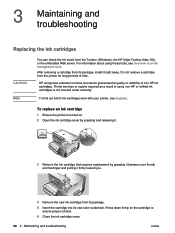
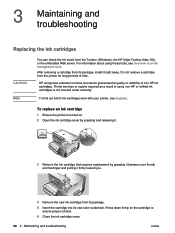
...ink cartridge from its package.
5 Insert the cartridge into its own color-coded slot. For information about using non-HP or refilled ink cartridges is turned on the cartridge to ensure proper contact... can check the ink levels from the printer for long periods of printer management tools. Do not remove a cartridge from the Toolbox (Windows), the HP Inkjet Toolbox (Mac OS), or the embedded ...
HP Business Inkjet 1200 - User Guide - Page 24
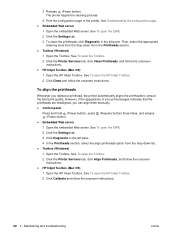
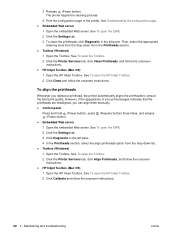
...
cleaning level from the drop-down list in the left pane. See To open the HP Inkjet Toolbox. 2 Click Clean and follow the onscreen instructions. z HP Inkjet Toolbox (Mac OS)
1 Open the HP Inkjet Toolbox. The printer begins the cleaning process.
4 Print the configuration page of your printed pages indicates that the printheads are misaligned, you replace a printhead, the...
HP Business Inkjet 1200 - User Guide - Page 27
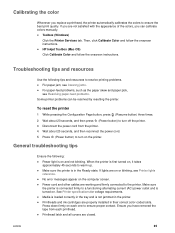
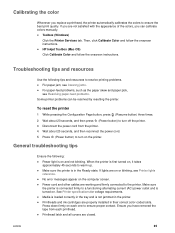
... blinking. Ensure you replace a printhead, the printer automatically calibrates the colors to ensure the best print quality. z Printhead latch and all covers are not satisfied with the appearance of the colors, you can be resolved by resetting the printer. Troubleshooting tips and resources
Use the following : z Power light is on . z HP Inkjet Toolbox (Mac OS) Click Calibrate...
HP Business Inkjet 1200 - User Guide - Page 51
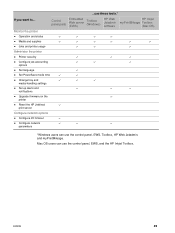
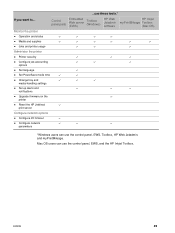
... tray and media-handling settings
z Set up alerts and notifications
z Upgrade firmware on the printer
z Reset the HP Jetdirect print server
Configure network options
z Configure I/O timeout
z Configure network parameters
*Windows users can use the control panel, EWS, and the HP Inkjet Toolbox. Mac OS users can use these tools.*
If you want to...
...use the...
HP Business Inkjet 1200 - User Guide - Page 53


... management tools, see the software documentation for monitoring the printer.
z Accumulated ink and media usage: Click the Information tab, and then click Usage in the left pane.
z Usage information: Click the Settings tab, and then click Job Accounting in the left pane. HP Inkjet Toolbox (Mac OS) Ink cartridge information: Open the Ink...
HP Business Inkjet 1200 - User Guide - Page 59
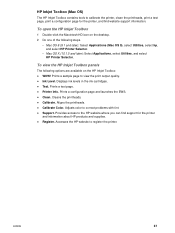
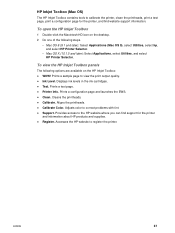
... following options are available on the HP Inkjet Toolbox: z WOW! Cleans the printheads. HP Inkjet Toolbox (Mac OS)
The HP Inkjet Toolbox contains tools to calibrate the printer, clean the printheads, print a test page, print a configuration page for the printer, and find support for the printer
and information about HP products and supplies. Adjusts color to correct problems with tint. To...
HP Business Inkjet 1200 - User Guide - Page 63
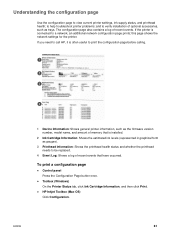
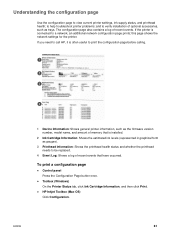
... also contains a log of memory that is connected to help troubleshoot printer problems; To print a configuration page
z Control panel Press the Configuration Page button once.
z HP Inkjet Toolbox (Mac OS) Click Configuration. to a network, an additional network configuration page prints; ENWW
61 If the printer is installed.
2 Ink Cartridge Information: Shows the estimated ink levels...
HP Business Inkjet 1200 - User Guide - Page 71


... with a network cable.
2 Insert the Starter CD into the CD-ROM drive.
b Select Chooser from the printer list, and then click Add.
Mac OS X (10.1.5 or later) a Open the Print Center, which is now the default printer. b Click Add Printer. c Select hp inkjet 6.x in the Applications\Utilities folder. ENWW
69 e Close the Chooser. f To share the...
HP Business Inkjet 1200 - User Guide - Page 74
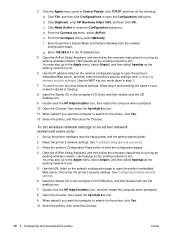
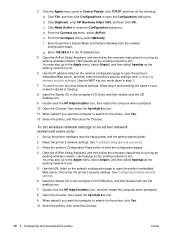
... settings (see the setup poster and the getting started guide).
2 Reset the printer's network settings. b Click Duplicate, enter HP Business Inkjet 1200, and then click OK. See Troubleshooting tips and resources.
3 Press the printer's Configuration Page button to print the configuration pages.
4 Open the AirPort Setup Assistant, and then follow step 5 and selecting the name of your...
HP Business Inkjet 1200 - User Guide - Page 105


... Information window 56 ink smears 32 inkjet paper HP Photo-Quality Inkjet Paper 80 inkjet paper, HP 79 inkjet printing technology 89 Inkjet Toolbox, HP description 6 using 57 HP Instant Support description 58 opening 54 ...settings in product 101 height, printer 89 help
HP Instant Support 55 online 6 printer drivers 6 See also support; See auto-duplex unit HP Inkjet Toolbox description 6 using 57...
Similar Questions
Hp Photosmart 7150 Won't Print Color Mac
(Posted by bbbaust 9 years ago)
Hp Business Inkjet 1200 Won't Print In Color
(Posted by SHIVAahme 10 years ago)
Hp Deskjet 5150 Won't Print Color
(Posted by Rmpica 10 years ago)

