HP 7150 Support Question
Find answers below for this question about HP 7150 - PhotoSmart Color Inkjet Printer.Need a HP 7150 manual? We have 3 online manuals for this item!
Question posted by bbbaust on July 17th, 2014
Hp Photosmart 7150 Won't Print Color Mac
The person who posted this question about this HP product did not include a detailed explanation. Please use the "Request More Information" button to the right if more details would help you to answer this question.
Current Answers
There are currently no answers that have been posted for this question.
Be the first to post an answer! Remember that you can earn up to 1,100 points for every answer you submit. The better the quality of your answer, the better chance it has to be accepted.
Be the first to post an answer! Remember that you can earn up to 1,100 points for every answer you submit. The better the quality of your answer, the better chance it has to be accepted.
Related HP 7150 Manual Pages
HP Jetdirect External Print Server Products - External USB Compatibility - Page 2


USB 2.0 added Hi-Speed and is fully backward compatible with these USB network-capable HP printers, AIO's, and MFP's:
HP Business Inkjet 2300, 2600, 2800, and 3000; Scanning on AIO and MFP's
The HP Jetdirect External print servers do not support scanning on the CPL for a while as the en1700, an upgradeable solution that supports Hi-Speed...
HP Jetdirect External Print Server Products - External USB Compatibility - Page 3


HP Color Inkjet cp1160 and cp1700; HP Deskjet 895 Cse/Cxi; HP PSC 2110*, 2210*, 2400*, 7350, and 7550 All-in-One
* printing only; HP Designjet 30, 70, 90, 110+, 130, 500, 510, 800, and 820mfp; HP... except HP Photosmart 7200 series
HP Jetdirect ew2400
Supported with these USB network-capable HP printers:
HP Business Inkjet 1000, 1100, 1200, 2280, 2300, 2600, 2800, 3000; HP Color LaserJet ...
HP Jetdirect External Print Server Products - External USB Compatibility - Page 4


... of merchantability and fitness for any kind with these USB network-capable HP peripherals:
HP Color LaserJet 4730mfp*, 9500mfp*; HP Photosmart 1100, 1200, 1300, 7000**, and 8000 series; no webscan ** except HP Photosmart 7200 series printers
© February 2007 Hewlett-Packard Development Company, L.P. HP Deskjet 1180c, 1220c, 1280, 5150, 5550, 5650, 6122, 9300c, 9600c, 9650, 9670...
HP Photosmart 7150 printer - (English) Basic Guide - Page 5


... and get the most out of your computer, you for purchasing an HP Photosmart printer! It also includes information on printer care and maintenance as well as a section on your new printer. get started
11
welcome
Thank you can view and print the HP Photosmart Printer Help. The HP Photosmart Software Setup & Product Support booklet explains how to help you are...
HP Photosmart 7150 printer - (English) Basic Guide - Page 6


....
• Macintosh: Insert the HP Photosmart CD. print the hp photosmart printer help
• Windows PC: From the Start menu, choose Programs, Hewlett-Packard, Photosmart 130, 230, 7150, 7345, 7350, 7550, and HP Photo & Imaging Director. view the hp photosmart printer help
• Windows PC: Click Print in the top navigation bar of the HP Photosmart Printer Help window.
• Macintosh...
HP Photosmart 7150 printer - (English) Basic Guide - Page 10


...paper in the printer Properties dialog box (Windows PC) or the Print dialog box (Macintosh).
paper information
You can load and print on supported paper types and sizes, see the HP Photosmart Printer Help.
1...IN tray for the best results. We recommend using HP-designed inkjet paper for all supported paper types and sizes • Use the photo tray when printing on 4 x 6 inch
(10 x 15 cm...
HP Photosmart 7150 printer - (English) Basic Guide - Page 11


... the photo tray.
5 Adjust the paper width guide and paper length guide to fit close to print using paper from the IN tray.
1 Move the photo tray slider toward you can leave paper ...8226; Use one or two sheets in , flips it stops. See the specifications section of the HP Photosmart Printer Help for the printer to pick up in the OUT tray.
• Always load paper in the portrait direction, with...
HP Photosmart 7150 printer - (English) Basic Guide - Page 12


... from you (toward you until it stops. the finished document faces up in the OUT tray. • You can load up to be printed facing down.
See the HP Photosmart Printer Help for more information on the paper; If you are using the photo tray, move the photo tray slider toward the
inside of...
HP Photosmart 7150 printer - (English) Basic Guide - Page 13


... cartridges
Left stall: Tri-color print cartridge (HP #57) Right stall: Black print cartridge (HP #56)
Left stall: Tri-color print cartridge (HP #57) Right stall: Photo print cartridge (HP #58)
You can leave the black print cartridge in place of the photo print cartirdge: • HP #56 (C6656A) - Black print cartridge
The print cartridge cradle inside the printer has two stalls that came...
HP Photosmart 7150 printer - (English) Basic Guide - Page 15


... use from your print cartridges,use only genuine HP supplies, including genuine HP factory-filled print cartridges. This allows the printer to turn off the printer. Black print cartridge
Colors print as grayscale
Tri-color print cartridge
Colors print but black prints as gray
Photo print cartridge
Colors print as possible. Do not unplug the printer or turn the printer on.
2 Open the...
HP Photosmart 7150 printer - (English) Basic Guide - Page 19


... menu to select the photos you print beautiful photos from your digital camera without using the special USB cable that came with your camera. For more information, see your camera's documentation.
2 Connect the camera to print. use your printer with an hp direct-printing digital
camera
22
Your HP Photosmart 7150 printer lets you want to the camera port...
HP Photosmart 7150 printer - (English) Basic Guide - Page 21


... usual.
If you are new to printing, or if you are ready to begin printing as photo album pages, greeting cards, or newsletters.
use your computer, you have questions, use this chapter to use your printer with a computer
33
Your HP Photosmart 7150 printer can print all kinds of copies you want to print.
If you already know how...
HP Photosmart 7150 printer - (English) Basic Guide - Page 22


... and paper type) and click OK. See the HP Photosmart Printer Help for more advanced settings, click Properties. in the upper right corner of the printer Properties dialog box, then click the item you want more about .
You can also click Help.
4 Click OK to begin printing.
To learn more information about the available settings...
HP Photosmart 7150 printer - (English) Basic Guide - Page 23


... icon
After you install the printer software, the HP Photosmart printer icon appears in your printer with a computer: print from a Windows PC
19 Printer icon
hp photosmart printer icon
Use the printer icon to open the printer Properties dialog box.
Select the HP Photosmart printer you want to use your Windows taskbar.
See the HP Photosmart Printer Help for more information on...
HP Photosmart 7150 printer - (English) Basic Guide - Page 24


... advanced settings • adjusting the photo color and brightness
20
basics guide
in the Chooser (OS 9.x) before you have finished selecting the page attributes, click OK.
3 From your software application's File menu, select Print.
4 Select the print settings appropriate for your project. When you begin printing. See the HP Photosmart Printer Help for more information, see the...
HP Photosmart 7150 printer - (English) Basic Guide - Page 27


... USB PORT.
This port should only be used to connect an HP direct-printing digital camera to the camera port on the back of the printer. Insert the printer software CD into your computer, click Remove HP Photosmart software, then follow the instructions on your computer screen.
2 When the uninstall is complete, restart your computer to...
HP Photosmart 7150 printer - (English) Basic Guide - Page 39


...
• If the color and black ink are not low on ink, you have determined that the print cartridges are not lining up on the Paper Type/Quality panel in the HP Inkjet Utility and click Align.
Problem
(continued from previous page) Print quality is poor. See the HP Photosmart Printer Help for more information.
2 Print using the higher...
HP Photosmart 7150 printer - (English) Basic Guide - Page 43


... box. Macintosh
• Select the appropriate paper type on the Quality tab of the Print dialog box. See the HP Photosmart Printer Help for the paper.
Set the paper type manually instead of scratches or wrinkles and that is is light colored and does not contain metallic fibers.
OR
The paper may be dark in...
HP Photosmart 7150 printer - (English) Setup Guide - Page 1
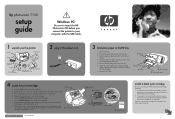
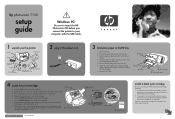
hp photosmart 7150
setup guide
! The print cartridge cradle moves to purchase an HP #56 black print cartridge separately.
• To print text documents faster and better, replace the photo print cartridge in the right stall with your hp printer
Printer
Setup Guide
Power cord
Print cartridge protector
HP #57
Documentation
Print cartridges
HP #58
Software and Printer Help on ...
HP Photosmart 7150 printer - (English) Setup Guide - Page 2
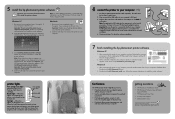
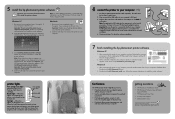
...Continue with step 6 to connect the printer to your computer.
6 connect the printer to your computer, insert the HP Photosmart CD into your computer
getting assistance
• HP Photosmart 7150 Basics Guide • HP Photosmart Software Setup & Product
Support booklet • HP Photosmart Printer Help • www.hp.com/support • 208.323.2551 (U.S.)
Printed in USA 08/02 v3 •...
Similar Questions
My Photosmart 7150 Won't Print Color
(Posted by luzamBillKi 9 years ago)
Hp Deskjet 5650 Why Wont Print Color Mac
(Posted by sukmrose5 10 years ago)
Hp Photosmart 7150 Printer Won't Print Wirelessly
(Posted by MAHItbdre 10 years ago)
Hp Deskjet D1660 Won't Print Color
(Posted by Jameslau 10 years ago)
How Do I Find The Ink Levels Of My Hp Photosmart 7150
(Posted by marilyna162 11 years ago)

