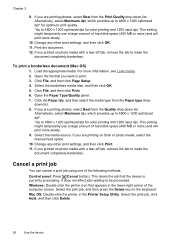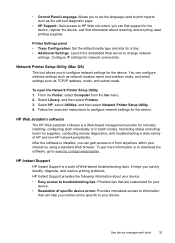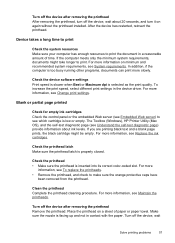HP K8600 Support Question
Find answers below for this question about HP K8600 - Officejet Pro Color Inkjet Printer.Need a HP K8600 manual? We have 2 online manuals for this item!
Question posted by jafive on March 31st, 2016
How Do I Set Up My Wireless Fax System On The Hewlett Packard 8600 Color Printer
Current Answers
Answer #1: Posted by BusterDoogen on March 31st, 2016 12:55 PM
I hope this is helpful to you!
Please respond to my effort to provide you with the best possible solution by using the "Acceptable Solution" and/or the "Helpful" buttons when the answer has proven to be helpful. Please feel free to submit further info for your question, if a solution was not provided. I appreciate the opportunity to serve you!
Related HP K8600 Manual Pages
Similar Questions
I recently did a bunch of updates to MS Office 10 and HP for my Officejet Pro 8600. Now my printer c...
I want driver for HEWLETT-PACKARD DESKJET 695C - for windows 7
Non OEM Cartridges. won't automatically re-align. How can I realign the printing?