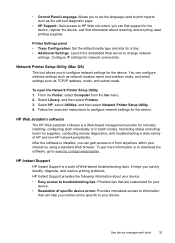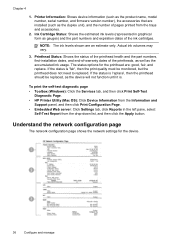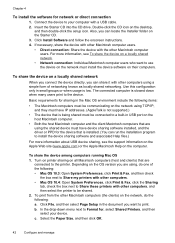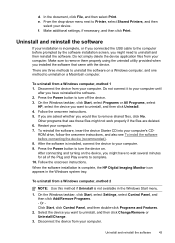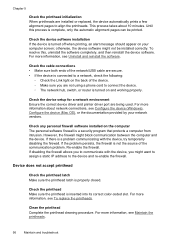HP K8600 Support Question
Find answers below for this question about HP K8600 - Officejet Pro Color Inkjet Printer.Need a HP K8600 manual? We have 2 online manuals for this item!
Question posted by monicapep on April 20th, 2016
After Updates To Ms 10 And Hp My 8600 Pro Can't Find My Wireless. Can't Print!
I recently did a bunch of updates to MS Office 10 and HP for my Officejet Pro 8600. Now my printer can't find my computer or my wireless network. I can't print or scan. I've tried reconnecting the two multiple times without success. Have to print to my husband's printer - this is ridiculous! Is there any way to solve this?
Current Answers
Answer #1: Posted by TheWiz on April 21st, 2016 5:25 AM
I recommend downloading the latest driver from here and installing it. That should fix the issue.
Related HP K8600 Manual Pages
Similar Questions
How To Connect A Hp6988 Printer To A Wireless Network
(Posted by Ronnisto 9 years ago)
Hp Officejet Pro K8600 Won't Print Tabloid
(Posted by Stevmzjae 9 years ago)
How Can I Put My Printer An Hp Photosmart Wide Format On My Wireless Network
I Have A Home Net Work Set-up, But The Printer B8850 Year 2007, Is Not Wireless. I Use This Printer ...
I Have A Home Net Work Set-up, But The Printer B8850 Year 2007, Is Not Wireless. I Use This Printer ...
(Posted by blowry1077 10 years ago)
Hp Officejet Pro 8600 All-in-one Printer
How do I change ink on HP Officejet Pro 8600 all-in-one printer
How do I change ink on HP Officejet Pro 8600 all-in-one printer
(Posted by reception35387 10 years ago)
Change Display Language On Hp Officejet Pro 8600 Printer
Is it possible to change the display langauge on a HP Officejet Pro 8600 printer from Japanese to En...
Is it possible to change the display langauge on a HP Officejet Pro 8600 printer from Japanese to En...
(Posted by Laza1202 12 years ago)