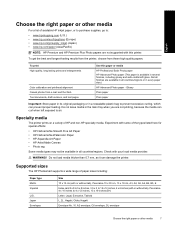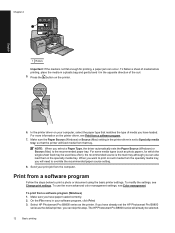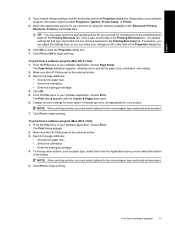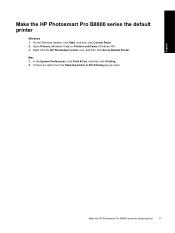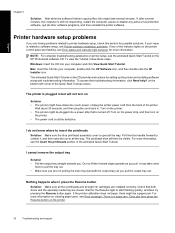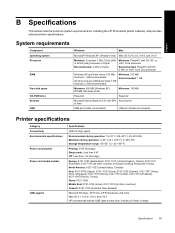HP B8850 Support Question
Find answers below for this question about HP B8850 - PhotoSmart Pro Color Inkjet Printer.Need a HP B8850 manual? We have 2 online manuals for this item!
Question posted by blowry1077 on November 4th, 2013
How Can I Put My Printer An Hp Photosmart Wide Format On My Wireless Network
I Have A Home Net Work Set-up, But The Printer B8850 Year 2007, Is Not Wireless. I Use This Printer For My 12x12 Scrapbook Layouts. I Also Sometimes Print A Newsletter. How Can I Make It Wireless, Or At Least Put On The Homenetwork?
Current Answers
Related HP B8850 Manual Pages
Similar Questions
Hp Photosmart A526
Where can I purchase the power cable for my HP Photosmart A526 printer, as I have mislaid mine.
Where can I purchase the power cable for my HP Photosmart A526 printer, as I have mislaid mine.
(Posted by agdunning 9 years ago)
Fax Hp Photosmart 7525
How do I set up my fax on my new print, copy, fax, scan, web HP PHOTOSMART 7525?
How do I set up my fax on my new print, copy, fax, scan, web HP PHOTOSMART 7525?
(Posted by kellybezzerides 9 years ago)
How To Get A Hp Deskjet 6988 To Wireless Network
(Posted by maShaZOK 10 years ago)
How Do I Find The Ink Levels Of My Hp Photosmart 7150
(Posted by marilyna162 11 years ago)
Where Can I Get The Driver For An Hp Photosmart 7260
Where can I get the driver for the HP Photosmart 7260?
Where can I get the driver for the HP Photosmart 7260?
(Posted by rosst 13 years ago)