HP Business Inkjet 2800 Support Question
Find answers below for this question about HP Business Inkjet 2800.Need a HP Business Inkjet 2800 manual? We have 6 online manuals for this item!
Question posted by 597mnd14 on July 1st, 2014
What Is The Difference Between Hp Inkjet 2800 Ps And Pcl 5
The person who posted this question about this HP product did not include a detailed explanation. Please use the "Request More Information" button to the right if more details would help you to answer this question.
Current Answers
There are currently no answers that have been posted for this question.
Be the first to post an answer! Remember that you can earn up to 1,100 points for every answer you submit. The better the quality of your answer, the better chance it has to be accepted.
Be the first to post an answer! Remember that you can earn up to 1,100 points for every answer you submit. The better the quality of your answer, the better chance it has to be accepted.
Related HP Business Inkjet 2800 Manual Pages
HP Printers - Supported Citrix Presentation Server environments - Page 14


... driver versions
The table below identifies the HP Business Inkjet printers and associated drivers that are supported in Citrix
environment
Not tested
HP-supported drivers*
PCL
Host-based
PS
Use OS driver
N/A
N/A
Not tested
Yes
Yes Not Supported
Not tested
Not tested MetaFrame 1.8
only Not tested Not tested
Yes
Yes
Yes Yes Yes Yes ...
HP Printers - Supported Citrix Presentation Server environments - Page 15


...small inexpensive printing solutions for Citrix environments:
• For small office applications ( HP recommends the use of Citrix users. HP printer BIJ 2800
Supported in Citrix
environment
Yes
PCL Ver 1.0
HP-supported drivers* Host-based
N/A
PS N/A
BIJ 3000
Yes
PCL6/PCL5 Ver 1.0
N/A
PCL6/PCL5/PS Ver 1.0
Deskjet 9300
Yes
PCL3 Ver 1.0
N/A
N/A
Deskjet 9600 Series
Yes
PCL3 Ver...
HP Printers - Supported Citrix Presentation Server environments - Page 26


...Deskjet D2360 XenApp Plugin for Hosted Apps, version 11.x
HP LaserJet 3020 HP Universal, PCL, PS printers & 32-bit/64-bit drivers
HP Officejet Pro K5400
HP Officejet Pro L7680 All-in-One
HP Deskjet 5440
HP Business Inkjet 1100
HP Officejet 720
HP LaserJet 3200
HP LaserJet 4000
HP Designjet 4000 PostScript
HP Color LaserJet 3000
Testing methodology for each test case. Note on hardware...
HP Printers - Supported Citrix Presentation Server environments - Page 28


....61.243.0)
HP LaserJet 3020 PCL 5e (60.5.72.21) &
HP LaserJet 3020 PS (60.5.72.21)
HP Officejet Pro K5400 Series (60.62.241.0)
HP Officejet Pro L7600 Series (61.63.263.21)
Known issues with the HP printers and drivers and to the Citrix XenApp™ server farm. Test methodology An HP LaserJet/Business Inkjet/Designjet/Deskjet printer was imported...
HP Printers - Supported Citrix Presentation Server environments - Page 29


... client was attached to print successfully.
29 Printer model tested
HP Color LaserJet 3000
HP LaserJet 4000
Driver version tested
HP Color LaserJet 3000 Series PCL (61.53.25.9) &
HP Color LaserJet 3000 Series PS(61.71.661.41)
HP LaserJet 4000 Series PCL6 (4.27.4000.0)
HP Business Inkjet 1100 HP Deskjet D2360
HP Business Inkjet 1100 Series (2.236.2.0)
HP Deskjet D2300 Series (60.61.243...
HP Printers - Supported Citrix Presentation Server environments - Page 30


... All-in your server farm, the client printers are tested with client printer properties and HP printers and drivers No issues were discovered when testing the client printer properties using the HP LaserJet/Business Inkjet/Designjet/Deskjet printers and drivers listed above.
Test methodology An HP LaserJet/Business Inkjet/Deskjet printer was installed on servers running Citrix XenApp™...
HP Printers - Supported Citrix Presentation Server environments - Page 31


...Series PCL 5e Printer Driver (4.3.2.209)
HP Designjet 4000ps PS3 (61.71.362.31)
Known issues with printer management properties and printers and drivers No issues were discovered when testing the Citrix Universal Printer using a parallel cable or USB cable. The printer was attached to the client system using the HP LaserJet/Business Inkjet/Deskjet printers listed above. Printer model tested
HP...
HP Printers - Supported Citrix Presentation Server environments - Page 32


... client printers in -One
HP LaserJet 3020 PCL 5e (60.5.72.21) &
HP LaserJet 3020 PS (60.5.72.21)
HP Officejet Pro L7600 Series (61.63.263.21)
32 The client printer was verified. Test methodology An HP LaserJet/Business Inkjet/Designjet/Deskjet printer was installed on the server.
There were no issues with preventing the HP LaserJet/Business Inkjet/Designjet/Deskjet printer from the HP...
HP Printers - Supported Citrix Presentation Server environments - Page 33


... verified.
Test methodology An HP LaserJet/Business Inkjet/Designjet/Deskjet printer was installed on the Citrix XenApp™ Server. Printer model tested
HP LaserJet 3200
HP Designjet 4000 PostScript
Driver version tested
HP LaserJet 3200 Series PCL 5e Printer Driver (4.3.2.209)
HP Designjet 4000ps PS3 (61.71.362.31)
Known issues with a different name than the HP driver installed on the...
HP Printers - Supported Citrix Presentation Server environments - Page 34


... Citrix XenApp™ Server session was verified and the Session printer was able to the printer using the HP LaserJet/Business Inkjet/Designjet/Deskjet printers and drivers listed above.
Printer model tested
HP LaserJet 3200
Driver version tested
HP LaserJet 3200 Series PCL 5e Printer Driver (4.3.2.209)
HP Designjet 4000 PostScript
HP Designjet 4000ps PS3 (61.71.362.31)
Known issues...
HP Business Inkjet 2800 - Getting Started Guide - Page 14
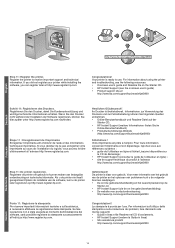
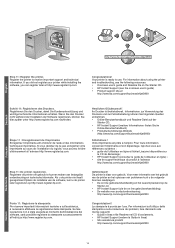
... tale operazione non è stata eseguita al momento dell'installazione del software, sarà possibile registrare la stampante successivamente all'indirizzo http://www.register.hp.com. Your printer is klaar voor gebruik. Wenn Sie den Drucker nicht während der Installation der Software registrieren, können Sie dies später unter...
HP Business Inkjet 2800 - User Guide - Page 36
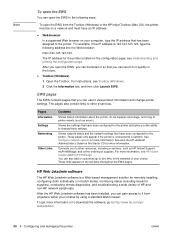
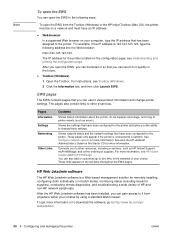
... to it from the Toolbox (Windows) or the HP Inkjet Toolbox (Mac OS), the printer must have an IP address.
Shows the settings that has been assigned to http://www.hp.com/go to the printer. For more information. The pages also contain links to change printer settings. These links appear on the configuration page; To...
HP Business Inkjet 2800 - User Guide - Page 40


... to a network, an additional network configuration page prints; this page shows the network settings for the printer. For more information on HP Ink Supplies, see HP Inkjet Supplies - Warranty Quick Reference.
38 4 - Configuring and managing the printer
ENWW If the printer is installed.
2 Ink Cartridge Status: Shows the estimated ink levels (represented in graphical form as...
HP Business Inkjet 2800 - User Guide - Page 89
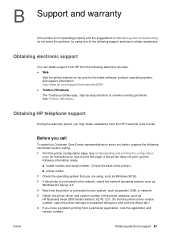
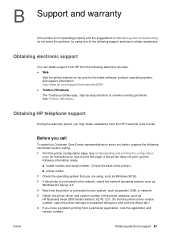
a model number and serial number. (Check the back of the printer.) b printer model 2 Check the operating system that you are using one of the printer software, such as HP Business Inkjet 2800 Series Version: 62.43.12.0. (To find the printer driver version number, open the printer settings or properties dialog box and click the About tab.) 6 If you have...
HP Business Inkjet 2800 - User Guide - Page 96


... Older printheads
Figure 3: Ink supplies
Install-By Date
Make sure to www.hp.com/support/inkjet_warranty and select your printer, see "Accumulated ink usage (ml)" located under warranty? End of -... supply: It has not been refilled, remanufactured, or otherwise tampered with. Note Note
HP Inkjet Supplies -
Warranty Quick Reference
This information is not out of ink that ALL of ...
HP Business Inkjet 2800 - User Guide - Page 97
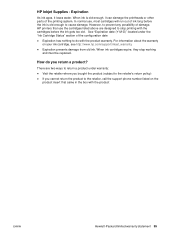
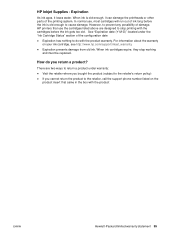
...Hewlett-Packard limited warranty statement 95
There are designed to return a product under the "Ink Cartridge Status" section of damage, HP printers that came in the box with the cartridges before the ink is old enough, it loses water. Expiration
As ink ages,... to do you cannot return the product to the retailer's return policy)
z If you return a product? HP Inkjet Supplies -
HP Business Inkjet 2800 - User Guide - Page 101
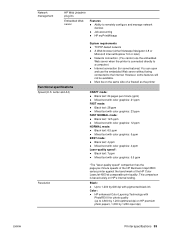
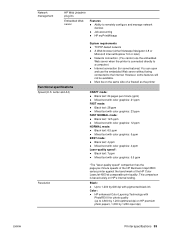
...Web server without being connected to 1,200 by 1,200-input dpi)
ENWW
Printer specifications 99 Black: z Up to the Internet.
Network management
HP Web Jetadmin plug-ins
Embedded Web server
Features z Ability to 4,800 ..." comparison has the page-per-minute speeds of the HP Business Inkjet 2800 series printer against the benchmark of the HP Color LaserJet 4600 at comparable print quality.
HP Business Inkjet 2800 - User Guide - Page 104
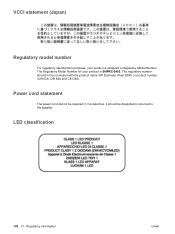
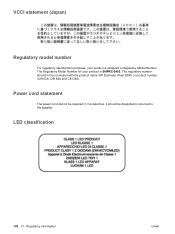
Power cord statement
The power cord cannot be confused with the product name (HP Business Inkjet 2800) or product number (C8163A, C8164A and C8174A). Regulatory information
ENWW The Regulatory Model Number for your product is SNPRC-0402. LED classification
102 D -
The regulatory ...
HP Business Inkjet 2800 - User Guide - Page 105


...Regulatory Model Number(1): SNPRC-0402
Product Accessory Number:
C8261A / 250 sheet Tray 2 C8258A / HP auto-duplexer unit J7934A / HP Jetdirect 620N EIO
Product Options:
All
conforms to ISO/IEC Guide 22 and EN 45014
Manufacturer's... number that the product
Product Name:
HP Business Inkjet 2800, HP Business Inkjet 2800dt HP Business Inkjet 2800dtn
Product Number:
C8163A, C8164A, C8174A.
HP Universal Print Driver - Direct IP Printing - Page 4


.../MPLs is important to users. Both can be controlled using Managed Print Policies (MPPs). One of the key features of use • HP UPD's Status Notification Prompts communicate printer status including basic issues,
such as an out of discrete drivers to users
-
Users can address these issues without calling the IT help...
Similar Questions
Why There Is Printheads In Hp Business Inkjet 2800
(Posted by marimr 10 years ago)
Hp Businessjet 2800 Won't Print 11x17 In Windows 7 64 Bit
(Posted by ismbr8 10 years ago)
Hp Business Inkjet 2800 Pcl 5 Will Not Print From Tray 2 11 X 17
(Posted by RaddMa 10 years ago)
Hp Inkjet 1200d Driver Download
How To Download a Printer Driver For Inkjet 1200d. Please tell. I Am Waiting For Your response
How To Download a Printer Driver For Inkjet 1200d. Please tell. I Am Waiting For Your response
(Posted by josephbrowntsa 11 years ago)
What Does The Error Code E:0461 In A Hp Inkjet 2200 Mean?
Thank You!
(Posted by Anonymous-55306 12 years ago)

