HP 8550 Support Question
Find answers below for this question about HP 8550 - Color LaserJet Laser Printer.Need a HP 8550 manual? We have 17 online manuals for this item!
Question posted by dave86576 on February 27th, 2012
Rtransfer Kit Replacement Problem
I Ha
Many thanksfor your helpve replaced the old transfer kit with new kit, when I get to closing the front door a message is supposed to come up saying "new kit" but it just tells me the same message as before "Drum error replace kit"what should I do
Current Answers
There are currently no answers that have been posted for this question.
Be the first to post an answer! Remember that you can earn up to 1,100 points for every answer you submit. The better the quality of your answer, the better chance it has to be accepted.
Be the first to post an answer! Remember that you can earn up to 1,100 points for every answer you submit. The better the quality of your answer, the better chance it has to be accepted.
Related HP 8550 Manual Pages
HP LaserJet Products - Installing the Product in Microsoft Windows Vista - Page 1


... 8
white paper
The UPD uses a query method to the new print drivers
The HP Universal Print Driver (UPD) is built around the UPD.
• What does this mean? white paper
Microsoft Windows Vista -
When using Add a printer in Vista, most LaserJet products using Add Printer Wizard through the Microsoft Windows Vista operating system.
Open...
HP PCL/PJL reference - PCL 5 Comparison Guide - Page 64
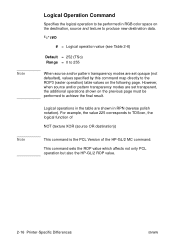
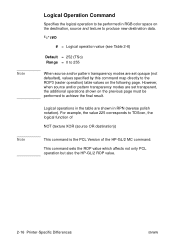
Logical operations in the table are shown in RGB color space on the destination, source and texture to produce new destination data.
?*l#O
# = Logical operation value (see Table 2-6)
Default =...value which affects not only PCL operation but also the HP-GL/2 ROP value.
2-16 Printer-Specific Differences
ENWW
Note Note
Logical Operation Command
Specifies the logical operation to be performed in...
HP PCL/PJL reference - PCL 5 Comparison Guide - Page 123


... tray) 4 - Specifies media selection by the type of media and supports enhancements for HP LaserJet 5Si/5SiMx Printers
Feature
Paper (Media) Source
Output Bin Alphanumeric ID
Status
Modified
Modified New
Comments
Additional parameters have been added to 8, 20 - 39
ENWW
Printer-Specific Differences 2-75 Manual feed (tray 1, right side tray) 3 - Tray 3 (lower drawer) 5 -
Autoselect...
HP PCL/PJL reference - Printer Job Language Technical Reference Addendum - Page 149
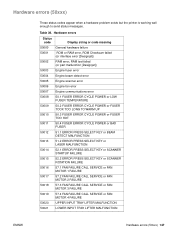
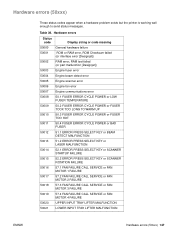
...or BAD FUSER
51.1 ERROR PRESS SELECT KEY or BEAM DETECT MALFUNCTION
51.2 ERROR PRESS SELECT KEY or LASER MALFUNCTION
50014 50015 50016 50017 50018 50019 50020 50021
52.1 ERROR PRESS SELECT KEY or SCANNER STARTUP FAILURE
... (50xxx) 147 Hardware errors (50xxx)
These status codes appear when a hardware problem exists but the printer is working well enough to send status messages. Table 36.
HP PCL/PJL reference - Printer Job Language Technical Reference Manual - Page 7
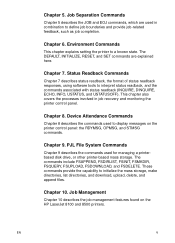
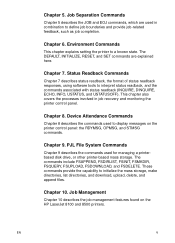
..., INITIALIZE, RESET, and SET commands are used in job recovery and monitoring the printer control panel. Status Readback Commands
Chapter 7 describes status readback, the format of status...to display messages on the HP LaserJet 8100 and 8500 printers. Chapter 8. Device Attendance Commands
Chapter 8 describes the commands used for managing a printerbased disk drive, or other printer-based ...
HP PCL/PJL reference - Printer Job Language Technical Reference Manual - Page 222
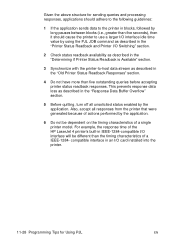
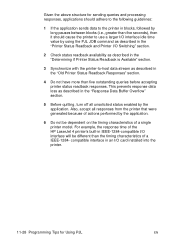
... actions performed by the application.
6 Do not be different than the timing characteristics of the HP LaserJet 4 printer's built-in the "Old Printer Status Readback Responses" section.
4 Do not have more than five seconds), then it should cause the printer to use a larger I/O interface idle time value by using the PJL JOB command as described...
HP PCL/PJL reference - Printer Job Language Technical Reference Manual - Page 324
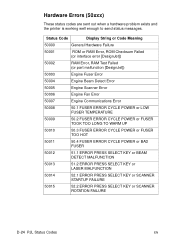
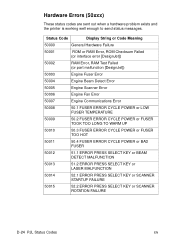
...50xxx)
These status codes are sent out when a hardware problem exists and the printer is working well enough to send status messages. Status Code
Display String or Code Meaning
50000
General Hardware....1 ERROR PRESS SELECT KEY or BEAM DETECT MALFUNCTION
50013
51.2 ERROR PRESS SELECT KEY or LASER MALFUNCTION
50014
52.1 ERROR PRESS SELECT KEY or SCANNER STARTUP FAILURE
50015
52.2 ERROR PRESS ...
HP Color LaserJet 8550, 8550N, 8550DN, 8550GN, 8550MFP Printer - Quick Reference Guide, C7096-90904 - Page 19
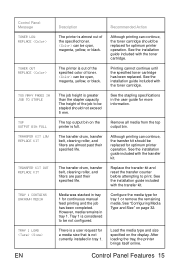
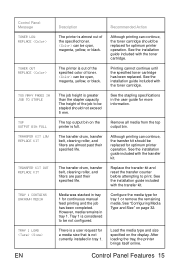
...See the installation guide included with the transfer kit.
See the installation guide included with the toner cartridge.
After loading the tray, the printer brings itself online. Control Panel Message TONER LOW REPLACE
TONER OUT REPLACE
TOO MANY PAGES IN JOB TO STAPLE
TOP OUTPUT BIN FULL TRANSFER KIT LOW REPLACE KIT
TRANSFER KIT OUT REPLACE KIT
TRAY 1 CONTAINS UNKNOWN MEDIA
TRAY 1 LOAD...
HP Color LaserJet 8550, 8550N, 8550DN, 8550GN, 8550MFP Printer - User Guide - Page 25
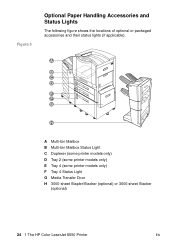
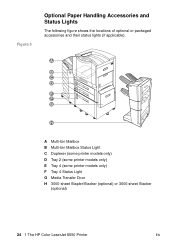
...Multi-bin Mailbox B Multi-bin Mailbox Status Light C Duplexer (some printer models only) D Tray 2 (some printer models only) E Tray 4 (some printer models only) F Tray 4 Status Light G Media Transfer Door H 3000-sheet Stapler/Stacker (optional) or 3000-sheet Stacker
(optional)
24 1 The HP Color LaserJet 8550 Printer
EN Figure 3
Optional Paper Handling Accessories and Status Lights
The following...
HP Color LaserJet 8550, 8550N, 8550DN, 8550GN, 8550MFP Printer - User Guide - Page 131


...
The EIO buffer has overflowed during startup as the individual tasks begin initializing. Message
Description
Recommended Action
Displayed during a busy state. Open and close the front door of data that a laser scanner error has occurred. If possible, print to another network printer to remove any remaining pages from the computer than fits in the print...
HP Color LaserJet 8550, 8550N, 8550DN, 8550GN, 8550MFP Printer - User Guide - Page 157
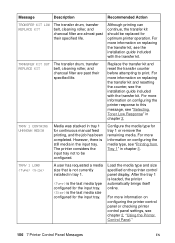
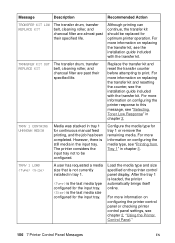
... on replacing the transfer kit and resetting the counter, see chapter 2, "Using the Printer Control Panel."
156 7 Printer Control Panel Messages
EN TRANSFER KIT OUT REPLACE KIT
The transfer drum, transfer belt, cleaning roller, and charcoal filter are almost past their specified life. Message
Description
Recommended Action
TRANSFER KIT LOW REPLACE KIT
The transfer drum, transfer belt...
HP Color LaserJet 8550, 8550N, 8550DN, 8550GN, 8550MFP Printer - User Guide - Page 165
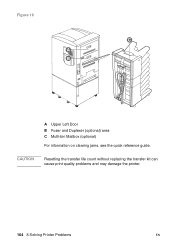
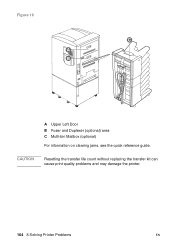
CAUTION
Resetting the transfer life count without replacing the transfer kit can cause print quality problems and may damage the printer.
164 8 Solving Printer Problems
EN
Figure 16
A Upper Left Door B Fuser and Duplexer (optional) area C Multi-bin Mailbox (optional)
For information on clearing jams, see the quick reference guide.
HP Color LaserJet 8550, 8550N, 8550DN, 8550GN, 8550MFP Printer - User Guide - Page 187


... low. Reinstall the toner cartridge. For more information, see the online help for the application or printer driver. If no color appears on the printer control panel display. Remove the toner cartridge. Problem (Missing colors, continued)
Print is black instead of color
Inconsistent colors after replacing the toner cartridges
Cause and Solution
You might not be operating the...
HP Color LaserJet 8550, 8550N, 8550DN, 8550GN, 8550MFP Printer - User Guide - Page 191


... of color on your output. Try media from a different source or from an unopened ream of media. The new imaging drum might reject toner.
Try media from a different source or from tray 1. To print side two, at your computer select Heavy or Cardstock as the media type in chapter 3.
190 8 Solving Printer Problems
EN
Replace...
HP Color LaserJet 8550, 8550N, 8550DN, 8550GN, 8550MFP Printer - User Guide - Page 197
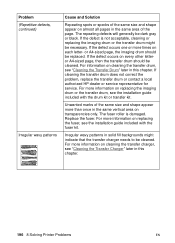
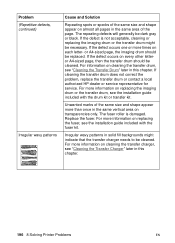
... imaging drum or the transfer drum, see "Cleaning the Transfer Charger" later in this chapter.
196 8 Solving Printer Problems
EN Unwanted marks of the page. Replace the fuser. If the defect is damaged. For more information on cleaning the transfer charger, see the installation guide included with the fuser kit. The fuser roller is not acceptable, cleaning...
HP Color LaserJet 8550, 8550N, 8550DN, 8550GN, 8550MFP Printer - User Guide - Page 199
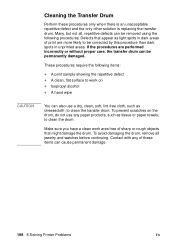
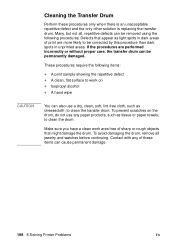
... unacceptable repetitive defect and the only other solution is replacing the transfer drum. These procedures require the following procedures.
Contact with any paper products, such as cheesecloth, to clean the transfer drum. Cleaning the Transfer Drum
Perform these items can cause permanent damage.
198 8 Solving Printer Problems
EN Many, but not all jewelry and watches before...
HP Color LaserJet 8550MFP Printer - System Ready Reference Guide, C7835-90901 - Page 32
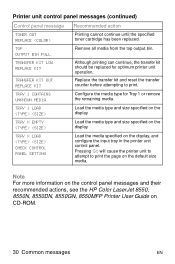
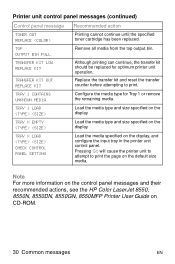
... on the display.
Note For more information on the control panel messages and their recommended actions, see the HP Color LaserJet 8550, 8550N, 8550DN, 8550GN, 8550MFP Printer User Guide on the display.
Remove all media from the top output bin. Replace the transfer kit and reset the transfer counter before attempting to print the page on the default size...
Service Manual - Page 25
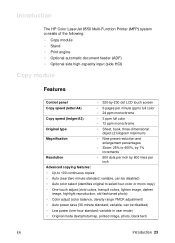
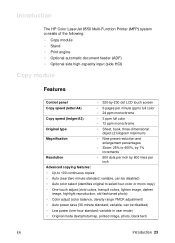
Introduction
The HP Color LaserJet 8550 Multi-Function Printer (MFP) system consists of the following: l Copy module l Stand l Print engine l Optional automatic document feeder (ADF) l Optional side high-capacity input (side HCI)
Copy module
Features
Control panel
l 320-by-230 dot LCD touch screen
Copy speed (letter/A4)
l 6 pages per minute (ppm) full color l 24 ppm...
Service Manual - Page 122


.... 5 Remove the old ECO-2 PCB assembly and replace it with a new
ECO-2 PCB assembly. 6 Turn the printer on. 7 Start service mode. 8 Select FUNCTION>MISC-P>DC-LOAD. 9 Press OK. 10 End service mode, and turn off and then on the control panel power soft switch. 7 Execute auto gradation correction in the HP Color LaserJet 8500/8550 Printer Family Service...
Service Manual - Page 716


...diagrams 634 part numbers 635 belt kits, part numbers automatic document feeder ...338 feeding, removing 431 feeding, replacing 377 life span 163 part numbers 681 reversing roller drive, removing 398 secondary transfer, faults 466, 471 separating 31...block diagrams high-capacity input (HCI) 304 blocks color correction 212 image processor 206 output 201 transfer 201 boards, PS/PCL 508
714 Index
body ...
Similar Questions
How To Clean Hp Cp1518ni Laserjet Imaging Drum
(Posted by fmja 9 years ago)
What Is The Problem Hp Laserjet 4250 Order Cartridge Less Than 300 Page
(Posted by Jimbty 9 years ago)
What Is The Problem With Hp Laser Jet 1020 With Pdf Files?
(Posted by Sudave41 10 years ago)
Error Code
I have an HP 8550MFP that is giving an error code E217. What does this mean and how can I fix it?
I have an HP 8550MFP that is giving an error code E217. What does this mean and how can I fix it?
(Posted by noel12891 12 years ago)
How To Set Disable The Drum Kit
(Posted by gplimn 12 years ago)

