HP LaserJet 1020 Support Question
Find answers below for this question about HP LaserJet 1020.Need a HP LaserJet 1020 manual? We have 7 online manuals for this item!
Question posted by Sudave41 on September 17th, 2013
What Is The Problem With Hp Laser Jet 1020 With Pdf Files?
The person who posted this question about this HP product did not include a detailed explanation. Please use the "Request More Information" button to the right if more details would help you to answer this question.
Current Answers
There are currently no answers that have been posted for this question.
Be the first to post an answer! Remember that you can earn up to 1,100 points for every answer you submit. The better the quality of your answer, the better chance it has to be accepted.
Be the first to post an answer! Remember that you can earn up to 1,100 points for every answer you submit. The better the quality of your answer, the better chance it has to be accepted.
Related HP LaserJet 1020 Manual Pages
HP LaserJet Printer Family - Print Media Specification Guide - Page 5


... envelope jams 26 Gray areas on envelopes 27 Wrinkling 27 Print-quality problems 28 Background toner particles 28 Dropouts 28 Improperly formed or wavy characters 28 Toner smear 28 Toner specks (background scatter 28
Appendix A Specifications
U.S. Contents
1 Overview
How HP LaserJet printers work 2 Alternative sources of information 2
2 Guidelines for using media
Using print media...
HP LaserJet Printer Family - Print Media Specification Guide - Page 7


... the user guide for each printer for that information. However, to help troubleshoot HP LaserJet printer problems that are unfamiliar to laser printer users. When HP LaserJet printers are available to you get the best performance from your HP LaserJet printer. It also contains information to help you .
1 Overview
Note Note
HP LaserJet printers quickly and quietly produce documents...
HP LaserJet Printer Family - Print Media Specification Guide - Page 8


....
To summarize, to the transfer station, where the drum contacts the paper or other print media and the toner image is similar for use laser and electrophotographic technologies. In an HP color LaserJet printer, this process is electrostatically transferred onto the paper. You can provide you have tried the suggestions that are contained in...
HP LaserJet Printer Family - Print Media Specification Guide - Page 10


...laser printer and copy machines use . These papers tend to have a rougher surface, and their properties might curl soon after the package is an inaccurate term. Although your HP LaserJet printer ... and manufactured for a specific use cotton fiber. Paper is being produced with an HP color LaserJet printer can become wavy or the sheets might not be needed. Using print media
Note
This...
HP LaserJet Printer Family - Print Media Specification Guide - Page 12


... premium paper that can use . Coated paper
Clay- however, the pH should last as long as those found in your HP LaserJet printer if the paper meets the same specifications as laser compatible or laser guaranteed. Toner can change the appearance of dots, overlaying and varying their use colored paper in vinyl folders. For more...
HP LaserJet Printer Family - Print Media Specification Guide - Page 13


...settings that is greater than 163 g/m2 in your HP LaserJet printer for image transfer and fusing. The heavier weight of these types of problems, you might also improve feeding reliability and print quality... with a very smooth finish so that is greater than 105 g/m2 in photocopiers and laser printers. Heavy paper, cover paper, and cardstock
Heavy paper generally refers to paper that light ...
HP LaserJet Printer Family - Print Media Specification Guide - Page 14


... forms and letterhead
To avoid problems when using preprinted forms, embossed paper, and letterhead paper, observe the following guidelines:
q Avoid using low-temperature inks (the kind used with heat-resistant inks that will be used in a laser printer.
q When the form is too close to avoid wear on HP LaserJet printers and has found that the...
HP LaserJet Printer Family - Print Media Specification Guide - Page 20


... when selecting label stock. Not all HP LaserJet printers. All materials in your HP LaserJet printer must be compatible with laser printers are a type of multiple-layer media...summarizes the adhesive-label specifications that provide the best performance. Labels to all HP color LaserJet printers support printing on labels.
Consider the information in this section generally apply to...
HP LaserJet Printer Family - Print Media Specification Guide - Page 22


... must not discolor, melt, offset, or release undesirable emissions when heated to all HP color LaserJet printers support printing on page 35 for HP color LaserJet printers). CAUTION
CAUTION Note
Using overhead transparencies
Overhead transparency film must be compatible with laser printers because of higher temperature and stiffness requirements. Photocopy transparency film might not be...
HP LaserJet Printer Family - Print Media Specification Guide - Page 23


Manual duplexing
Manual duplex printing, in speed, flexibility, and size; Laser printers produce high-quality images; offer advantages in which the ink is designed especially for information about supported paper. (For example, when duplexing on the HP color LaserJet 8500 printer, 90 g/m2 to 105 g/m2 [24 lb to the surface of the paper. Hewlett-Packard...
HP LaserJet Printer Family - Print Media Specification Guide - Page 37


... by 390 mm 195 by 270 mm 135 by 195 mm
A Specifications 31 Use only media that your printer for specific information about the media that is supported. Standard media sizes used in laser printers
The following sections list the English and metric dimensions of the most commonly used paper, envelope, and cardstock...
HP LaserJet Printer Family - Print Media Specification Guide - Page 41


Media hp office paper
hp multipurpose paper
hp printing paper
hp color laser paper
hp color laser paper
hp premium choice LaserJet paper
Use with your product to determine if your product supports a particular type of print media. Please see the support documentation that is listed in -house newsletters
monochrome and color newsletters and color
laser printers
documents
monochrome and ...
HP LaserJet Printer Family - Print Media Specification Guide - Page 42


... to determine if your product supports a particular type of the print media that came with
Use for
Characteristics HP part numbers
hp LaserJet paper monochrome and color reports, user manuals, 90 g/m2 (24-lb bond),
laser printers
letterhead, and
500 sheets, matte
correspondence
finish on both A4 (Q2417A)
sides, 96 bright
A3 (Q2418A)
36 Glossy...
HP LaserJet Printer Family - Print Media Specification Guide - Page 43


... 96 bright
letter (Q2413A) A4 (Q2414A)
hp tough paper
monochrome and color signs, maps,
5 mil thick (0.197
letter (Q1298A)
laser printers
restaurant menus,
inches)
A4 (Q1298B)
waterproof ...both sides,
waterproof, tearproof
Recycled paper
CAUTION
Not all HP LaserJet printers support printing on all HP LaserJet printers support printing on the print media that is listed in ...
HP LaserJet Printer Family - Print Media Specification Guide - Page 47


... air-leak methods. ISO International Standards Organization. C Glossary 41 We recommend a range for laser printers should not discolor, melt, offset, release undesirable emissions, or break down in the HP color LaserJet printer, try HP's soft gloss and high gloss paper (see "Ordering HP print media" on the paper; however, misfeeding or jamming can wrinkle.
For best results...
HP LaserJet 1020 Printer - Software Technical Reference - Page 27
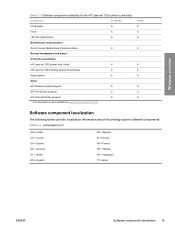
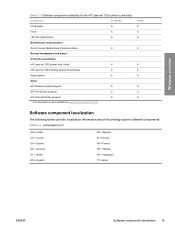
...
Table 2-1 Software component availability for the HP LaserJet 1020 printer (continued)
Component
98 SE/Me
CD Browser
X
Fonts
X
.INF File (Add Printer)
X
Bidirectional communication
Direct Connect Bidirectional Communications
X
Remote management and status
Online Documentation
HP LaserJet 1020 printer User Guide1
X
HP LaserJet 1020 Printing System Install Notes
X
Help systems...
HP LaserJet 1020 - User Guide - Page 30
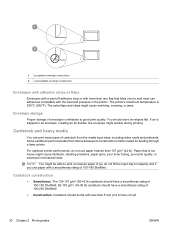
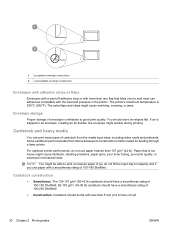
... might cause misfeeds, stacking problems, paper jams, poor toner fusing, poor print quality, or excessive mechanical wear.
If air is trapped in the printer. NOTE: You might wrinkle...°F).
The printer's maximum temperature is better suited for feeding through a laser printer. You should lie flat with a smoothness rating of 100-180 Sheffield. For optimum printer performance, do...
HP LaserJet 1020 - User Guide - Page 31
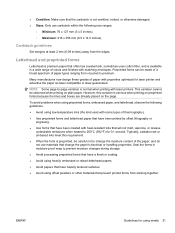
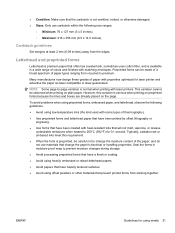
...
● Avoid using low-temperature inks (the kind used with some types of paper with laser printers.
● Condition: Make sure that the cardstock is not wrinkled, nicked, or otherwise damaged...with heat-resistant inks that change the paper's electrical or handling properties. To avoid problems when using media 21 Letterhead and preprinted forms
Letterhead is premium paper that often has...
HP LaserJet 1020 - User Guide - Page 32
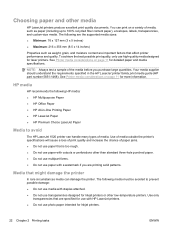
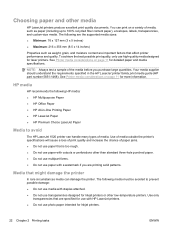
... HP LaserJet 1020 printer can damage the printer. To achieve the best possible print quality, only use transparencies designed for Inkjet printers....printers. The following HP media: ● HP Multipurpose Paper ● HP Office Paper ● HP All-in the HP LaserJet printer family print media guide (HP part number 5851-1468). See Printer media considerations on page 11 for laser printers...
HP LaserJet 1020 - User Guide - Page 39
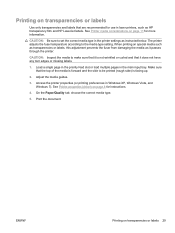
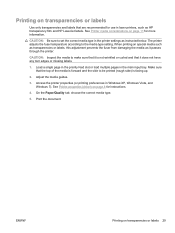
... the media is forward and the side to the media type setting. CAUTION: Inspect the media to set the correct media type in laser printers, such as HP transparency film and HP LaserJet labels. Load a single page in the priority feed slot or load multiple pages in Windows XP, Windows Vista, and Windows 7).
Printing on...
Similar Questions
Hp Laser Jet P2035n Manual
where can I get an HP Laser Jet P2035n User guide?
where can I get an HP Laser Jet P2035n User guide?
(Posted by gedinfo 9 years ago)
How Much Cost Is Hp Laser Jet 1020 Plus Printer Drum
(Posted by pradeepkumar0180 10 years ago)
Hp Laser Jet P1007 Printer Was Not Taking Paper.
hp laser jet p1007 printer was not taking paper
hp laser jet p1007 printer was not taking paper
(Posted by gani421 11 years ago)
How Can Download Hp Laser Jet 1020 Plus Printer Driver Cd.
(Posted by Nagadri 11 years ago)
Hp Laserjet 1020 Plus Boisb-0207-00 , Print Out Not Coming
HP Laserjet 1020 Plus BOISB-0207-00 we have installed the printer with the CD, but the printer is n...
HP Laserjet 1020 Plus BOISB-0207-00 we have installed the printer with the CD, but the printer is n...
(Posted by prabu 12 years ago)

