HP 8550 Support Question
Find answers below for this question about HP 8550 - Color LaserJet Laser Printer.Need a HP 8550 manual? We have 17 online manuals for this item!
Question posted by gplimn on September 3rd, 2011
How To Set Disable The Drum Kit
The person who posted this question about this HP product did not include a detailed explanation. Please use the "Request More Information" button to the right if more details would help you to answer this question.
Current Answers
There are currently no answers that have been posted for this question.
Be the first to post an answer! Remember that you can earn up to 1,100 points for every answer you submit. The better the quality of your answer, the better chance it has to be accepted.
Be the first to post an answer! Remember that you can earn up to 1,100 points for every answer you submit. The better the quality of your answer, the better chance it has to be accepted.
Related HP 8550 Manual Pages
HP Printers - Supported Citrix Presentation Server environments - Page 29


... client system.
These settings are propagated to the client device using the HP LaserJet/Business Inkjet/Designjet/Deskjet printers and drivers listed above. Test methodology An HP LaserJet/Business Inkjet/Designjet/Deskjet printer was installed on the client's desktop. Printer model tested
HP Color LaserJet 3000
HP LaserJet 4000
Driver version tested
HP Color LaserJet 3000 Series PCL...
HP PCL/PJL reference - PCL 5 Comparison Guide - Page 177


... symbol sets. symbol set is not resident.
1 PCL 5 printers support an extensive range of this guide.
2 These symbol sets are ...III, IIID, IIIP
✓ nr nr
Printer
LaserJet 4 / 5 / 6 Families, IIISi 1100, 2100, 4000, 5000, 8000, 8100 series,
Color LaserJet, 5, 5M, Color LaserJet 4500 DeskJet 1200C & 1600C
✓
✓...Color Laser Jet 8500
nr nr nr nr nr nr nr nr nr nr nr ✓
...
HP PCL/PJL reference - PCL 5 Comparison Guide - Page 178
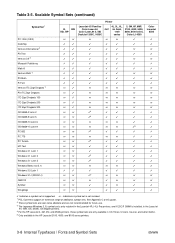
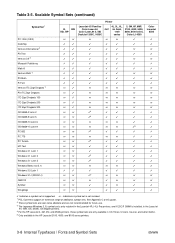
...Baltic (not 3.1) Windows 3.0 Latin 1 Windows 3.1J (WIN3.1J) GB2312 Symbol Wingdings
Printer
LaserJet 4/5 Families
4L, 5L, 6L, 5, 5M, 6P, 6MP,
III, IIISi
Color LaserJet,
4LC 6L Gold, 2100, 4000, 5000,
IIID, IIIP
Color LaserJet 5, 5M,
1100 8000, 8100 series,
DeskJet 1200C, 1600C
series
Color LJ 4500
Color LaserJet
8500
nr
nr
nr
nr
nr
✓
✓
✓
✓
✓...
HP PCL/PJL reference - PCL 5 Comparison Guide - Page 181
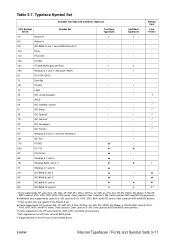
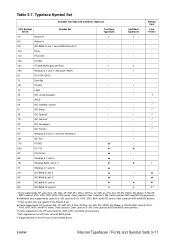
... 2100, 4000, 5000, 8000, 8100 series, Color LaserJet, Color LaserJet 5, 5M, Color LaserJet 4500 and 8500 series printers.
◆ Additional fonts supported by LaserJet 5, 5M, LaserJet 2100, 4000, 5000, 8000, and 8100 series, Color LaserJet 4500 and 8500 printers.
* These symbol sets are subsets of the Roman-8 set.
▲ Fonts supported by HP LaserJet 4ML, 4P, 4MP, 4PJ, 4 Plus, 4M Plus, 4V...
HP PCL/PJL reference - PCL 5 Comparison Guide Addendum - Page 10


PCL/PJL Technical Quick Reference Guide
This document is used on HP color LaserJet products and the other job-level functions. PJL is part of the HP products. A large portion of each PCL command, and examples that users who are familiar with the Printer Job Language Technical Reference Manual.
8 Chapter 1 Introduction
ENWW Some of...
HP PCL/PJL reference - Printer Job Language Technical Reference Manual - Page 44


... hardware, such as the HP Color LaserJet 4500 series, 8500 series, 8100 series, LaserJet 2100 series, 4000 series, 5000 series, 8000 series, 8100 series, 5Si, 5SiMX, 5Si Mopier, 5, 5M, 5P, 6P, and 6MP printers, it samples the data stream if personality is set from the control panel (or if the printer supports context switching, such as...
HP PCL/PJL reference - Printer Job Language Technical Reference Manual - Page 268
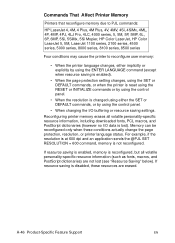
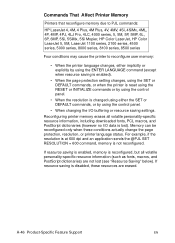
... Color LaserJet 5, 5M, LaserJet 1100 series, 2100 series, 4500 series, 5000 series, 8000 series, 8100 series, 8500 series
Four conditions may cause the printer to reconfigure user memory:
• When the printer language changes, either implicitly or explicitly by using the ENTER LANGUAGE command (except when resource saving is enabled).
• When the page protection setting...
HP Color LaserJet 8550, 8550N, 8550DN, 8550GN, 8550MFP Printer - Quick Reference Guide, C7096-90904 - Page 16
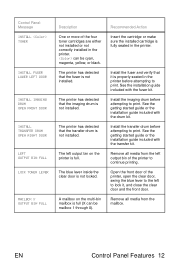
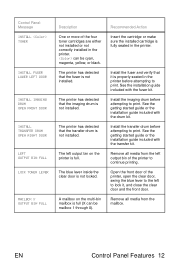
...
Control Panel Features 12
Remove all media from the mailbox. See the getting started guide or the installation guide included with the drum kit. Remove all media from the left to print.
The printer has detected that it , and close the clear door and the front door.
Open the front door of the...
HP Color LaserJet 8550, 8550N, 8550DN, 8550GN, 8550MFP Printer - User Guide - Page 14


...
1 The HP Color LaserJet 8550 Printer
Features Printer Information
Configurations Locating the Printer's Parts
Optional Paper Handling Accessories and Status Lights
2 Using the Printer Control Panel
Overview Printer Control Panel Keys and Indicator Lights
When to Use the Printer Control Panel Menus Using the Printer Control Panel in Shared Environments Resetting the Printer Factory Defaults...
HP Color LaserJet 8550, 8550N, 8550DN, 8550GN, 8550MFP Printer - User Guide - Page 46
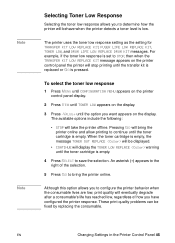
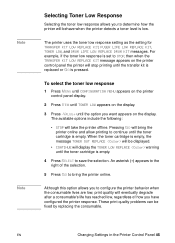
... allows you to determine how the printer will bring the printer online.
An asterisk (*) appears to the right of how you have configured the printer response. The printer uses the toner low response setting as the setting for TRANSFER KIT LOW REPLACE KIT, FUSER LIFE LOW REPLACE KIT, TONER LOW, and DRUM LIFE LOW REPLACE DRUM KIT messages.
Pressing GO will behave...
HP Color LaserJet 8550, 8550N, 8550DN, 8550GN, 8550MFP Printer - User Guide - Page 127
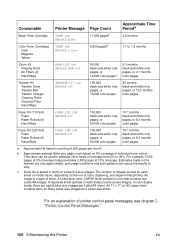
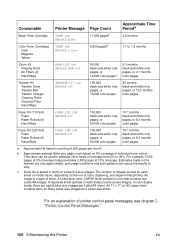
... an explanation of Letter/A-4-size images. Drum life is a layer of coverage from 2% to 1.6 months
Drum Kit Imaging Drum Air Filters (2) Hand Wipe
DRUM LIFE LOW REPLACE DRUM KIT
50,000
black-and-white only
pages, or 12,500 color pages c
8.3 months black-and-white only pages, or 2.1 months color pages
Transfer Kit Transfer Drum Transfer Belt Transfer Charger Cleaning Roller...
HP Color LaserJet 8550, 8550N, 8550DN, 8550GN, 8550MFP Printer - User Guide - Page 149
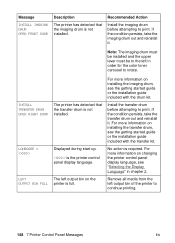
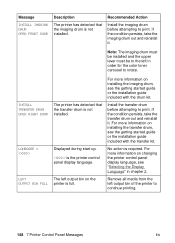
... getting started guide or the installation guide included with the drum kit. Message
INSTALL IMAGING DRUM OPEN FRONT DOOR
Description
The printer has detected that the transfer drum is not installed.
Recommended Action
Install the imaging drum before attempting to rotate.
The left output bin of the printer to print. If the condition persists, take the imaging...
HP Color LaserJet 8550, 8550N, 8550DN, 8550GN, 8550MFP Printer - User Guide - Page 178


... Panel Messages." For more information on replacing the drum kit, see the installation guide included with the drum kit. See the MS-DOS documentation for DRUM LIFE OUT REPLACE DRUM KIT. Problem
Cause and Solution
(The printer is not displayed on the printer control panel. For more information.
Check the printer control panel for TONER OUT REPLACE .
Go to the...
HP Color LaserJet 8550, 8550N, 8550DN, 8550GN, 8550MFP Printer - User Guide - Page 190


...drum kit. Replace the toner cartridge indicated on cleaning the post charger, see the installation guide included with the toner cartridge. White lines or streaks only appear in the black areas of print, but not in colors...the notches inside the printer). For more information on to complete a printer self-cleaning cycle. Dark or light lines or streaks appear in color areas. A toner ...
HP Color LaserJet 8550, 8550N, 8550DN, 8550GN, 8550MFP Printer - User Guide - Page 192
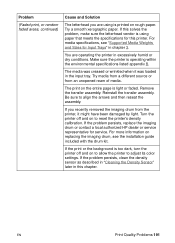
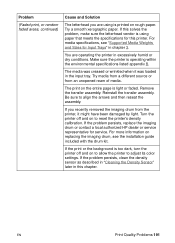
... random faded areas, continued)
Cause and Solution
The letterhead you recently removed the imaging drum from an unopened ream of media. Try a smooth xerographic paper. Be sure to adjust its color settings. For more information on to reset the printer's density calibration.
EN
Print Quality Problems 191 Remove the transfer assembly. If the problem...
HP Color LaserJet 8550, 8550N, 8550DN, 8550GN, 8550MFP Printer - User Guide - Page 206
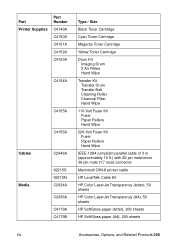
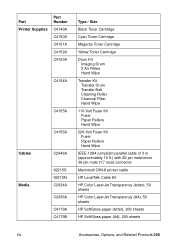
... Drum Transfer Belt Cleaning Roller Charcoal Filter Hand Wipe
110-Volt Fuser Kit Fuser Paper Rollers Hand Wipe
220-Volt Fuser Kit Fuser Paper Rollers Hand Wipe
IEEE-1284 compliant parallel cable of 3 m (approximately 10 ft.) with 25-pin male/micro 36-pin male ("C" size) connector
Macintosh DIN-8 printer cable
HP LocalTalk Cable Kit
HP Color LaserJet...
HP Color LaserJet 8550, 8550N, 8550DN, 8550GN, 8550MFP Printer - User Guide - Page 235
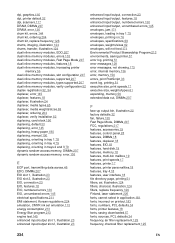
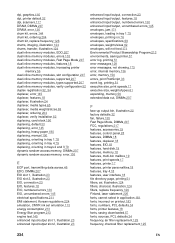
...printer default 32 dpi, scanners 117 DRAM, DIMMs 207 DRAM, error 136 drum kit, errors 144 drum kit, ordering 204 drum kit, replace frequency 126 drums, imaging, illustration 124 drums...regulations 224 emulation, CMYK ink set emulation 113 energy consumption 213 ...laser statement 226 fonts, cannot select in application 181 fonts, incorrect on printout 183 fonts, numbers, PCL defaults 34 fonts, printer...
HP Color LaserJet 8550, 8550N, 8550DN, 8550GN, 8550MFP Printer - User Guide - Page 236
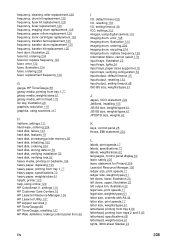
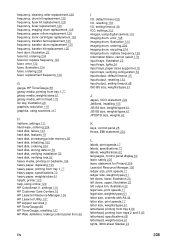
...transfer drum replacement 125 frequency, transfer kit replacement 125 front door, illustration 22 fuser kit, ordering 204 fuser kit,...printer 123 help, using online 129 HP ColorSmart II, settings 110 HP Customer Care Centers 10 HP LaserJet Resource Manager 106 HP LaserJet...languages, control panel display 50 laser, safety 225 laser, statement for Finland 226 LaserJet Resource Manager 106 ledger size, ...
HP Color LaserJet 8550, 8550N, 8550DN, 8550GN, 8550MFP Printer - User Guide - Page 239


... transfer belt, frequency 126 replacing transfer drum, frequency 126 replacing transfer kit, frequency 126 reset, cold, message 142 reset, cold, performing 49 resolution, digital cameras 116 resolution, graphics 116 resolution, printer default 32 resolution, scanners 117 Resource Manager, HP LaserJet 106 resource saving, configuring RAM 57 resource saving, setting 57 resource saving, using 47...
Service Manual - Page 61


...then press the Start key.
SET THE DRUM CARTRIDGE. SET THE INTERMEDIATE TRANSFER DRUM. TONER NEEDS TO BE REPLACED.
WAIT A MOMENT, THEN SET THE STACK BYPASS SIZE AGAIN
...drum is near the end of Replace the drum kit.
The copy module has run out of the input
media, halting any print or copy jobs. If the Start key is pressed while the message is no message, but the HP Color LaserJet...
Similar Questions
On Transfer Drum Remain Calibration Strip,(cmyk) And After Printing New Page.
On transfer drum remain calibration strip (cmyk) and when I print new page I see that on page. Or wh...
On transfer drum remain calibration strip (cmyk) and when I print new page I see that on page. Or wh...
(Posted by ivangluscic 7 years ago)
How To Clean Hp Cp1518ni Laserjet Imaging Drum
(Posted by fmja 9 years ago)
How To Set Ip Address On Hp Laserjet 1320nw Manually
(Posted by mikeda 10 years ago)
Rtransfer Kit Replacement Problem
I Ha Many thanksfor your helpve replaced the old transfer kit with new kit, when I get to closing...
I Ha Many thanksfor your helpve replaced the old transfer kit with new kit, when I get to closing...
(Posted by dave86576 12 years ago)

