HP 8550 Support Question
Find answers below for this question about HP 8550 - Color LaserJet Laser Printer.Need a HP 8550 manual? We have 17 online manuals for this item!
Question posted by ivangluscic on June 5th, 2016
On Transfer Drum Remain Calibration Strip,(cmyk) And After Printing New Page.
On transfer drum remain calibration strip (cmyk) and when I print new page I see that on page. Or when I print new page on print out I also see previous page
Current Answers
There are currently no answers that have been posted for this question.
Be the first to post an answer! Remember that you can earn up to 1,100 points for every answer you submit. The better the quality of your answer, the better chance it has to be accepted.
Be the first to post an answer! Remember that you can earn up to 1,100 points for every answer you submit. The better the quality of your answer, the better chance it has to be accepted.
Related HP 8550 Manual Pages
HP Color LaserJet 8550, 8550N, 8550DN, 8550GN, 8550MFP Printer - Quick Reference Guide, C7096-90904 - Page 14


The printer senses a media jam in tray 1. The printer senses a media jam in the transfer drum area. Open the indicated tray and remove the jammed media. Close the tray and wait for the printer to remove unusable media (such as media damaged in a media jam).
No action is attempting to warm up before resuming printing.
The printer senses...
HP Color LaserJet 8550, 8550N, 8550DN, 8550GN, 8550MFP Printer - Quick Reference Guide, C7096-90904 - Page 16
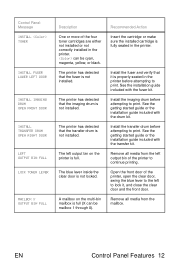
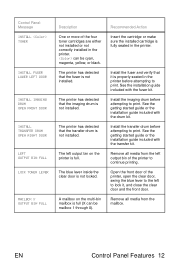
... Panel Message INSTALL TONER
INSTALL FUSER LOWER LEFT DOOR
INSTALL IMAGING DRUM OPEN FRONT DOOR
INSTALL TRANSFER DRUM OPEN RIGHT DOOR
LEFT OUTPUT BIN FULL
LOCK TONER LEVER
MAILBOX X OUTPUT BIN FULL
Description
One or more of the printer to continue printing. can be cyan, magenta, yellow, or black.
The blue lever inside the clear...
HP Color LaserJet 8550, 8550N, 8550DN, 8550GN, 8550MFP Printer - Quick Reference Guide, C7096-90904 - Page 19
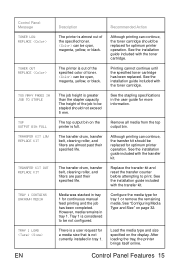
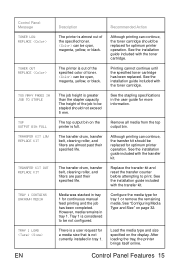
... for continuous manual feed printing and the job has been completed. can be cyan, magenta, yellow, or black. However, media remains in tray 1 for tray 1 or remove the remaining media. See "Configuring Media Type and Size" on the display. Load the media type and size specified on page 32. The transfer drum, transfer belt, cleaning roller...
HP Color LaserJet 8550, 8550N, 8550DN, 8550GN, 8550MFP Printer - User Guide - Page 17
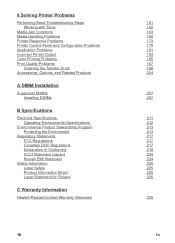
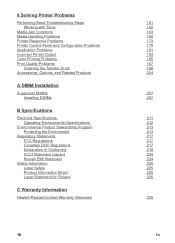
... Printer Response Problems Printer Control Panel and Configuration Problems Application Problems Incorrect Printer Output Color Printing Problems Print Quality Problems
Cleaning the Transfer Drum ...of Conformity VCCI Statement (Japan) Korean EMI Statement
Safety Information Laser Safety Product Information Sheet Laser Statement for Finland
C Warranty Information
Hewlett-Packard Limited Warranty ...
HP Color LaserJet 8550, 8550N, 8550DN, 8550GN, 8550MFP Printer - User Guide - Page 127
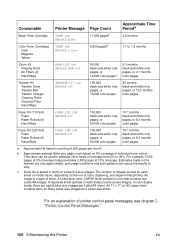
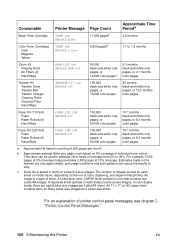
... only approximate, and usage conditions and print patterns can be used to 1.6 months
Drum Kit Imaging Drum Air Filters (2) Hand Wipe
DRUM LIFE LOW REPLACE DRUM KIT
50,000
black-and-white only
pages, or 12,500 color pages c
8.3 months black-and-white only pages, or 2.1 months color pages
Transfer Kit Transfer Drum Transfer Belt Transfer Charger Cleaning Roller Charcoal Filter Hand...
HP Color LaserJet 8550, 8550N, 8550DN, 8550GN, 8550MFP Printer - User Guide - Page 139
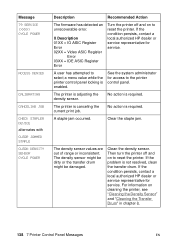
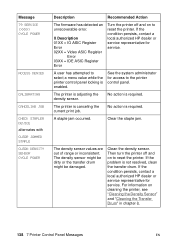
.... The printer is canceling the current print job. No action is not resolved, clean the transfer drum.
Clean the density sensor. Then turn the printer off and on to the printer control panel...printer.
The density sensor values are out of range or inconsistent. If the problem is required. No action is enabled. Message 79 SERVICE (XXXX) CYCLE POWER
ACCESS DENIED
CALIBRATING...
HP Color LaserJet 8550, 8550N, 8550DN, 8550GN, 8550MFP Printer - User Guide - Page 141
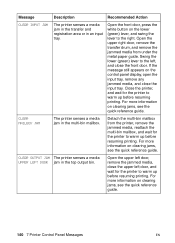
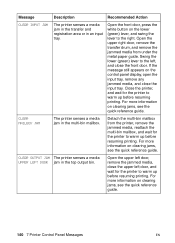
... the quick reference guide. Open the upper right door, remove the transfer drum, and remove the jammed media from the printer, remove the jammed media, reattach the multi-bin mailbox, and wait for the printer to warm up before resuming printing. CLEAR OUTPUT JAM The printer senses a media UPPER LEFT DOOR jam in the top output...
HP Color LaserJet 8550, 8550N, 8550DN, 8550GN, 8550MFP Printer - User Guide - Page 142
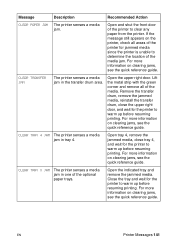
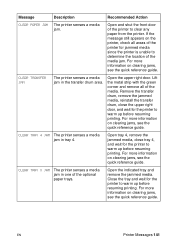
...
Description
Recommended Action
CLEAR PAPER JAM The printer senses a media jam. Remove the transfer drum, remove the jammed media, reinstall the transfer drum, close tray 4, and wait for the printer to clear any paper from the printer. Close the tray and wait for the printer to warm up before resuming printing.
EN
Printer Messages 141
For more information on the...
HP Color LaserJet 8550, 8550N, 8550DN, 8550GN, 8550MFP Printer - User Guide - Page 149
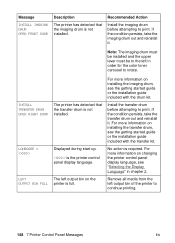
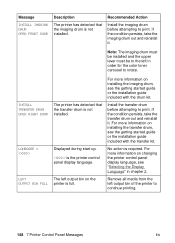
... the color toner carousel to rotate. Note: The imaging drum must be installed and the upper lever must be to print. Displayed during start up.
If the condition persists, take the imaging drum out and reinstall it . Remove all media from the left output bin of the printer to print.
If the condition persists, take the transfer drum...
HP Color LaserJet 8550, 8550N, 8550DN, 8550GN, 8550MFP Printer - User Guide - Page 152
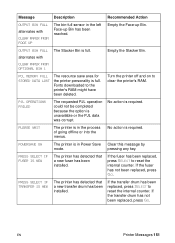
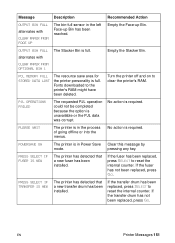
... Clear this message by
mode. If the fuser has been replaced, press SELECT to clear the printer's RAM.
PRESS SELECT IF FUSER IS NEW
The printer has detected that a new transfer drum has been installed. Empty the Face-up Bin has been reached.
Turn the printer off and on to reset the internal counter. PLEASE WAIT
The...
HP Color LaserJet 8550, 8550N, 8550DN, 8550GN, 8550MFP Printer - User Guide - Page 157
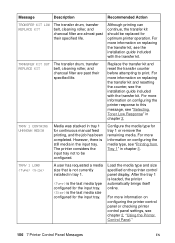
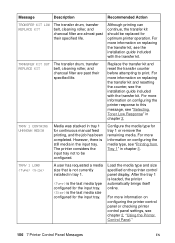
.... For more information on replacing the transfer kit, see the installation guide included with the transfer kit. The printer considers the input tray not to print. TRAY 1 LOAD
A user has requested a media size that is the last media size configured for the input tray.
TRANSFER KIT OUT REPLACE KIT
The transfer drum, transfer belt, cleaning roller, and charcoal...
HP Color LaserJet 8550, 8550N, 8550DN, 8550GN, 8550MFP Printer - User Guide - Page 167


... lever on the front panel and will not clear even though there is not installed correctly.
Repeated jams in the transfer area might indicate that the transfer drum is finished printing. Remove the toner cartridges, and then move the printer to a level location. Level the device. For the consumable replacement schedule, see "Frequency for Replacing...
HP Color LaserJet 8550, 8550N, 8550DN, 8550GN, 8550MFP Printer - User Guide - Page 189


... back of the page. Open and close the front door to ensure the correct finish on the Paper tab in the printer.
If the problem persists, remove the transfer drum.
If you are printing on media heavier than 28 lb (105 g/m2) bond, you must select Heavy Paper as the paper type on the...
HP Color LaserJet 8550, 8550N, 8550DN, 8550GN, 8550MFP Printer - User Guide - Page 190


... more information on the printer control panel display. Print the configuration page five times. Make sure that the post charger on cleaning the post charger, see the installation guide included with the drum kit. For more information on to be cleaned. For information on the transfer drum needs to reset the printer's density calibration. Problem
Horizontal lines...
HP Color LaserJet 8550, 8550N, 8550DN, 8550GN, 8550MFP Printer - User Guide - Page 196
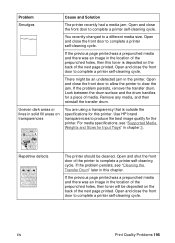
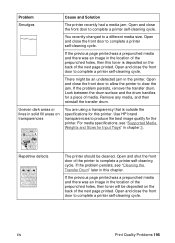
... and close the front door to complete a printer self-cleaning cycle.
Look between the drum surface and the drum handles for this chapter. Remove any media, and then reinstall the transfer drum.
Open and shut the front door of the printer to a different media size. If the previous page printed was a prepunched media and there was an image...
HP Color LaserJet 8550, 8550N, 8550DN, 8550GN, 8550MFP Printer - User Guide - Page 200
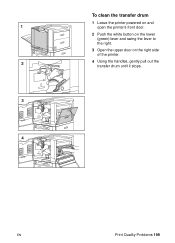
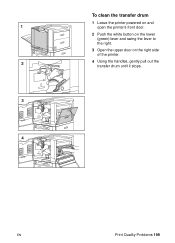
EN
Print Quality Problems 199 To clean the transfer drum
1 Leave the printer powered on and open the printer's front door.
2 Push the white button on the lower (green) lever and swing the lever to the right.
3 Open the upper door on the right side of the printer.
4 Using the handles, gently pull out the transfer drum until it stops.
HP Color LaserJet 8550, 8550N, 8550DN, 8550GN, 8550MFP Printer - User Guide - Page 202
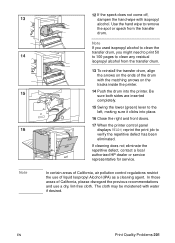
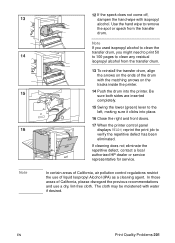
.... Note If you used isopropyl alcohol to clean the transfer drum, you might need to print 50 to 100 pages to clean any residual isopropyl alcohol from the transfer drum. In certain areas of California, air pollution control regulations restrict the use of California, please disregard the previous recommendations and use a dry, lint-free cloth.
If...
HP Color LaserJet 8550, 8550N, 8550DN, 8550GN, 8550MFP Printer - User Guide - Page 233
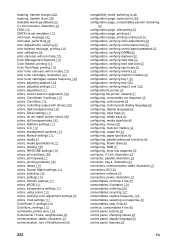
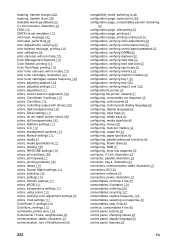
..., transfer drum 198 clearable warnings defaults 33 C-Link connector, illustration 23 CMS 112 CMYK ink set emulation 113 cold reset, message 142 cold reset, performing 49 color adjustments, verifying 53 color balance test page, printing 118 color calibration 53 color carousel, will not rotate 175 Color Management Systems 112 Color Swatch, printing 115 Color Test Page, printing 118 color toner...
Service Manual - Page 61


... TRANSFER DRUM.
The imaging drum is not Reinstall the intermediate transfer
installed...print or copy jobs. The fuser unit is making internal operational adjustments.
There is only a small amount of the toner remaining...printer unit. The drum cartridge is no message, but the HP Color LaserJet 8550MFP fails to clear the jammed media. its life cycle.
Reinstall the imaging drum...
Service Manual - Page 717
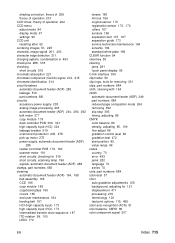
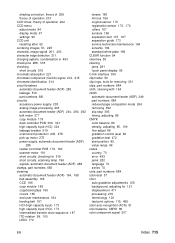
...belt 167 HCI (high-capacity input) 173 high-capacity input (HCI) 173 intermediate transfer drum sequence 187 ITD rotation 99, 100 LED3 172
lenses 166 mirrors 166 original sensor... 57 color auto gradation adjustments 125 background, adjusting for 121 displacement 471 processing 219 terminology 103 test print options 110, 466 color auto recognition (ACS) 51 color balance, CMYK 86 color component ...
Similar Questions
Cp1510 Toolbox Program
when transferring my printer CP1510 to my new computer (windows 10) the toolbox did not transfer.Thu...
when transferring my printer CP1510 to my new computer (windows 10) the toolbox did not transfer.Thu...
(Posted by donnaplong 2 years ago)
How To Clean Hp Cp1518ni Laserjet Imaging Drum
(Posted by fmja 9 years ago)
How To Reset Transfer Kit On Hp 4700
(Posted by Ivlu 9 years ago)
Printing With Quickbooks
Can't print checks from Quickbooks pro 2009 on my officejet 8550 A909g. Help! I had a fix before...
Can't print checks from Quickbooks pro 2009 on my officejet 8550 A909g. Help! I had a fix before...
(Posted by logicgar 11 years ago)
How To Set Disable The Drum Kit
(Posted by gplimn 12 years ago)

