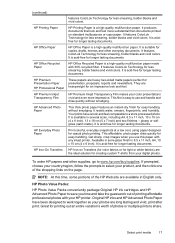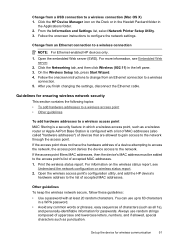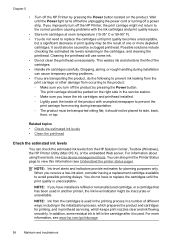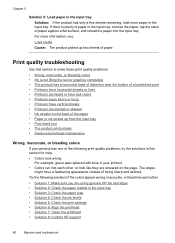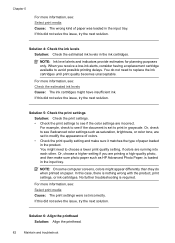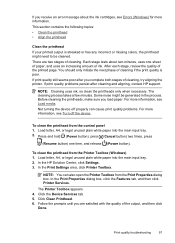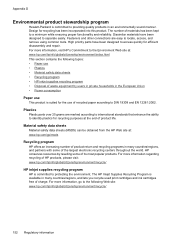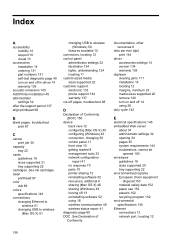HP 6000 Support Question
Find answers below for this question about HP 6000 - Officejet Wireless Color Inkjet Printer.Need a HP 6000 manual? We have 5 online manuals for this item!
Question posted by mad735 on July 2nd, 2011
Color Ink Cartridges
Printer showed ink cartridges had to be changed. Did change them, but only black cartridge works, printer will not print in color.
Current Answers
Related HP 6000 Manual Pages
Similar Questions
Where Is Ink Installation On Hp6000
I'm out of black ink. I have replacement but cannot find area for replacement of any ink. I assume y...
I'm out of black ink. I have replacement but cannot find area for replacement of any ink. I assume y...
(Posted by ebotten52 9 years ago)
Need To Install New Ink Cartridges
(Posted by rdmitchellpe 10 years ago)
How Does The Hp 6540 Printer Prints? ?
How does the HP 6540 printer prints? Does it use the black cartridge?
How does the HP 6540 printer prints? Does it use the black cartridge?
(Posted by samlotfi380 11 years ago)
New Tri-color Cartridge Doesn't Print Red
My new tri-color cartridge doesn't print red. I aligned the cartridges after the new install.
My new tri-color cartridge doesn't print red. I aligned the cartridges after the new install.
(Posted by gulfsharps 11 years ago)