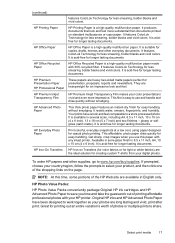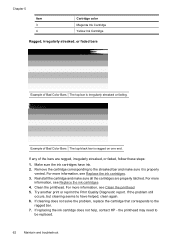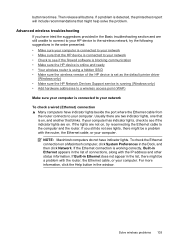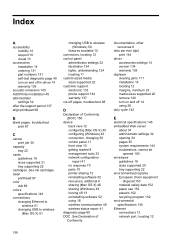HP 6000 Support Question
Find answers below for this question about HP 6000 - Officejet Wireless Color Inkjet Printer.Need a HP 6000 manual? We have 5 online manuals for this item!
Question posted by ebotten52 on May 4th, 2014
Where Is Ink Installation On Hp6000
I'm out of black ink. I have replacement but cannot find area for replacement of any ink. I assume you remove old by pulling out and insert new as previous hp printers but cannot find area for same.
Current Answers
Related HP 6000 Manual Pages
Similar Questions
Installed New Ink Blue Wont Snap In An Says Trouble With Barrel On 6000 Model
how to open barrel
how to open barrel
(Posted by rereilly 10 years ago)
Need To Install New Ink Cartridges
(Posted by rdmitchellpe 10 years ago)
My Hp Deskjet 5650 Color Inkjet Printer Won't Print Black
(Posted by jedMart 10 years ago)
Hp Deskjet Color Inkjet Printer Driver
(Posted by kkljeyamurugan1995 11 years ago)
Hp6000 E609 Printer Installation On Network
sir i have bougt such printer, now i have to insatall on network, where window7 as fF SERVER and all...
sir i have bougt such printer, now i have to insatall on network, where window7 as fF SERVER and all...
(Posted by jayantbhagat5 12 years ago)