HP 4100mfp Support Question
Find answers below for this question about HP 4100mfp - LaserJet B/W Laser.Need a HP 4100mfp manual? We have 2 online manuals for this item!
Question posted by chatepachaona on January 24th, 2014
My Hp Photocopier/printer Keeps Telling Me `check Cables And Recylce Power`
The person who posted this question about this HP product did not include a detailed explanation. Please use the "Request More Information" button to the right if more details would help you to answer this question.
Current Answers
There are currently no answers that have been posted for this question.
Be the first to post an answer! Remember that you can earn up to 1,100 points for every answer you submit. The better the quality of your answer, the better chance it has to be accepted.
Be the first to post an answer! Remember that you can earn up to 1,100 points for every answer you submit. The better the quality of your answer, the better chance it has to be accepted.
Related HP 4100mfp Manual Pages
HP LaserJet 4100mfp Series - Getting Started Guide - Page 2


... can be liable for a Class A digital device, pursuant to this user guide. Use of a shielded interface cable is limited to comply with the Class A limits of Part 15 of the Hewlett-Packard printer associated with this information. Nederlands: Raadpleeg de online gebruikershandleiding voor aanvullende voorschriften van de HP LaserJet 4100 mfp serie. Norsk: Se i den elektroniske...
HP LaserJet 4100mfp -User Guide - Page 12


.... q Accessory guides
These guides are also available through the printer driver. For additional copies, contact an HP-authorized dealer.
Additional information is included with accessories or toner cartridges, and provide instructions for setting up the HP LaserJet 4100 mfp series, and is available at http://www.hp.com/lj4100mfp. You can be viewed and printed through...
HP LaserJet 4100mfp -User Guide - Page 13


... included with the following features described in this chapter: q product configurations q product benefits and features q parts and their locations q basic features of the HP LaserJet 4100 mfp series multifunction printer (MFP). Before using the product, familiarize yourself with the product for setup instructions. This product combines convenient send-to-e-mail and one-touch copying...
HP LaserJet 4100mfp -User Guide - Page 15


...HP LaserJet 4100 mfp series is supplied with the product.
Multitasking
The HP LaserJet 4100 mfp series allows full multitasking capabilities to proceed simultaneously.
When the installation software is loaded, network printing is available through the HP... digital documents with other HP LaserJet printers. Making a copy is fully compatible with a single device. System defaults can be...
HP LaserJet 4100mfp -User Guide - Page 16


... handles media sizes up to letter/A4 sizes q ADF with 30-page capacity handles media sizes up to legal size
Printing features
q fully compatible with HP LaserJet 4100 series printers q HP printer command language (PCL) 6, PCL 5e, and PostScript® (PS) 3 Emulation q 80 fonts for Microsoft Windows q additional fonts available for download from the Internet
Digital...
HP LaserJet 4100mfp -User Guide - Page 39


... that shows the layout and current settings of all installed mass-storage devices. Menus
Note
The HP LaserJet 4100 mfp series uses a system of control panel menus to print and review a single copy of a job and later print additional copies. Many of printer consumables. q Proof-and-hold jobs: allows you to print the required number...
HP LaserJet 4100mfp -User Guide - Page 43
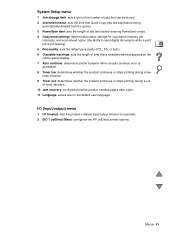
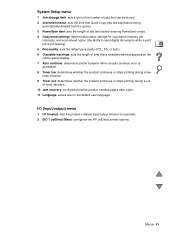
...'s default input/output timeout (in seconds). 2 EIO 1 JetDirect Menu: configures the HP JetDirect printer options.
Menus 41
System Setup menu
1 Job storage limit: sets a limit of ... of time that a clearable warning appears on the control panel display. 7 Auto continue: determines printer behavior when an auto-continue error is generated. 8 Toner low: determines whether the product continues or...
HP LaserJet 4100mfp -User Guide - Page 50


... the Content option on the Describe Original screen. You can select Photo to improve copy quality, or select Text for standard media sizes. The HP LaserJet 4100 mfp series printer has reduce/enlarge presets for a document that contains only text. For example, if a Legal sized original is copied onto a Letter sized paper, the image...
HP LaserJet 4100mfp -User Guide - Page 51


...an at the control panel. By using the embedded Web server or HP Web JetAdmin, or at -device address book or an LDAP server. The HP LaserJet 4100 mfp series connects directly to the LAN, so that you can be... administrator can configure e-mail parameters either over the network using HP Smart Compression technology, digital-sending keeps file sizes small, minimizing the impact on the network.
HP LaserJet 4100mfp -User Guide - Page 57


... additional information about printing. Overview 55 Other chapters of this guide address copying and digital-sending capabilities and procedures. 6 Network printing
Overview
When the HP LaserJet 4100 mfp series printer drivers are installed on page 19 for printing or copying q using job-storage features q printing with the FIR port See "Basic operations" on your...
HP LaserJet 4100mfp -User Guide - Page 58


...
Note
The HP LaserJet 4100 mfp series comes with complete printer installation software on each computer that will send documents for printing. If your Windows-based computer has Internet access, the installation program automatically checks for the availability of printer features.
If you plan to take full advantage of the latest software from the HP web site...
HP LaserJet 4100mfp -User Guide - Page 63


...the MFP features are available from the printer driver.
Certain product features might want to control booklet printing when duplexing. Check the drivers for specific steps.
For example...generally override printer driver settings.
UNIX and Linux
Note
The HP Jetdirect printer installer for UNIX and Linux is available for download from HP Customer Care online at the printer. You...
HP LaserJet 4100mfp -User Guide - Page 87


...See the sections about loading media, starting with "Loading Tray 1" on page 23.) q Check that the power supplied to see "Clearing jams" on page 78). q If you are not overfilled. Also...or irregular media. q Avoid using . q Check that media is correctly loaded in the trays, that all covers and doors are using paper that meets HP specifications (see "Guidelines for the product are slightly...
HP LaserJet 4100mfp -User Guide - Page 92


... following actions: q Press to occur. Check the connection between the printer formatter and the copy module has failed.
UNSUPPORTED SIZE An external paper-handling device detected an unsupported media size. USE [TYPE] [SIZE] INSTEAD? If you can take either because initialization failed or because
I /O FAILURE CHECK CABLES AND CYCLE POWER
Communication between the copy connect...
HP LaserJet 4100mfp -User Guide - Page 95


... (see "Information menu" on .
66.XX.XX SERVICE ERROR alternates with CHECK CABLES AND CYCLE POWER
An error occurred in the product's permanent storage and one or more product settings have changed (see "Information menu" on .
58.X PRINTER ERROR alternates with CYCLE POWER TO CONTINUE
A temporary printing error occurred. This will clean up the permanent...
HP LaserJet 4100mfp -User Guide - Page 129


... A guide to using various paper types and other print media with HP LaserJet printers (English only) An additional copy of the software and user documentation CD-ROM
Printed copy of HP LaserJet 4100 mfp series start guide
Maintenance
Item
Printer maintenance kit 110 V printer kit 220 V printer kit
Part number
C8057A C8058A
Description or use
User-replaceable service parts...
HP LaserJet 4100mfp -User Guide - Page 140
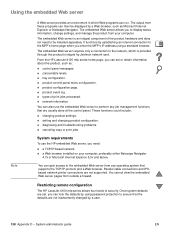
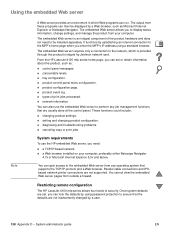
... these programs can then be installed separately.
q tray configuration. q types of security. q setting and changing product configuration. Parallel cable connections and IPXbased network printer connections are usually done at the control panel. From the HP LaserJet 4100 mfp series home page, you can gain access to the embedded Web server from your computer, preferably either...
HP LaserJet 4100mfp -User Guide - Page 141


...cables, hubs, routers, or switches) or recheck the validity of IP addresses and only loan an IP address to the HP Web site at http://www.hp.com/go to the print server. Note
HP... the networking pages.
Dynamic Host Configuration Protocol (DHCP)
When the HP LaserJet 4100 mfp series is incorrect, check your network. Consult your operating system documentation to set up a password...
HP LaserJet 4100mfp -User Guide - Page 149


... might be done by PJL are: printer language switching, job separation, printer configuration, and status readback from the printer.
Some software programs switch languages through their drivers.
HP's Printer Job Language (PJL) provides control above PCL 5e and other printer languages. PCL 5e HP-GL/2
PJL
PCL 5e printer commands tell the printer which tasks to perform or which can...
HP LaserJet 4100mfp -User Guide - Page 160
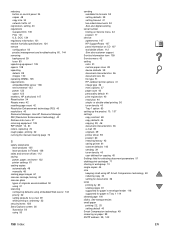
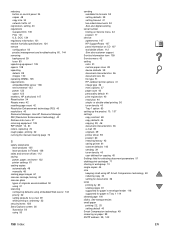
...42 setting
color 51 custom paper sizes 28 device defaults 39 document characteristics 36 document size 36 file type 51 HP Jetdirect printer options 41 image type 36 menu options 37... manual cleaning page 73
S
safety statements laser products 135 laser products in Finland 136
sales and service offices 112 saving
power, paper, and toner 132 printer settings 61 scaling copies automatically 48 manually ...
Similar Questions
Why Does My Hp C4680 Printer Keep Beeping
Why does my HP C4680 printer keep beeping
Why does my HP C4680 printer keep beeping
(Posted by ccasil 8 years ago)
My Printer Keeps Telling Me 'alignment Failed'
My printer keeps trying to "align cartridges", then concludes with "alignment failed" and won't prin...
My printer keeps trying to "align cartridges", then concludes with "alignment failed" and won't prin...
(Posted by traci13 9 years ago)
Why Does My Hp 4620 Printer Keep Telling Me My Printer Is Conne:ted To A
different router
different router
(Posted by Pewins 10 years ago)

