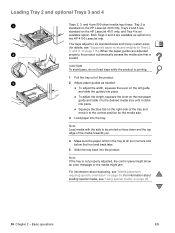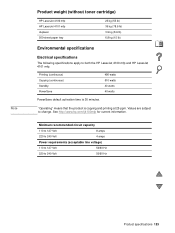HP 4100mfp Support Question
Find answers below for this question about HP 4100mfp - LaserJet B/W Laser.Need a HP 4100mfp manual? We have 2 online manuals for this item!
Question posted by znkhwazi on August 1st, 2013
Help Me Scan Error 30.1.19
The person who posted this question about this HP product did not include a detailed explanation. Please use the "Request More Information" button to the right if more details would help you to answer this question.
Current Answers
Related HP 4100mfp Manual Pages
Similar Questions
Printer Error -30
printer does some docs and not others from main computer. Displays error-30 when not printing. Print...
printer does some docs and not others from main computer. Displays error-30 when not printing. Print...
(Posted by capscleaners 8 years ago)
Hp Lj M4345 Mfp Error 30.01.19
(Posted by charlesjkeller1civ 9 years ago)
Error - 30.01.19-scanner Failure
A message is appearing while copying. Error - 30.01.19 - Scanner Failure. Need Solution please
A message is appearing while copying. Error - 30.01.19 - Scanner Failure. Need Solution please
(Posted by nheprwanda 11 years ago)
Error 30.01.19 Scanner
Dear Sir / Madam, Please help me as my HP CM 6030 MFP is geving error of 30.01.19 an we a...
Dear Sir / Madam, Please help me as my HP CM 6030 MFP is geving error of 30.01.19 an we a...
(Posted by rajeshsuryawanshi 11 years ago)
Error Code 30.01.19
My HP Laserjet M3035 shows error 30.01.19 each time I try to use the photocopier or send a Fax... It...
My HP Laserjet M3035 shows error 30.01.19 each time I try to use the photocopier or send a Fax... It...
(Posted by osanhoury 12 years ago)