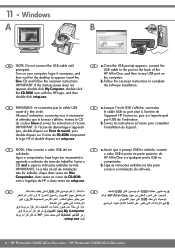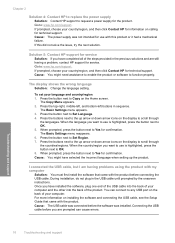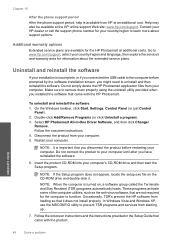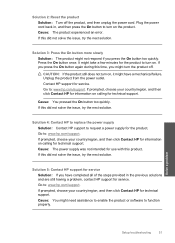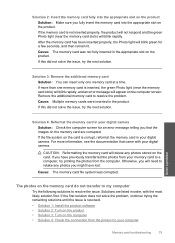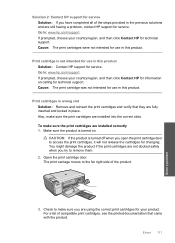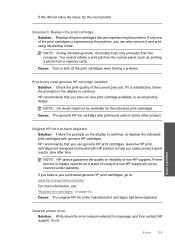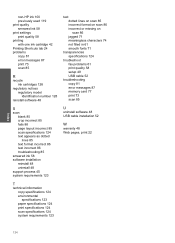HP C4680 - Photosmart All-in-One Color Inkjet Support and Manuals
Get Help and Manuals for this Hewlett-Packard item

Most Recent HP C4680 Questions
Why Does My Hp C4680 Printer Keep Beeping
Why does my HP C4680 printer keep beeping
Why does my HP C4680 printer keep beeping
(Posted by ccasil 8 years ago)
Hp Photosmart C4680 Fait N'importe Quoi
Que faire mon HPphotosmaet C4680 fait ne importe quoi toute seule, imprime, copie x exemplaires, sca...
Que faire mon HPphotosmaet C4680 fait ne importe quoi toute seule, imprime, copie x exemplaires, sca...
(Posted by pgreffard 9 years ago)
Does C4680 Support Eprint
(Posted by humkha 9 years ago)
How Do I Set My Hp C4680 To Draft Printing
(Posted by Sweettjesu 9 years ago)
How To Open The Paper Tray Extendeer Of Hp C4680
(Posted by locosa 9 years ago)
HP C4680 Videos
Popular HP C4680 Manual Pages
HP C4680 Reviews
We have not received any reviews for HP yet.