HP 4100mfp Support Question
Find answers below for this question about HP 4100mfp - LaserJet B/W Laser.Need a HP 4100mfp manual? We have 2 online manuals for this item!
Current Answers
There are currently no answers that have been posted for this question.
Be the first to post an answer! Remember that you can earn up to 1,100 points for every answer you submit. The better the quality of your answer, the better chance it has to be accepted.
Be the first to post an answer! Remember that you can earn up to 1,100 points for every answer you submit. The better the quality of your answer, the better chance it has to be accepted.
Related HP 4100mfp Manual Pages
HP LaserJet 4100mfp Series - Getting Started Guide - Page 2


... radio frequency energy.
FCC regulations The HP LaserJet 4100 mfp series has been tested and found to comply with the limits for a Class A digital device, pursuant to Part 15 of this user... printer that are designed to personal, internal users of the Hewlett-Packard printer associated with this user guide for at få andre lovmæssige oplysninger vedrørende HP LaserJet 4100 mfp...
HP LaserJet 4100mfp -User Guide - Page 12


... for this guide
EN For additional copies, contact an HP-authorized dealer.
q start guide
This guide provides information for setting up the HP LaserJet 4100 mfp series, and is available at http://www.hp.com/lj4100mfp. Several detailed, preformatted Help documents are also available through the printer driver. q Accessory guides
These guides are included with accessories...
HP LaserJet 4100mfp -User Guide - Page 13


...laser printing. This product combines convenient send-to-e-mail and one-touch copying features with the product for setup instructions. Before using the product, familiarize yourself with the following features described in this chapter: q product configurations q product benefits and features q parts and their locations q basic features of the HP LaserJet 4100 mfp series multifunction printer...
HP LaserJet 4100mfp -User Guide - Page 14


...HP LaserJet 4100 mfp series is available in two configurations:
HP LaserJet 4100 mfp (C9148A)
• 64 MB RAM; 5 GB (or larger) hard disk for RIP ONCE, transmit and scan once, job retention, and font, form, and signature storage
• HP...-sheet media input tray • automatic document feeder (ADF) with 30-sheet capacity
HP LaserJet 4101 mfp (C9149A)
• 64 MB RAM; 5 GB (or larger) hard...
HP LaserJet 4100mfp -User Guide - Page 15


... e-mail digital documents with a single device. Product benefits 13 Network printing
The product is similar to the MFP. The MFP's multitasking capability enables multiple functions to enhance office efficiency. Digital-sending
Digital-sending is fully compatible with the product.
If the product is supplied with other HP LaserJet printers. When the installation software is...
HP LaserJet 4100mfp -User Guide - Page 16


... handles media sizes up to letter/A4 sizes q ADF with 30-page capacity handles media sizes up to legal size
Printing features
q fully compatible with HP LaserJet 4100 series printers q HP printer command language (PCL) 6, PCL 5e, and PostScript® (PS) 3 Emulation q 80 fonts for Microsoft Windows q additional fonts available for download from the Internet
Digital...
HP LaserJet 4100mfp -User Guide - Page 20


The embedded Web server should be connected to configure and manage all networked HP LaserJet 4100 mfp series products remotely. Embedded Web server
The product has an embedded Web server that allows the system administrator to a local area network (LAN) through the HP Jetdirect card before the embedded Web server can be enabled. Introduction
EN...
HP LaserJet 4100mfp -User Guide - Page 21


... topics: q using the ADF q using the scanner glass q selecting the output bin q loading Tray 1 q loading Trays 2, 3, and 4 q printing and copying on both sides of the HP LaserJet 4100 mfp series. 2 Basic operations
Overview
This chapter introduces the basic copying, sending, and printing operations of paper (duplexing) q using special media, such as envelopes, letterhead...
HP LaserJet 4100mfp -User Guide - Page 26
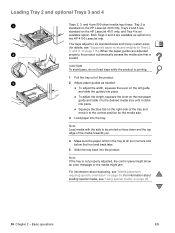
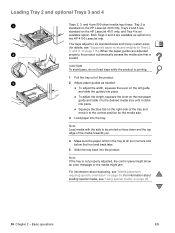
... Both Trays 3 and 4 are 500-sheet media input trays. q To adjust the length, squeeze the lever on the HP LaserJet 4101 mfp, and Tray 4 is
standard on page 25.
24 Chapter 2 - The trays adjust for six standard sizes ... the tray. For information about duplexing, see "Using special media" on the HP LaserJet 4100 mfp.
Note Load media with the side to the correct position for
the...
HP LaserJet 4100mfp -User Guide - Page 34


...through the System Setup menu either at the control panel or through the embedded Web server or HP Web JetAdmin.
You are asked if you wish to interrupt a current printing or copying job... underway, and printing can proceed while the scanner is complete. Job-handling priorities
Note
The HP LaserJet 4100 mfp series is required, the copy job can be programmed and scanning will continue.
If...
HP LaserJet 4100mfp -User Guide - Page 35


The HP LaserJet 4100 mfp series control panel supports the product's convenience copying and digital-sending functionality as well as information about trays and the toner cartridge. The control panel provides: q a graphical user interface. q status messages, such as walk-up device configuration. q support for learning how to copying, sending, and printing tasks are presented in...
HP LaserJet 4100mfp -User Guide - Page 38


... (1 or 2) q Content (Text, Mixed or Photo)
Use the navigation buttons to be copied on the scanner glass and press START without describing the original
The HP LaserJet 4100 mfp series factory defaults are reached through the top-level screen, shown here. Then press to return to reflect the selected settings.
After you can...
HP LaserJet 4100mfp -User Guide - Page 39


...shows part numbers for future use .
q Pause/Resume q Retrieve Job q Information q Paper Handling q Diagnostics q Configure Device q Service (password-protected)
Retrieve Job menu
The product offers several job storage features that contains a recognized file system is ...and later print additional copies. Menus
Note
The HP LaserJet 4100 mfp series uses a system of printer consumables.
HP LaserJet 4100mfp -User Guide - Page 51


... and managing address books
Introduction
Send to email (part of the Digital-sending suite) is done entirely within the product, from an at-device address book or an LDAP server.
Like... enabling recipients to manipulate the document in color. 5 Sending to e-mail
Note
Overview
The HP LaserJet 4100 mfp series can scan documents to the LAN, so that you can send digital documents without...
HP LaserJet 4100mfp -User Guide - Page 69
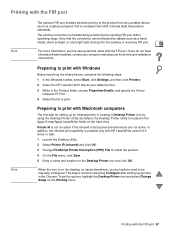
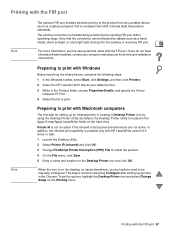
..., click Settings, and then click Printers. 2 Select the HP LaserJet 4100 mfp as your computer manufacturer for the Desktop Printer icon and click OK. By default, the Desktop Printer Utility is not an option if... options, highlight the Desktop Printer icon and select Change Setup on the desktop (or saved elsewhere), product options need to the product from any portable device (such as a hand,...
HP LaserJet 4100mfp -User Guide - Page 115


... of improper handling, unacceptable temperature and humidity levels, or other brands. This repair is possible for the HP LaserJet 4100 mfp series: q paper specifications q product specifications
Paper specifications
HP's multifunction printers are not HP products, HP cannot influence or control their quality. Paper properties such as cut-sheet paper (including recycled paper), envelopes...
HP LaserJet 4100mfp -User Guide - Page 130
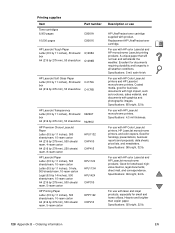
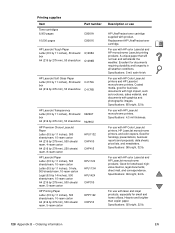
... with HP Color LaserJet printers and HP LaserJet monochrome printers. Specifications: 96 bright, 24 lb. For use with HP LaserJet monochrome printers.
Specifications: 85 bright, 32 lb. Specifications: 4.3 mil thickness. For use with HP Color LaserJet printers, HP LaserJet monochrome printers, and color copiers. For use with HP color LaserJet and HP LaserJet monochrome products...
HP LaserJet 4100mfp -User Guide - Page 133


C Regulatory information
Note
FCC regulations
The HP LaserJet 4100 mfp series has been tested and found to comply with the limits for a Class A digital device, pursuant to Part 15 of FCC rules. This equipment generates, uses, and can be determined by HP could void the user's authority to correct the interference by one or more of...
HP LaserJet 4100mfp -User Guide - Page 142


...HP LaserJet 4100 mfp series has an embedded Web server that can modify the TCP/IP addresses and, if necessary, the community name.
140 Appendix D - q Using a supported Web browser, enter the current IP address of the HP Jetdirect
print server as IP Address or Device... product to configure, and click Open Device. 5 From the sub-menu at the top of the HP Web JetAdmin screen, click Configuration. 6...
HP LaserJet 4100mfp -User Guide - Page 143


...a current copy job on a mopy boundary. q ON -
q OFF - Configuring multitasking priorities
The HP LaserJet 4100 mfp series allows processing of the current print job. The user can be scanned and saved to enable... set to print a copy job. q OFF - Scan Ahead allows a copy job to the device and presses the START key while the current
copy job is underway, this job will interrupt a print...
Similar Questions
Hp Color Laserjet Cm 6030f Mfp Printer Is Giving The Error Replace Fuser Kit Thi
HP color laserjet cm 6030f mfp printer is giving error replace fuser kit This supply has reached end...
HP color laserjet cm 6030f mfp printer is giving error replace fuser kit This supply has reached end...
(Posted by atiqafsar 9 years ago)
Where To Get Staples For A Hp Laserjet M4345mfp Multifunction Device
(Posted by jrodrarmand 9 years ago)
Will Hp Laserjet P3005 Disc Work With Hp Cm1312nfi Printer
(Posted by croosmik 10 years ago)
Can Hp Laserjet Pro M1530 M1536dnf Laser Multifunction Printer Scan Text
(Posted by muecdg 10 years ago)
Printer Hp Laserjet M1216nfh Mfp
why the printer hp laserjet m1216nfh mfp does not initialize
why the printer hp laserjet m1216nfh mfp does not initialize
(Posted by burmanhitendra 10 years ago)

