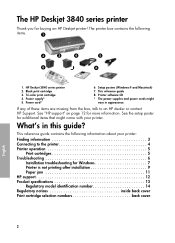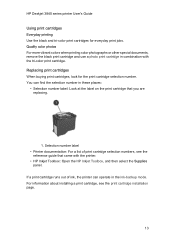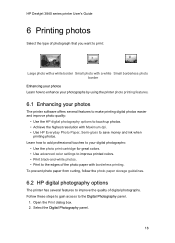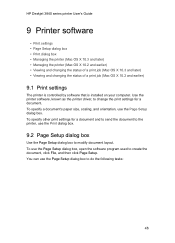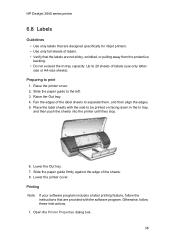HP 3845 Support Question
Find answers below for this question about HP 3845 - Deskjet Color Inkjet Printer.Need a HP 3845 manual? We have 6 online manuals for this item!
Question posted by kenoclimax on October 7th, 2015
Printer Software Drivers
The person who posted this question about this HP product did not include a detailed explanation. Please use the "Request More Information" button to the right if more details would help you to answer this question.
Current Answers
Related HP 3845 Manual Pages
Similar Questions
My Hp Deskjet 3845 Printer Won't Print
(Posted by avaGiz 9 years ago)
Hp Driver For Deskjet 3845 Printer For Windows 7 Cant Use Windows Update
(Posted by nikostiholgerth 9 years ago)
Hp Printer 3845 Says Out Of Paper When It's Not
(Posted by belimuie 9 years ago)
Hp Deskjet Color Inkjet Printer Driver
(Posted by kkljeyamurugan1995 11 years ago)
Do I Have To Connect To The Internet To Istall The Software Drivers Etc Fotr My
hp7760 compatibility with windows 7 do I need to be conected to the internet to install printer etc
hp7760 compatibility with windows 7 do I need to be conected to the internet to install printer etc
(Posted by Vauxhalvec 13 years ago)