HP 3845 Support Question
Find answers below for this question about HP 3845 - Deskjet Color Inkjet Printer.Need a HP 3845 manual? We have 6 online manuals for this item!
Question posted by belimuie on May 14th, 2014
Hp Printer 3845 Says Out Of Paper When It's Not
The person who posted this question about this HP product did not include a detailed explanation. Please use the "Request More Information" button to the right if more details would help you to answer this question.
Current Answers
There are currently no answers that have been posted for this question.
Be the first to post an answer! Remember that you can earn up to 1,100 points for every answer you submit. The better the quality of your answer, the better chance it has to be accepted.
Be the first to post an answer! Remember that you can earn up to 1,100 points for every answer you submit. The better the quality of your answer, the better chance it has to be accepted.
Related HP 3845 Manual Pages
HP Deskjet 3840 Printer series - (English) Reference Guide - Page 3


... designed to HP Deskjet 3840 Series, and then click Read Me. To view the Macintosh onscreen user's guide, double-click the HP DJ 3840 Help icon on the desktop.
English
3 Finding information
In addition to view the onscreen user's guide. Onscreen user's guide See the onscreen user's guide for printer installation, printer usage, and paper jams...
HP Deskjet 3840 Printer series - (English) Reference Guide - Page 6


... not appear in the list of additional troubleshooting topics that are discussed in this section if you have problems setting up the HP printer, if you cannot print after installation
Paper jam
Still need help?
Troubleshooting
Use the information in the onscreen user's guide.
The installation program stops when it looks for Windows...
HP Deskjet 3840 Printer series - (Macintosh OS 9) User's Guide - Page 5


...light 2. Paper trays
5 HP Deskjet 3840 series printer User's Guide
4 Getting started
For an overview of a printer feature:
• Buttons and light • Paper trays • Print cartridges • Ink-backup mode
4.1 Printer features
The HP printer has several features to make printing easier and more efficient.
1. Click the appropriate topic for a description of the printer features, see...
HP Deskjet 3840 Printer series - (Macintosh OS 9) User's Guide - Page 22
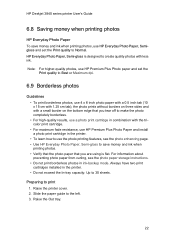
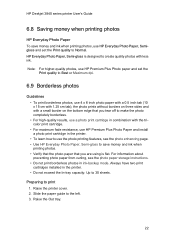
... maximum fade resistance, use HP Premium Plus Photo Paper and install a photo print cartridge in the printer. • To learn how to use HP Premium Plus Photo paper and set the Print quality to Normal. Preparing to the left. 3. HP Deskjet 3840 series printer User's Guide
6.8 Saving money when printing photos
HP Everyday Photo Paper To save money and ink...
HP Deskjet 3840 Printer series - (Macintosh OS 9) User's Guide - Page 24


... curling, see the photo enhancing page. • Use HP Everyday Photo Paper, Semi-gloss to 30 sheets.
24 HP Deskjet 3840 series printer User's Guide
When you are using is borderless on three sides and has a border on the bottom.
6.10 Small photos with a white border
Guidelines • ...
HP Deskjet 3840 Printer series - (Macintosh OS 9) User's Guide - Page 26
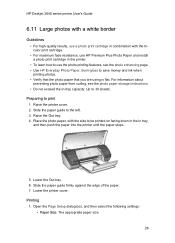
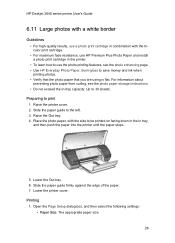
... down in the In tray, and then push the paper into the printer until the paper stops.
5. Slide the paper guide firmly against the edge of the paper. 7.
Lower the Out tray. 6. Printing 1. Raise the printer cover. 2. Lower the printer cover. Slide the paper guide to print 1. HP Deskjet 3840 series printer User's Guide
6.11 Large photos with a white border
Guidelines...
HP Deskjet 3840 Printer series - (Macintosh OS 9) User's Guide - Page 85


..., 200 sheets 51634Z A4, 200 sheets
HP Brochure & Flyer Paper, Matte C5445A Letter, 100 sheets
HP Brochure & Flyer Paper, Gloss C6817A Letter, 50 sheets C6818A A4, 50 sheets
HP Tri-Fold Brochure Paper, Gloss C7020A Letter, 100 sheets Q2525A A4, 50 sheets
85
HP Deskjet 3840 series printer User's Guide
13 Supplies
• Paper • USB cables • Print cartridges...
HP Deskjet 3840 Printer series - (Macintosh OS 9) User's Guide - Page 86


HP Deskjet 3840 series printer User's Guide
HP Tri-Fold Brochure Paper, Matte Q5543A Letter, 100 sheets
HP Premium Inkjet Transparency Film C3828A Letter, 20 sheets C3834A Letter, 50 sheets C3832A A4, 20 sheets C3835A A4, 50 sheets
HP Premium Plus Photo Paper... 20 sheets (Asia Pacific) Q1933A A4, 20 sheets (Japan)
HP Premium Plus Photo Paper (with tear-off tab) Q1977A 4x6 in, 20 sheets (U.S.) Q1978A...
HP Deskjet 3840 Printer series - (Macintosh OS X) User's Guide - Page 5


HP Deskjet 3840 series printer User's Guide
4 Getting started
For an overview of a printer feature:
• Buttons and light • Paper trays • Print cartridges • Ink-backup mode
4.1 Printer features
The HP printer has several features to make printing easier and more efficient.
1. Buttons and light 2. Click the appropriate topic for a description of the printer features, see ...
HP Deskjet 3840 Printer series - (Macintosh OS X) User's Guide - Page 22


... gently bend it the opposite direction of the curl until the paper lies flat.
HP Deskjet 3840 series printer User's Guide
Handling • Always hold photo paper by its edges. HP Everyday Photo Paper, Semi-gloss is flat. Note: For higher-quality photos, use 4 x 6 inch photo paper with a 0.5 inch tab (10 x 15 cm with less ink. Always have...
HP Deskjet 3840 Printer series - (Macintosh OS X) User's Guide - Page 24


... curling, see the photo enhancing page. • Use HP Everyday Photo Paper, Semi-gloss to 30 sheets.
24 HP Deskjet 3840 series printer User's Guide
When you print on 4 x 6 inch photo paper without tear-off tabs, the printout is borderless on three sides and has a border on the bottom.
6.10 Small photos with a white border
Guidelines...
HP Deskjet 3840 Printer series - (Macintosh OS X) User's Guide - Page 26
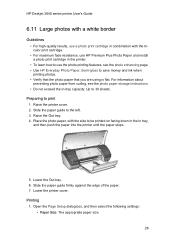
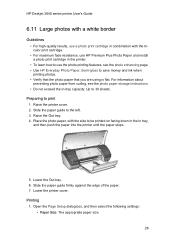
Lower the Out tray. 6. HP Deskjet 3840 series printer User's Guide
6.11 Large photos with a white border
Guidelines • For high-quality results, use a photo print cartridge in combination with the side to be printed on facing down in the printer. • To learn how to use HP Premium Plus Photo Paper and install a photo print cartridge...
HP Deskjet 3840 Printer series - (Macintosh OS X) User's Guide - Page 81


..., 200 sheets 51634Z A4, 200 sheets
HP Brochure & Flyer Paper, Matte C5445A Letter, 100 sheets
HP Brochure & Flyer Paper, Gloss C6817A Letter, 50 sheets C6818A A4, 50 sheets
HP Tri-Fold Brochure Paper, Gloss C7020A Letter, 100 sheets Q2525A A4, 50 sheets
81 HP Deskjet 3840 series printer User's Guide
13 Supplies
• Paper • USB cables • Print cartridges...
HP Deskjet 3840 Printer series - (Macintosh OS X) User's Guide - Page 82


HP Deskjet 3840 series printer User's Guide
HP Tri-Fold Brochure Paper, Matte Q5543A Letter, 100 sheets
HP Premium Inkjet Transparency Film C3828A Letter, 20 sheets C3834A Letter, 50 sheets C3832A A4, 20 sheets C3835A A4, 50 sheets
HP Premium Plus Photo Paper... 20 sheets (Asia Pacific) Q1933A A4, 20 sheets (Japan)
HP Premium Plus Photo Paper (with tear-off tab) Q1977A 4x6 in, 20 sheets (U.S.) Q1978A...
HP Deskjet 3840 Printer series - (Windows) User's Guide - Page 3


... for a description of the printer features, see the printer features page. HP Deskjet 3840 series printer
3 Getting started
For an overview of a printer feature:
• Buttons and light • Paper trays • Print cartridges • Ink-backup mode
3.1 Printer features
The HP printer has several features to make printing easier and more efficient.
1. Paper trays
3 Buttons and light...
HP Deskjet 3840 Printer series - (Windows) User's Guide - Page 21


... cm tab); Note: For higher-quality photos, use HP Premium Plus Photo paper and set the Print quality to Normal.
HP Deskjet 3840 series printer
• When you are ready to print, remove only the paper that is not curled.
5.10 Saving money when printing photos
HP Everyday Photo Paper To save money and ink when printing photos...
HP Deskjet 3840 Printer series - (Windows) User's Guide - Page 24


HP Deskjet 3840 series printer
5.12 Small photos with a border
Guidelines • For high-quality results, use the photo printing features, see the photo paper storage instructions. • Do not exceed the In-tray capacity: Up to 30 sheets. Slide the paper guide to print 1. Lower the Out tray. 6. Place the photo paper, with the tricolor print...
HP Deskjet 3840 Printer series - (Windows) User's Guide - Page 25


...: • HP Digital Photography options • Advanced Color settings • Grayscale quality
4. Click OK to print 1. Preparing to print the photographs. Raise the printer cover.
25 ...photo printing features, see the photo paper storage instructions. • Do not exceed the In-tray capacity: Up to 30 sheets. HP Deskjet 3840 series printer
Printing
Note: If your software program...
HP Deskjet 3840 Printer series - (Windows) User's Guide - Page 78
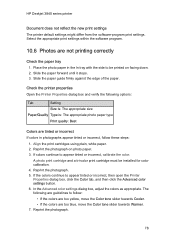
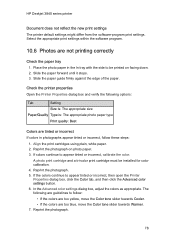
... tinted or incorrect, follow these steps:
1.
A photo print cartridge and a tri-color print cartridge must be printed on photo paper. 3. Slide the paper guide firmly against the edge of the paper. HP Deskjet 3840 series printer
Document does not reflect the new print settings
The printer default settings might differ from the software-program print settings. Reprint the...
HP Deskjet 3840 Printer series - (Windows) User's Guide - Page 87


...: The availability of supplies and accessories varies by country/region. HP Deskjet 3840 series printer
11 Supplies
• Paper • USB cables • Print cartridges Note: The availability of supplies varies by country/region.
11.1 Paper supplies
This list is subject to HP customer support at www.hp.com/support. For an updated list, go to change.
Similar Questions
How To Install Hp Deskjet 3845 Without Cd For Windows Xp 64 Bit
(Posted by googiaur 9 years ago)
My Hp Deskjet 3845 Printer Won't Print
(Posted by avaGiz 9 years ago)
Our Printer Is Saying Paper Is Incorrectly Loaded..but There Is No Paper Loaded
(Posted by Anonymous-94978 11 years ago)
How To Print Background On Hp Printer.
My HP printer will not print background color in a Word document. It will in other formats. Any ...
My HP printer will not print background color in a Word document. It will in other formats. Any ...
(Posted by tbrewer51 12 years ago)

