HP 3845 Support Question
Find answers below for this question about HP 3845 - Deskjet Color Inkjet Printer.Need a HP 3845 manual? We have 6 online manuals for this item!
Question posted by avaGiz on August 14th, 2014
My Hp Deskjet 3845 Printer Won't Print
The person who posted this question about this HP product did not include a detailed explanation. Please use the "Request More Information" button to the right if more details would help you to answer this question.
Current Answers
There are currently no answers that have been posted for this question.
Be the first to post an answer! Remember that you can earn up to 1,100 points for every answer you submit. The better the quality of your answer, the better chance it has to be accepted.
Be the first to post an answer! Remember that you can earn up to 1,100 points for every answer you submit. The better the quality of your answer, the better chance it has to be accepted.
Related HP 3845 Manual Pages
HP Deskjet 3840 Printer series - (English) Reference Guide - Page 2
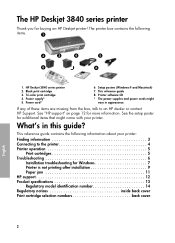
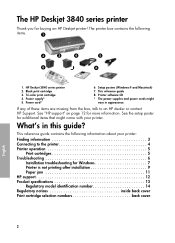
... cords might come with your printer:
Finding information 3 Connecting to an HP dealer or contact HP Support.
Tri-color print cartridge 4. See "HP support" on page 12 for buying an HP Deskjet printer! Power cord*
6. Black print cartridge 3. See the setup poster for Windows 7 Printer is not printing after installation 9 Paper jam 11 HP support 12 Product specifications 13 Regulatory...
HP Deskjet 3840 Printer series - (English) Reference Guide - Page 3


... troubleshooting information for information about printer features, printing, maintenance, and troubleshooting. Onscreen user's guide See the onscreen user's guide for printer installation, printer usage, and paper jams. See "Troubleshooting" on page 6. To view the Windows onscreen user's guide, click Start, point to Programs, point to HP, point to HP Deskjet 3840 Series, and then click...
HP Deskjet 3840 Printer series - (English) Reference Guide - Page 11


... are printing labels, verify that is inside of the printer by pulling it out from the back of the printer. Remove any paper that a label did not become detached from the paper tray. Reload the paper in the paper tray. 6.
See the onscreen user's guide for solutions to these steps to
HP Deskjet 3840 Series...
HP Deskjet 3840 Printer series - (English) Reference Guide - Page 14


... 10 inch)
Custom-size media Width: 77 to 216 mm (3 to 8.5 inches) Length: 127 to 356 mm (5 to 14 inches)
Media weights (printer only)
Letter paper: 65 to 90 g/m ² (16 to 24 lb) Legal paper: 70 to 90 g/m ² (20 to 24 lb)... be confused with tear-off tab 100 x 150 mm 100 x 150 mm, with the marketing name (HP Deskjet 3845, HP Deskjet 3848 etc.) or product numbers (C9037A, C9038D etc.).
14
HP Deskjet 3840 Printer series - (Macintosh OS 9) User's Guide - Page 1


HP Deskjet 3840 series printer User's Guide
1 HP Deskjet 3840 series printer
To find an answer to a question, select one of the following topics:
• Notices • Special features • Getting started • Connecting to the printer • Printing photos • Printing other documents • Printing tips • Printer software • Maintenance • Troubleshooting •...
HP Deskjet 3840 Printer series - (Macintosh OS 9) User's Guide - Page 3


... result in clogs, ink failure, and bad electrical connections. For example: Warning: Keep both new and used print cartridges out of the reach of children.
HP Deskjet 3840 series printer User's Guide Caution: Do not touch the print cartridge ink nozzles or copper contacts. A Note indicates that additional information is provided. For example: Note: For...
HP Deskjet 3840 Printer series - (Macintosh OS 9) User's Guide - Page 4


...! You have purchased an HP Deskjet printer that is equipped with several exciting features:
• Brilliant photo-quality printing: Great printing performance with the black and tri-color print cartridges installed.
• Six-ink upgradeable printing: Enhance photo printing with a photo print cartridge (purchased separately).
• Borderless printing: Print 4 x 6 inch photos to the...
HP Deskjet 3840 Printer series - (Macintosh OS 9) User's Guide - Page 5


... and light 2. HP Deskjet 3840 series printer User's Guide
4 Getting started
For an overview of a printer feature:
• Buttons and light • Paper trays • Print cartridges • Ink-backup mode
4.1 Printer features
The HP printer has several features to make printing easier and more efficient.
1. Click the appropriate topic for a description of the printer features, see the...
HP Deskjet 3840 Printer series - (Macintosh OS 9) User's Guide - Page 6


Ink-backup mode
1. USB port
4.2 Buttons and light
Use the printer buttons to turn the printer on and off and to cancel a print job.
6 Print cartridges 2. HP Deskjet 3840 series printer User's Guide
1.
HP Deskjet 3840 Printer series - (Macintosh OS 9) User's Guide - Page 7


... trays: 1. HP Deskjet 3840 series printer User's Guide
1. After you visual cues about the paper trays, select one of the printer. When the Power light is flashing, the printer cover is either printing or ready to turn the printer on and off . Print Cancel button Pressing the Print Cancel button cancels the current print job.
4.3 Paper trays
The printer has a fold...
HP Deskjet 3840 Printer series - (Macintosh OS 9) User's Guide - Page 9


HP Deskjet 3840 series printer User's Guide
5. In tray Print on the printer.
In tray The In tray holds paper and other media to the left.
9 Lower the printer cover and turn on different sizes of media by sliding the paper guide to the right or to be printed.
1.
HP Deskjet 3840 Printer series - (Macintosh OS 9) User's Guide - Page 10


... Out-tray extension, and then unfold the Out-tray extension stop 10 Lower the printer cover and the Out tray before printing. Out-tray extension and Out-tray extension stop .
1. HP Deskjet 3840 series printer User's Guide
1. Out tray Raise the printer cover and the Out tray to load paper. Press and slide the paper guide...
HP Deskjet 3840 Printer series - (Macintosh OS 9) User's Guide - Page 12


Lower the printer cover.
4.4 Print cartridges
Three print cartridges are available for use with the printer.
1. Photo print cartridge
12 Tri-color print cartridge 2. Black print cartridge 3. HP Deskjet 3840 series printer User's Guide 5. Raise the In tray.
6. Reach underneath the In tray, and then lift the tray until it locks into place.
7.
HP Deskjet 3840 Printer series - (Macintosh OS 9) User's Guide - Page 13
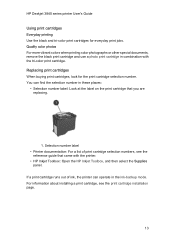
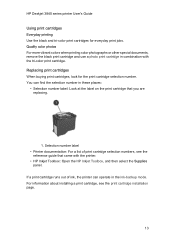
... the tri-color print cartridge. Quality color photos For more vibrant colors when printing color photographs or other special documents, remove the black print cartridge and use a photo print cartridge in the ink-backup mode.
HP Deskjet 3840 series printer User's Guide
Using print cartridges Everyday printing Use the black and tri-color print cartridges for the print cartridge selection...
HP Deskjet 3840 Printer series - (Macintosh OS 9) User's Guide - Page 14


.... backup mode. HP Deskjet 3840 series printer User's Guide
4.5 Ink-backup mode
In the ink-backup mode, the printer operates by using only one print cartridge. The ink-backup mode is initiated when a print cartridge is recommended that you do not use the photo print cartridge for ink- Installed print cartridge Result Black print cartridge Colors are printed as grayscale.
Ink...
HP Deskjet 3840 Printer series - (Macintosh OS 9) User's Guide - Page 16
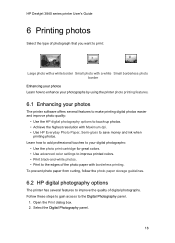
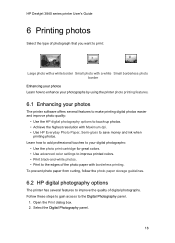
... options to touch up photos. • Achieve the highest resolution with borderless printing. Follow these steps to gain access to save money and ink when
printing photos. HP Deskjet 3840 series printer User's Guide
6 Printing photos
Select the type of photograph that you want to print:
Large photo with a white border Small photo with a white Small borderless...
HP Deskjet 3840 Printer series - (Macintosh OS 9) User's Guide - Page 17
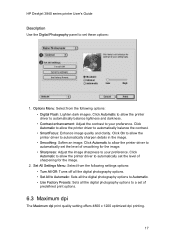
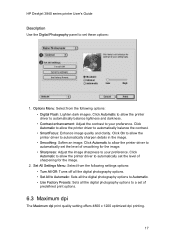
... digital photography options to a set these options:
1. Click Automatic to allow the printer driver to automatically set the level of smoothing for the image.
2. HP Deskjet 3840 series printer User's Guide
Description Use the Digital Photography panel to set of predefined print options.
6.3 Maximum dpi
The Maximum dpi print quality setting offers 4800 x 1200 optimized dpi...
HP Deskjet 3840 Printer series - (Macintosh OS 9) User's Guide - Page 18


... panel.
3. When 4800 x 1200 optimized dpi is not included with the tri-color print cartridge, provides six-ink, virtually grain-free photos that have exceptional fade resistance.
18 If a photo print cartridge is also installed, the print quality is the highest quality resolution for this printer. HP Deskjet 3840 series printer User's Guide The 4800 x 1200 optimized dpi...
HP Deskjet 3840 Printer series - (Macintosh OS 9) User's Guide - Page 19


... drop-down list.
• Normal • Best • Maximum dpi 5.
Installing the photo print cartridge To install the photo print cartridge, remove the black print cartridge from the colors that you want, and then click Print.
HP Deskjet 3840 series printer User's Guide
The photo print cartridge can be purchased separately if it is not included with your product...
HP Deskjet 3840 Printer series - (Macintosh OS 9) User's Guide - Page 20


...-down list. 4. HP Deskjet 3840 series printer User's Guide
3. Verify that ColorSmart/sRGB is already black and white, simply follow the instructions for the type and size of photo that is selected in black and white Follow these steps to affect how overall colors
are printed. 5. Select the Color panel.
20 Open the Print dialog box. 2. Adjust...
Similar Questions
Install My Hp Deskjet 930c Printer - Do Not Have Cd For Installing - Xp
install my hp deskjet 930c printer - do not have cd for installing - xp
install my hp deskjet 930c printer - do not have cd for installing - xp
(Posted by kobadau 8 years ago)
How To Install Hp Deskjet 3845 Without Cd For Windows Xp 64 Bit
(Posted by googiaur 9 years ago)
What Drive Does Windows 7 Use For Hp Deskjet 3845
(Posted by ilovBen 9 years ago)
Is Hp Deskjet D4360 Printer Compatible With My Mac Laptop?
If so, what version do I download to update for my mac so that I can use my printer?
If so, what version do I download to update for my mac so that I can use my printer?
(Posted by krist67 12 years ago)

