HP 3845 Support Question
Find answers below for this question about HP 3845 - Deskjet Color Inkjet Printer.Need a HP 3845 manual? We have 6 online manuals for this item!
Question posted by ilovBen on May 14th, 2014
What Drive Does Windows 7 Use For Hp Deskjet 3845
The person who posted this question about this HP product did not include a detailed explanation. Please use the "Request More Information" button to the right if more details would help you to answer this question.
Current Answers
There are currently no answers that have been posted for this question.
Be the first to post an answer! Remember that you can earn up to 1,100 points for every answer you submit. The better the quality of your answer, the better chance it has to be accepted.
Be the first to post an answer! Remember that you can earn up to 1,100 points for every answer you submit. The better the quality of your answer, the better chance it has to be accepted.
Related HP 3845 Manual Pages
HP Deskjet 3840 Printer series - (English) Reference Guide - Page 2
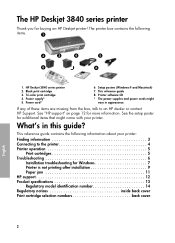
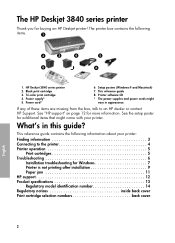
... 5. Setup posters (Windows® and Macintosh) 7. See "HP support" on page 12 for buying an HP Deskjet printer! This reference guide contains the following
items.
ᕡ
ᕢ
ᕣ
ᕤ
ᕥ
ᕦ
ᕧ
ᕨ
1. The printer box contains the following information about your printer. What's in appearance. The HP Deskjet 3840 series printer
Thank you for more...
HP Deskjet 3840 Printer series - (English) Reference Guide - Page 3


... Start, point to Programs, point to HP, point to HP Deskjet 3840 Series, and then click User's Guide. Onscreen user's guide An HTML browser is designed to view the onscreen user's guide.
Macintosh
Setup poster The setup poster offers information about known software compatibility issues with the HP printer.
Windows
Setup poster The setup poster offers...
HP Deskjet 3840 Printer series - (English) Reference Guide - Page 11


... onscreen user's guide • Windows: Click Start, point to Programs, point to HP, point to
HP Deskjet 3840 Series, and then click User's Guide. • Macintosh: On the desktop, double-click the HP Deskjet 3840 Series User's Guide
icon.
11
English Reprint the document. Remove the paper from the front of the printer by pulling it out...
HP Deskjet 3840 Printer series - (English) Reference Guide - Page 14


...Width: 77 to 216 mm (3 to 8.5 inches) Length: 127 to 356 mm (5 to 14 inches)
Media weights (printer only)
Letter paper: 65 to 90 g/m ² (16 to 24 lb) Legal paper: 70 to 90 g/m &#...be confused with tear-off tab 100 x 150 mm 100 x 150 mm, with the marketing name (HP Deskjet 3845, HP Deskjet 3848 etc.) or product numbers (C9037A, C9038D etc.).
14 The Regulatory Model Number for your product is...
HP Deskjet 3840 Printer series - (Macintosh OS 9) User's Guide - Page 2


...the ColorSync logo, Finder, Mac, Macintosh, MacOS, Powerbook, Power Macintosh, and Quickdraw are used in the U.S.
Cautions, warnings, and notes A Caution indicates possible damage to the HP Deskjet printer or to other countries. Terms The HP Deskjet printer may be construed as the HP printer or printer.
Nothing herein should be referred to change without prior written permission is...
HP Deskjet 3840 Printer series - (Macintosh OS 9) User's Guide - Page 3


HP Deskjet 3840 series printer User's Guide Caution: Do not touch the print cartridge ink nozzles or copper contacts. A Warning indicates possible harm to you or to others.
A Note indicates that additional information is provided.
For example: Note: For great results use HP products.
3 For example: Warning: Keep both new and used print cartridges out of the...
HP Deskjet 3840 Printer series - (Macintosh OS 9) User's Guide - Page 4


... HP Deskjet printer that is equipped with several exciting features:
• Brilliant photo-quality printing: Great printing performance with the black and tri-color print cartridges installed.
• Six-ink upgradeable printing: Enhance photo printing with a photo print cartridge (purchased separately).
• Borderless printing: Print 4 x 6 inch photos to the edges of the paper by using...
HP Deskjet 3840 Printer series - (Macintosh OS 9) User's Guide - Page 6


Print cartridges 2. Ink-backup mode
1. USB port
4.2 Buttons and light
Use the printer buttons to turn the printer on and off and to cancel a print job.
6 HP Deskjet 3840 series printer User's Guide
1.
HP Deskjet 3840 Printer series - (Macintosh OS 9) User's Guide - Page 7


... cues about the paper trays, select one of the printer. When the Power light is on and off can cause printer failure.
Using a power strip, a surge protector, or a wall-mounted switch to turn the printer on and not flashing, the printer is open or a problem might elapse before the printer turns on. HP Deskjet 3840 series printer User's Guide
1.
HP Deskjet 3840 Printer series - (Macintosh OS 9) User's Guide - Page 12


Lower the printer cover.
4.4 Print cartridges
Three print cartridges are available for use with the printer.
1. Black print cartridge 3. HP Deskjet 3840 series printer User's Guide 5. Photo print cartridge
12 Reach underneath the In tray, and then lift the tray until it locks into place.
7. Raise the In tray.
6. Tri-color print cartridge 2.
HP Deskjet 3840 Printer series - (Macintosh OS 9) User's Guide - Page 13
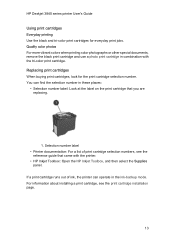
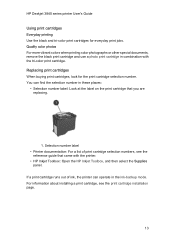
... You can operate in combination with the printer. • HP Inkjet Toolbox: Open the HP Inkjet Toolbox, and then select the Supplies
panel...use a photo print cartridge in the ink-backup mode. Replacing print cartridges When buying print cartridges, look for everyday print jobs. HP Deskjet 3840 series printer User's Guide
Using print cartridges Everyday printing Use the black and tri-color...
HP Deskjet 3840 Printer series - (Macintosh OS 9) User's Guide - Page 14


HP Deskjet 3840 series printer User's Guide
4.5 Ink-backup mode
In the ink-backup mode, the printer operates by using only one print cartridge. Photo print cartridge Colors are printed as grayscale. Installed print cartridge Result Black print cartridge Colors are printed as grayscale. backup mode. For instructions about installing a print cartridge, see the print cartridge ...
HP Deskjet 3840 Printer series - (Macintosh OS X) User's Guide - Page 76


... all unnecessary software programs when printing. hp.com/support. To increase the printer speed, select a different print quality mode.
To increase the print speed, use two print cartridges in ink-backup mode. Make space available on the hard drive, then the printer processing time will be installed. HP Deskjet 3840 series printer User's Guide
11.9 Document prints slowly...
HP Deskjet 3840 Printer series - (Macintosh) Setup Poster - Page 1
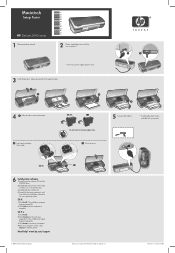
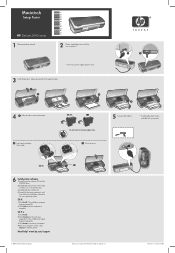
... printer.
6 Install printer software 1 Insert the printer software CD into the CD-ROM drive. 2 Double-click the CD icon in the Finder window, if it is not already open. 3 Double-click the installer icon. 4 Accept the licensing agreement, and then follow the installation instructions for your computer restarts, open
applications.
*C9037-80045*
Macintosh
Setup Poster
HP Deskjet...
HP Deskjet 3840 Printer series - (Windows) User's Guide - Page 13
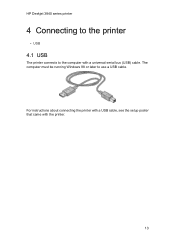
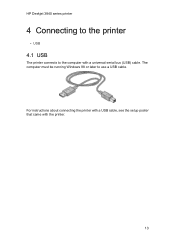
The computer must be running Windows 98 or later to the computer with the printer.
13 HP Deskjet 3840 series printer
4 Connecting to the printer
• USB
4.1 USB
The printer connects to use a USB cable. For instructions about connecting the printer with a USB cable, see the setup poster that came with a universal serial bus (USB) cable.
HP Deskjet 3840 Printer series - (Windows) User's Guide - Page 53
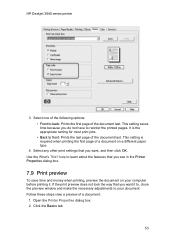
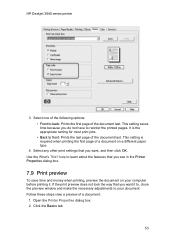
Use the What's This? If the print preview does not look the way that you want , and then click OK. Open the Printer Properties dialog box. 2. help to your computer before printing it. Click the Basics tab.
53 HP Deskjet 3840 series printer
3. Select any other print settings that you see in the Printer Properties dialog box...
HP Deskjet 3840 Printer series - (Windows) User's Guide - Page 61
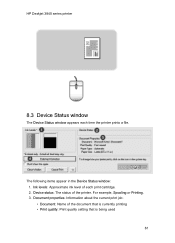
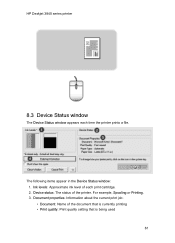
... that is being used 61 For example, Spooling or Printing. 3. Ink levels: Approximate ink level of each time the printer prints a file. The following items appear in the Device Status window: 1.
Document properties: Information about the current print job: • Document: Name of the printer. HP Deskjet 3840 series printer
8.3 Device Status window
The Device Status window appears each...
HP Deskjet 3840 Printer series - (Windows) User's Guide - Page 62
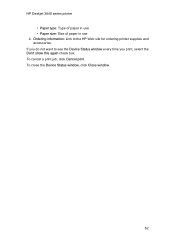
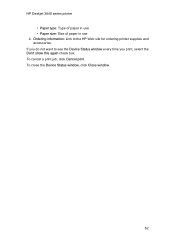
... If you do not want to the HP Web site for ordering printer supplies and accessories. Ordering information: Link to see the Device Status window every time you print, select the Don't show this again check box. HP Deskjet 3840 series printer • Paper type: Type of paper in use • Paper size: Size of paper in...
HP Deskjet 3840 Printer series - (Windows) User's Guide - Page 85
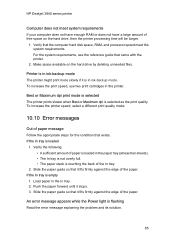
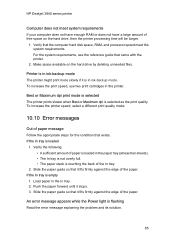
...use two print cartridges in the In tray. 2. Best or Maximum dpi print mode is selected The printer prints slower when Best or Maximum dpi is loaded
1. Load paper in the printer. Push the paper forward until it fits firmly against the edge of the paper. HP Deskjet 3840 series printer...
1. Make space available on the hard drive, then the printer processing time will be longer.
1. Slide...
HP Deskjet 3840 Printer series - (Windows) User's Guide - Page 95
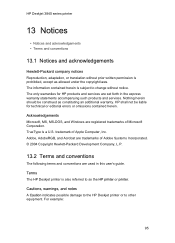
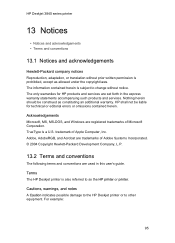
... shall not be construed as the HP printer or printer. HP Deskjet 3840 series printer
13 Notices
• Notices and acknowledgements • Terms and conventions
13.1 Notices and acknowledgements
Hewlett-Packard company notices Reproduction, adaptation, or translation without notice.
Acknowledgements Microsoft, MS, MS-DOS, and Windows are set forth in this user's guide. For example...
Similar Questions
Hp Cartridge 704 Printing Junk Data On Hp Deskjet Ink Adv 2060 K110 Printer .
HP Cartridge bite lack and wh704 printing junk data on HP Deskjet Ink Adv 2060 K110 printer .
HP Cartridge bite lack and wh704 printing junk data on HP Deskjet Ink Adv 2060 K110 printer .
(Posted by mayurap2002 6 years ago)
How To Install Hp Deskjet 3845 Without Cd For Windows Xp 64 Bit
(Posted by googiaur 9 years ago)
My Hp Deskjet 3845 Printer Won't Print
(Posted by avaGiz 9 years ago)
How To Use Hp Deskjet 5650 Wireless Windows 7
(Posted by Dave1geml 10 years ago)

