HP 3845 Support Question
Find answers below for this question about HP 3845 - Deskjet Color Inkjet Printer.Need a HP 3845 manual? We have 6 online manuals for this item!
Question posted by kussc on June 18th, 2014
Hp Deskjet 3845 Won't Print
The person who posted this question about this HP product did not include a detailed explanation. Please use the "Request More Information" button to the right if more details would help you to answer this question.
Current Answers
There are currently no answers that have been posted for this question.
Be the first to post an answer! Remember that you can earn up to 1,100 points for every answer you submit. The better the quality of your answer, the better chance it has to be accepted.
Be the first to post an answer! Remember that you can earn up to 1,100 points for every answer you submit. The better the quality of your answer, the better chance it has to be accepted.
Related HP 3845 Manual Pages
HP Deskjet 3840 Printer series - (English) Reference Guide - Page 2
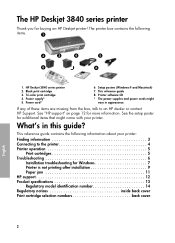
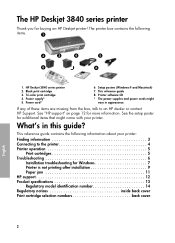
...ᕥ
ᕦ
ᕧ
ᕨ
1. This reference guide 8. Printer software CD * The power supplies and power cords might come with your printer:
Finding information 3 Connecting to an HP dealer or contact HP Support. See "HP support" on page 12 for buying an HP Deskjet printer! Black print cartridge 3. Tri-color print cartridge 4. What's in appearance. Power supply* 5. See the...
HP Deskjet 3840 Printer series - (Macintosh OS 9) User's Guide - Page 4


You have purchased an HP Deskjet printer that is equipped with several exciting features:
• Brilliant photo-quality printing: Great printing performance with the black and tri-color print cartridges installed.
• Six-ink upgradeable printing: Enhance photo printing with a photo print cartridge (purchased separately).
• Borderless printing: Print 4 x 6 inch photos to the edges of ...
HP Deskjet 3840 Printer series - (Macintosh OS 9) User's Guide - Page 12


Black print cartridge 3. Tri-color print cartridge 2. Lower the printer cover.
4.4 Print cartridges
Three print cartridges are available for use with the printer.
1. Reach underneath the In tray, and then lift the tray until it locks into place.
7. Photo print cartridge
12 HP Deskjet 3840 series printer User's Guide 5. Raise the In tray.
6.
HP Deskjet 3840 Printer series - (Macintosh OS 9) User's Guide - Page 13
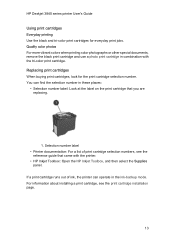
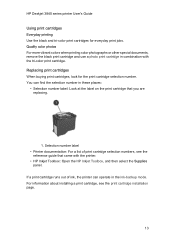
... the label on the print cartridge that came with the tri-color print cartridge. You can operate in the ink-backup mode. HP Deskjet 3840 series printer User's Guide
Using print cartridges Everyday printing Use the black and tri-color print cartridges for the print cartridge selection number. Replacing print cartridges When buying print cartridges, look for everyday print jobs. Selection number...
HP Deskjet 3840 Printer series - (Macintosh OS 9) User's Guide - Page 14


... cartridges in ink-backup mode slows the printer and affects the quality of printouts. HP Deskjet 3840 series printer User's Guide
4.5 Ink-backup mode
In the ink-backup mode, the printer operates by using only one print cartridge. For instructions about installing a print cartridge, see the print cartridge installation page. Tri-color print cartridge Colors print but black is grayed and is...
HP Deskjet 3840 Printer series - (Macintosh OS 9) User's Guide - Page 16
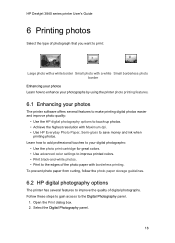
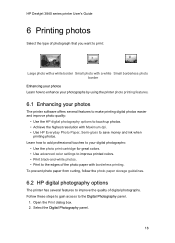
... photography options to touch up photos. • Achieve the highest resolution with borderless printing. Select the Digital Photography panel.
16 HP Deskjet 3840 series printer User's Guide
6 Printing photos
Select the type of photograph that you want to print:
Large photo with a white border Small photo with a white Small borderless photo border
Enhancing your photos Learn...
HP Deskjet 3840 Printer series - (Macintosh OS 9) User's Guide - Page 18


...-ink, virtually grain-free photos that you want, and then click Print.
6.4 Photo print cartridge
The photo print cartridge, used in conjunction with your printer. HP Deskjet 3840 series printer User's Guide The 4800 x 1200 optimized dpi print mode is selected in the printer driver, the tri-color print cartridge prints in the 4800 x 1200 optimized dpi mode:
1. Select the Paper Type...
HP Deskjet 3840 Printer series - (Macintosh OS 9) User's Guide - Page 19


... type in the Print Quality drop-down list. 4. HP Deskjet 3840 series printer User's Guide
The photo print cartridge can be purchased separately if it is not included with your printout. Click one of the print cartridge, follow the print cartridge storage guidelines.
6.5 Using color settings
Use the Color panel to specify color settings:
1. Storing the photo print cartridge To maintain...
HP Deskjet 3840 Printer series - (Macintosh OS 9) User's Guide - Page 20


... tasks with the printer: • Print a black-and-white photo • Print a color photo in black-and-white
Printing a black-and-white photo To print a photo that is already black and white, simply follow the instructions for the type and size of photo that ColorSmart/sRGB is selected in black and white:
1. HP Deskjet 3840 series printer User's Guide...
HP Deskjet 3840 Printer series - (Macintosh OS 9) User's Guide - Page 58


...free photos. Install the black or photo print cartridge in the left print carriage compartment. HP Deskjet 3840 series printer User's Guide
10 Maintenance
• Installing print cartridges • Aligning print cartridges • Calibrating color • Automatically cleaning print cartridges • Manually cleaning print cartridges • Printing a test page • View estimated ink...
HP Deskjet 3840 Printer series - (Macintosh OS 9) User's Guide - Page 62


.... Caution: Clean print cartridges only when necessary. HP Deskjet 3840 series printer User's Guide
10.2 Aligning print cartridges
After installing a print cartridge, align the print cartridges to clean the print cartridges automatically:
1. If the color is installed in the In tray. 2. Open the HP Inkjet Toolbox. 2. Before preforming a color calibration, align the print cartridges, then...
HP Deskjet 3840 Printer series - (Macintosh OS 9) User's Guide - Page 65


Open the HP Inkjet Toolbox. 2.
Color fabric Wash the fabric in the printer:
1. Caution: Always use sudsy ammonia. Open the HP Inkjet Toolbox. 2. Connect the power cord to remove ink from fabric. Select the Ink Levels panel.
10.8 Removing ink from skin and clothing
Follow these instructions to the back of the print cartridges that are needed.
Repeat...
HP Deskjet 3840 Printer series - (Macintosh OS 9) User's Guide - Page 68


HP Deskjet 3840 series printer User's Guide • Calibrate: Calibrates the print cartridges. • Calibrate Color: Adjusts color to correct problems with tint. • Supplies: Provides print cartridge selection numbers. • Support: Provides access to the HP Web site where you can find support for the printer and information about HP products and supplies. • Register: Accesses ...
HP Deskjet 3840 Printer series - (Macintosh OS 9) User's Guide - Page 72


... to adjust the ink density:
1. HP Deskjet 3840 series printer User's Guide
11.4 Print quality is poor
Streaks and missing lines If your printouts are missing lines or dots, or if streaks appear, the print cartridges might be low on ink or might need to the tri-color print cartridge, for optimal black print quality. • Verify that...
HP Deskjet 3840 Printer series - (Macintosh OS 9) User's Guide - Page 74


... too blue, move the Color Tone slider towards Warmer. 6. HP Deskjet 3840 series printer User's Guide
Change the appropriate print settings within the software application to be installed for color calibration. 4. Slide the paper guide firmly against the edge of the following actions:
• If the colors are too yellow, move the Color Tone slider towards Cooler. •...
HP Deskjet 3840 Printer series - (Macintosh OS 9) User's Guide - Page 91


HP Deskjet 3840 series printer User's Guide
Index
A acknowledgements aligning print cartridges
B borderless photos border appears buttons Power Print Cancel
C cleaning print cartridges manually collated copies color calibration color settings contrast enhancement conventions
D default printer, setting digital flash
E energy consumption environmental statement error messages
H HP digital ...
HP Deskjet 3840 Printer series - (Macintosh OS 9) User's Guide - Page 92


HP Deskjet 3840 series printer User's Guide
I In tray index cards ink-backup mode ink, removing ink from skin and clothing
L light flashing power
M maintenance manually cleaning the print cartridges maximum dpi
N notices
O orientation Out tray
P page size paper jam paper supplies paper trays In tray Out tray photo print cartridge photos 4800 x 1200 optimized dpi...
HP Deskjet 3840 Printer series - (Macintosh OS 9) User's Guide - Page 93


HP Deskjet 3840 series printer User's Guide
enhancing large photos with a border maximum dpi small photos with a border storing photo paper photos, printing Power button Print Cancel button print cartridges aligning black print cartridge calibrating cleaning automatically cleaning manually maintaining photo print cartridge photo print cartridge recovery recycling replacing storing tri-color print ...
HP Deskjet 3840 Printer series - (Macintosh OS X) User's Guide - Page 4


You have purchased an HP Deskjet printer that is equipped with several exciting features:
• Brilliant photo-quality printing: Great printing performance with the black and tri-color print cartridges installed.
• Six-ink upgradeable printing: Enhance photo printing with a photo print cartridge (purchased separately).
• Borderless printing: Print 4 x 6 inch photos to the edges of ...
HP Deskjet 3840 Printer series - (Macintosh OS X) User's Guide - Page 12


Lower the printer cover.
4.4 Print cartridges
Three print cartridges are available for use with the printer.
1. Photo print cartridge
12 Tri-color print cartridge 2. Raise the In tray.
6. HP Deskjet 3840 series printer User's Guide 5. Reach underneath the In tray, and then lift the tray until it locks into place.
7. Black print cartridge 3.
Similar Questions
Hp Cartridge 704 Printing Junk Data On Hp Deskjet Ink Adv 2060 K110 Printer .
HP Cartridge bite lack and wh704 printing junk data on HP Deskjet Ink Adv 2060 K110 printer .
HP Cartridge bite lack and wh704 printing junk data on HP Deskjet Ink Adv 2060 K110 printer .
(Posted by mayurap2002 6 years ago)
How To Install Hp Deskjet 3845 Without Cd For Windows Xp 64 Bit
(Posted by googiaur 9 years ago)
My Hp Deskjet 3845 Printer Won't Print
(Posted by avaGiz 9 years ago)
What Drive Does Windows 7 Use For Hp Deskjet 3845
(Posted by ilovBen 9 years ago)
My Printer Hp Deskjet 695c Does Not Print Immediately Unless I Restart The Compu
My printer HP Deskjet 695c does not print immediately unless I restart the compute on Ubuntu 11.10. ...
My printer HP Deskjet 695c does not print immediately unless I restart the compute on Ubuntu 11.10. ...
(Posted by jessrich2004 11 years ago)

