HP 3845 Support Question
Find answers below for this question about HP 3845 - Deskjet Color Inkjet Printer.Need a HP 3845 manual? We have 6 online manuals for this item!
Question posted by nikostiholgerth on August 2nd, 2014
Hp Driver For Deskjet 3845 Printer For Windows 7 Cant Use Windows Update
The person who posted this question about this HP product did not include a detailed explanation. Please use the "Request More Information" button to the right if more details would help you to answer this question.
Current Answers
There are currently no answers that have been posted for this question.
Be the first to post an answer! Remember that you can earn up to 1,100 points for every answer you submit. The better the quality of your answer, the better chance it has to be accepted.
Be the first to post an answer! Remember that you can earn up to 1,100 points for every answer you submit. The better the quality of your answer, the better chance it has to be accepted.
Related HP 3845 Manual Pages
HP Deskjet 3840 Printer series - (English) Reference Guide - Page 3


....
The user's guide is required to HP Deskjet 3840 Series, and then click Read Me. To view the Macintosh onscreen user's guide, double-click the HP DJ 3840 Help icon on page 6.
Readme The readme file provides information about printer features, printing, maintenance, and troubleshooting. To view the Windows onscreen user's guide, click Start, point...
HP Deskjet 3840 Printer series - (English) Reference Guide - Page 14


...supported media sizes, see the printer software. This regulatory number should not be confused with tear-off tab 100 x 150 mm 100 x 150 mm, with the marketing name (HP Deskjet 3845, HP Deskjet 3848 etc.) or product numbers... 77 to 216 mm (3 to 8.5 inches) Length: 127 to 356 mm (5 to 14 inches)
Media weights (printer only)
Letter paper: 65 to 90 g/m ² (16 to 24 lb) Legal paper: 70 to 90 g/m...
HP Deskjet 3840 Printer series - (Macintosh OS 9) User's Guide - Page 14


HP Deskjet 3840 series printer User's Guide
4.5 Ink-backup mode
In the ink-backup mode, the printer operates by using only one print cartridge. Installed print cartridge Result Black print cartridge Colors are printed as grayscale. Note: It is removed from the print cartridge cradle. Ink-backup mode output Printing in the printer to exit ink-backup mode...
HP Deskjet 3840 Printer series - (Macintosh OS 9) User's Guide - Page 17
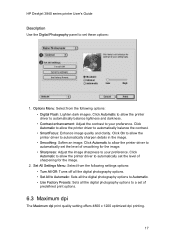
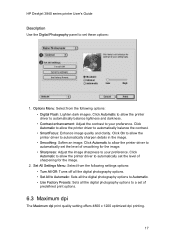
... options: • Digital Flash: Lighten dark images. Click Automatic to allow the printer driver to a set of predefined print options.
6.3 Maximum dpi
The Maximum dpi print quality setting offers 4800 x 1200 optimized dpi printing.
17 HP Deskjet 3840 series printer User's Guide
Description Use the Digital Photography panel to automatically set the level of sharpening for...
HP Deskjet 3840 Printer series - (Macintosh OS 9) User's Guide - Page 18


... in the printer driver, the tri-color print cartridge prints...color and 1200-input dpi). If a photo print cartridge is also installed, the print quality is the highest quality resolution for this printer. Select any other print settings that you want, and then click Print.
6.4 Photo print cartridge
The photo print cartridge, used in conjunction with your printer. HP Deskjet 3840 series printer...
HP Deskjet 3840 Printer series - (Macintosh OS 9) User's Guide - Page 52


... settings
The printer is installed on your computer. Use the printer software, known as the printer driver, to change the print settings for a document, use the Print dialog box.
9.2 Page Setup dialog box
Use the Page Setup dialog box to create the document, click File, and then click Page Setup.
52 HP Deskjet 3840 series printer User's Guide
9 Printer software
•...
HP Deskjet 3840 Printer series - (Macintosh OS 9) User's Guide - Page 55


... as it is idle and set as the default printer. HP Deskjet 3840 series printer User's Guide
• Click the control strip printer icon, and then select the printer name. • Click the desktop printer icon, and then click Set Default Printer in the Print Status dialog box:
55
The printer driver is not available.
9.5 Viewing and changing the status...
HP Deskjet 3840 Printer series - (Macintosh OS 9) User's Guide - Page 79


... print speed, use two print cartridges in ink-backup mode The printer might print more slowly if it is outdated An outdated printer driver may be installed.
To increase the printer speed, select ...is selected The printer prints slower when Best or Maximum dpi is a problem with the printer, such as the print quality. For information about updating the printer driver, visit the HP Web site ...
HP Deskjet 3840 Printer series - (Macintosh OS X) User's Guide - Page 14


... photo print cartridge for ink- Note: It is not a true black. HP Deskjet 3840 series printer User's Guide
4.5 Ink-backup mode
In the ink-backup mode, the printer operates by using only one print cartridge. Installed print cartridge Result Black print cartridge Colors are printed as grayscale. backup mode. For instructions about installing a print cartridge, see...
HP Deskjet 3840 Printer series - (Macintosh OS X) User's Guide - Page 17


...printer driver to bring out detail. Click Auto to allow the printer driver...the image quality and clarity. Click Auto to allow the printer driver to your preference. Options Menu: Select from the following ...allow the printer driver to your preference. HP Deskjet 3840 series printer User's Guide 3. Click the Digital Photo tab. Click On to allow the printer driver to automatically...
HP Deskjet 3840 Printer series - (Macintosh OS X) User's Guide - Page 18


... exceptional fade resistance.
18 HP Deskjet 3840 series printer User's Guide
6.3 Maximum dpi
The Maximum dpi print quality setting offers 4800 x 1200 optimized dpi printing. In the Paper Type drop-down list, click Maximum dpi. 5. Select the Paper Type/Quality panel.
3. Follow these steps to 4800 x 1200 optimized dpi color and 1200-input dpi...
HP Deskjet 3840 Printer series - (Macintosh OS X) User's Guide - Page 46
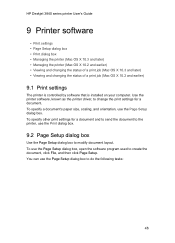
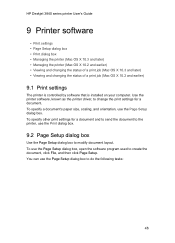
... specify a document's paper size, scaling, and orientation, use the Page Setup dialog box to change the print settings for a document and to send the document to the printer, use the Page Setup dialog box, open the software program used to modify document layout. Use the printer software, known as the printer driver, to do the following tasks:
46
HP Deskjet 3840 Printer series - (Macintosh OS X) User's Guide - Page 76


... printing. For information about updating the printer driver, visit the HP Web site at its optimum speed.
Printer driver is selected as the print quality.
Computer does not meet the system requirements. Make space available on the hard drive, then the printer processing time will be installed.
To increase the print speed, use two print cartridges in ink...
HP Deskjet 3840 Printer series - (Macintosh) Setup Poster - Page 1
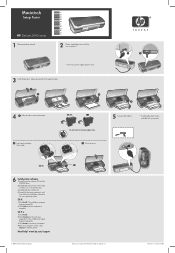
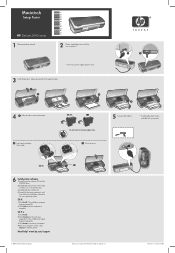
.../support
© 2004 Hewlett-Packard Company
MacOS is complete. Printed in supplied power cord, then turn on printer.8
8 You must use the supplied power cord.
1
2
3 Load white paper. *C9037-80045*
Macintosh
Setup Poster
HP Deskjet 3840 series
1 Remove packing material.
2
Plug in 03/04 Press firmly.
3 Close top cover.
5 6
5 Connect USB cable.8
8 A USB cable...
HP Deskjet 3840 Printer series - (Windows) User's Guide - Page 12
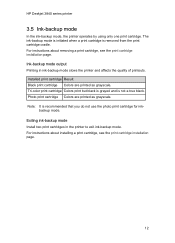
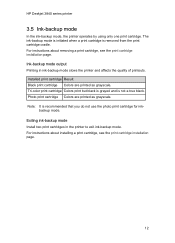
... print cartridge for ink- Photo print cartridge Colors are printed as grayscale. Exiting ink-backup mode Install two print cartridges in ink-backup mode slows the printer and affects the quality of printouts. HP Deskjet 3840 series printer
3.5 Ink-backup mode
In the ink-backup mode, the printer operates by using only one print cartridge. The ink...
HP Deskjet 3840 Printer series - (Windows) User's Guide - Page 13
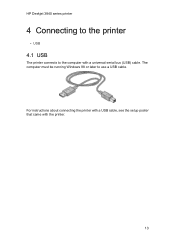
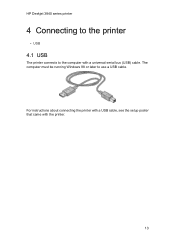
For instructions about connecting the printer with a USB cable, see the setup poster that came with a universal serial bus (USB) cable.
HP Deskjet 3840 series printer
4 Connecting to the printer
• USB
4.1 USB
The printer connects to use a USB cable. The computer must be running Windows 98 or later to the computer with the printer.
13
HP Deskjet 3840 Printer series - (Windows) User's Guide - Page 15


...Click Best in the photograph. 2. Using the HP digital photography options dialog box Use the HP digital photography options dialog box to...Printer Properties dialog box. 2. Click
Automatic to allow the printer driver to open the HP digital photography options dialog box:
1. Click the Printing Shortcuts tab or the Paper/Quality tab, and then click the HP
digital photography button. HP Deskjet...
HP Deskjet 3840 Printer series - (Windows) User's Guide - Page 16
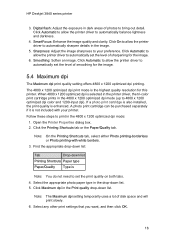
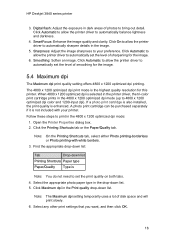
... this printer.
Click Maximum dpi in dark areas of smoothing for the image.
6. HP Deskjet 3840 series printer
3. Click Automatic to allow the printer driver to automatically...printer driver, the tri-color print cartridge prints in the drop-down list
Printing Shortcuts Paper type
Paper/Quality Type is not included with white borders.
3. Note: The Maximum dpi setting temporarily uses...
HP Deskjet 3840 Printer series - (Windows) User's Guide - Page 17
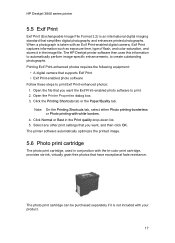
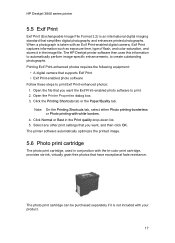
...and then click OK. The printer software automatically optimizes the printed image.
5.6 Photo print cartridge
The photo print cartridge, used in conjunction with the tri-color print cartridge, provides six-ink,...if it in the Print quality drop-down list. 5. The HP Deskjet printer software then uses this information to automatically perform image-specific enhancements, to print. 2. Click the...
HP Deskjet 3840 Printer series - (Windows) User's Guide - Page 53
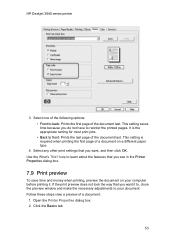
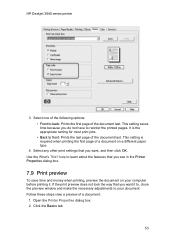
... on your computer before printing it to, close the preview window and make the necessary adjustments to your document. Use the What's This? This setting saves time because you want...click OK. Open the Printer Properties dialog box. 2. Follow these steps view a preview of the following options: • Front to reorder the printed pages. HP Deskjet 3840 series printer
3. This setting is...
Similar Questions
My Hp Deskjet 3845 Printer Won't Print
(Posted by avaGiz 9 years ago)
How Do I Share An Hp 5650 Deskjet With A Windows 7 Pro Computer?
(Posted by Jaydaro 9 years ago)
Hp Desk Jet 3845 Won't Stop Blinking
(Posted by SnEDH 10 years ago)
My Deskjet 3845 Will Not Print On Hp Advanced Photo Paper
I have a deskjet 3845 and it will only print a section of photo's on the hp advanced photo paper bef...
I have a deskjet 3845 and it will only print a section of photo's on the hp advanced photo paper bef...
(Posted by Dragnfly710 10 years ago)
Hp 3420 Deskjet Coler Printer Insst Window 7
I want to download free HP 3420 Printer Driver window 7 Please help me
I want to download free HP 3420 Printer Driver window 7 Please help me
(Posted by dramtgb 11 years ago)

