HP 3845 Support Question
Find answers below for this question about HP 3845 - Deskjet Color Inkjet Printer.Need a HP 3845 manual? We have 6 online manuals for this item!
Question posted by Dragnfly710 on April 24th, 2013
My Deskjet 3845 Will Not Print On Hp Advanced Photo Paper
I have a deskjet 3845 and it will only print a section of photo's on the hp advanced photo paper before it says it's jamed, but it clearly isn't. What's the problem?
Current Answers
There are currently no answers that have been posted for this question.
Be the first to post an answer! Remember that you can earn up to 1,100 points for every answer you submit. The better the quality of your answer, the better chance it has to be accepted.
Be the first to post an answer! Remember that you can earn up to 1,100 points for every answer you submit. The better the quality of your answer, the better chance it has to be accepted.
Related HP 3845 Manual Pages
HP Deskjet 3840 Printer series - (English) Reference Guide - Page 11


... labels, verify that is misprinted • Photos are not printing correctly • Borderless printing problems • Document prints slowly • Error messages To view the onscreen user's guide • Windows: Click Start, point to Programs, point to HP, point to remove a paper jam: 1. Paper jam
Do not clear a paper jam from the paper tray. Remove the rear access door. Follow...
HP Deskjet 3840 Printer series - (Macintosh OS 9) User's Guide - Page 16
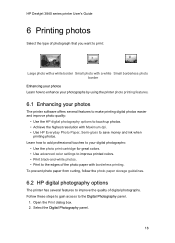
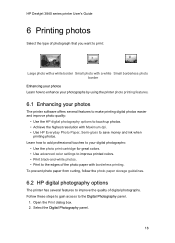
...Deskjet 3840 series printer User's Guide
6 Printing photos
Select the type of the photo paper with Maximum dpi. • Use HP Everyday Photo Paper, Semi-gloss to save money and ink when
printing photos. Select the Digital Photography panel.
16 Learn how to add professional touches to your digital photographs:
• Use the photo print cartridge for great colors. • Use advanced color...
HP Deskjet 3840 Printer series - (Macintosh OS 9) User's Guide - Page 21
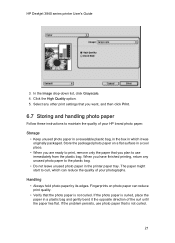
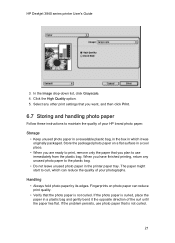
... only the paper that is curled, place the paper in a cool place.
• When you have finished printing, return any other print settings that the photo paper is not curled. Store the packaged photo paper on photo paper can reduce the quality of the curl until the paper lies flat. Handling • Always hold photo paper by its edges. HP Deskjet 3840 series printer User's Guide...
HP Deskjet 3840 Printer series - (Macintosh OS 9) User's Guide - Page 22
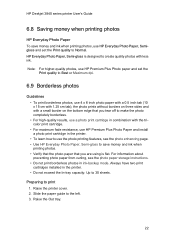
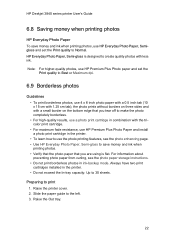
... higher-quality photos, use HP Premium Plus Photo paper and set the Print quality to Normal. HP Everyday Photo Paper, Semi-gloss is flat. Always have two print cartridges installed in the printer. • Do not exceed the In-tray capacity: Up to print 1. Preparing to 30 sheets. HP Deskjet 3840 series printer User's Guide
6.8 Saving money when printing photos
HP Everyday Photo Paper To...
HP Deskjet 3840 Printer series - (Macintosh OS 9) User's Guide - Page 24


...
Guidelines • For high-quality results, use a photo print cartridge in combination with the tricolor print cartridge. • For maximum fade resistance, use HP Premium Plus Photo Paper and install a photo print cartridge in the printer. • To learn how to use the photo printing features, see the photo enhancing page. • Use HP Everyday Photo Paper, Semi-gloss to 30 sheets.
24
HP Deskjet 3840 Printer series - (Macintosh OS 9) User's Guide - Page 26
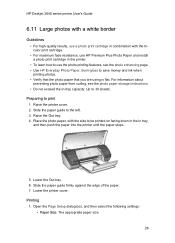
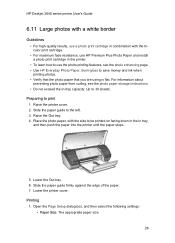
... when printing photos. • Verify that the photo paper that you are using is flat. HP Deskjet 3840 series printer User's Guide
6.11 Large photos with a white border
Guidelines • For high-quality results, use a photo print cartridge in combination with the side to be printed on facing down in the printer. • To learn how to use the photo printing features, see the photo paper...
HP Deskjet 3840 Printer series - (Macintosh OS 9) User's Guide - Page 44


... the General panel.
44 Save money • Print a two-sided document. • Print multiple pages on a single sheet of a document printed last so that the complete document is convenient to have the first page of paper. • Use HP Everyday Photo Paper, Semi-gloss to save money and ink when printing photos. Frequently, it is lying face-up in...
HP Deskjet 3840 Printer series - (Macintosh OS 9) User's Guide - Page 89


HP Deskjet 3840 series printer User's Guide
HP Everyday Photo Paper, Semi-gloss (with tear-off tab) Q5440A 4x6 in, 100 sheets (U.S.) Q5440AC 4x6 in, 100 sheets (Canada) Q5441A 10x15 cm, 100 sheets (Europe) Q5442A 10x15 cm, 100 sheets (Asia Pacific)
HP Everyday Photo Paper, Semi-gloss Q5498A Letter, 25 sheets (U.S.) Q2509A Letter, 100 sheets (U.S.) Q2509AC Letter, 100 sheets (Canada...
HP Deskjet 3840 Printer series - (Macintosh OS X) User's Guide - Page 16


...Maximum dpi. • Use HP Everyday Photo Paper, Semi-gloss to save money and ink when
printing photos. Select the Paper Type/Quality panel.
16 Learn how to add professional touches to your photos
The printer software offers several features to improve the quality of the photo paper with borderless printing. HP Deskjet 3840 series printer User's Guide
6 Printing photos
Select the type of...
HP Deskjet 3840 Printer series - (Macintosh OS X) User's Guide - Page 21


...to maintain the quality of your HP brand photo paper. Open the Print dialog box. 2. Storage
• Keep unused photo paper in a resealable plastic bag, in the box in which can reduce the quality of your photographs.
21 HP Deskjet 3840 series printer User's Guide
Printing a color photo in black and white Follow these instructions to print a color photo in black and white:
1. In the...
HP Deskjet 3840 Printer series - (Macintosh OS X) User's Guide - Page 22


HP Deskjet 3840 series printer User's Guide
Handling • Always hold photo paper by its edges. If the photo paper is designed to create quality photos with 1.25 cm tab); the photo prints without borders on three sides and with a small border on photo paper can reduce print quality. • Verify that you tear off to 30 sheets.
22
For information about preventing photo paper ...
HP Deskjet 3840 Printer series - (Macintosh OS X) User's Guide - Page 24


For information about preventing photo paper from curling, see the photo enhancing page. • Use HP Everyday Photo Paper, Semi-gloss to 30 sheets.
24 HP Deskjet 3840 series printer User's Guide
When you print on 4 x 6 inch photo paper without tear-off tabs, the printout is borderless on three sides and has a border on the bottom.
6.10 Small photos with a white border
Guidelines •...
HP Deskjet 3840 Printer series - (Macintosh OS X) User's Guide - Page 26
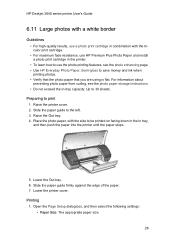
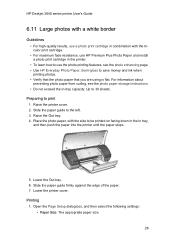
... settings:
• Paper Size: The appropriate paper size
26 HP Deskjet 3840 series printer User's Guide
6.11 Large photos with a white border
Guidelines • For high-quality results, use a photo print cartridge in combination with the side to be printed on facing down in the printer. • To learn how to use HP Premium Plus Photo Paper and install a photo print cartridge in the In...
HP Deskjet 3840 Printer series - (Macintosh OS X) User's Guide - Page 40


... order in reverse page order. • Print collated copies. HP Deskjet 3840 series printer User's Guide
8 Printing tips
Save time • Print in which your document will be printed. Do one of the following actions: • Select the Reverse Page Order check box to print the first page of paper. • Use HP Everyday Photo Paper, Semi-gloss to save money and...
HP Deskjet 3840 Printer series - (Macintosh OS X) User's Guide - Page 74


HP Deskjet 3840 series printer User's Guide 2.
Printout has an unwanted border The following solutions: • Align the print cartridges. • Verify that the paper guide fits firmly against the edge of the paper. For small photo paper
If the printout has an unwanted border, then try the following conditions can create an unwanted border.
Verify that the software...
HP Deskjet 3840 Printer series - (Macintosh OS X) User's Guide - Page 85


HP Deskjet 3840 series printer User's Guide
HP Everyday Photo Paper, Semi-gloss (with tear-off tab) Q5440A 4x6 in, 100 sheets (U.S.) Q5440AC 4x6 in, 100 sheets (Canada) Q5441A 10x15 cm, 100 sheets (Europe) Q5442A 10x15 cm, 100 sheets (Asia Pacific)
HP Everyday Photo Paper, Semi-gloss Q5498A Letter, 25 sheets (U.S.) Q2509A Letter, 100 sheets (U.S.) Q2509AC Letter, 100 sheets (Canada...
HP Deskjet 3840 Printer series - (Windows) User's Guide - Page 14


...PhotoREt offers the best combination of print speed and quality for great colors. • Use advanced color settings to improve printed colors. • Print black-and-white photos. • Print to the edges of the photo paper with PhotoREt technology:
1. Follow these steps to print with borderless printing. HP Deskjet 3840 series printer
5 Printing photos
Select the type of photograph that...
HP Deskjet 3840 Printer series - (Windows) User's Guide - Page 20


... a resealable plastic bag, in the box in grayscale. 4. Click the Color tab.
3. Select any other high-quality printouts. • Black print cartridge only: Use this option for fast, economical printing. 5. Store the packaged photo paper on a flat surface in a cool place.
20 HP Deskjet 3840 series printer Printing a color photo in black-and-white Follow these steps to maintain the quality...
HP Deskjet 3840 Printer series - (Windows) User's Guide - Page 25


...Normal, Best, or Maximum dpi • Paper type: The appropriate photo paper type • Paper size: The appropriate photo paper size • Orientation: Portrait or Landscape
3. Preparing to save money and ink when printing photos. • Verify that the photo paper that are using is flat. Raise the printer cover.
25 HP Deskjet 3840 series printer
Printing
Note: If your software program...
HP Deskjet 3840 Printer series - (Windows) User's Guide - Page 91


HP Deskjet 3840 series printer
HP Everyday Photo Paper, Semi-gloss (with tear-off tab) Q5440A 4x6 in, 100 sheets (U.S.) Q5440AC 4x6 in, 100 sheets (Canada) Q5441A 10x15 cm, 100 sheets (Europe) Q5442A 10x15 cm, 100 sheets (Asia Pacific)
HP Everyday Photo Paper, Semi-gloss Q5498A Letter, 25 sheets (U.S.) Q2509A Letter, 100 sheets (U.S.) Q2509AC Letter, 100 sheets (Canada) Q5451A A4...
Similar Questions
My Hp Deskjet 3845 Printer Won't Print
(Posted by avaGiz 9 years ago)
Hp Driver For Deskjet 3845 Printer For Windows 7 Cant Use Windows Update
(Posted by nikostiholgerth 9 years ago)
My Hp Deskjet 5650 Color Inkjet Printer Won't Print Black
(Posted by jedMart 10 years ago)
Hp Deskjet Color Inkjet Printer Driver
(Posted by kkljeyamurugan1995 11 years ago)

