HP 7760 Support Question
Find answers below for this question about HP 7760 - PhotoSmart Color Inkjet Printer.Need a HP 7760 manual? We have 5 online manuals for this item!
Question posted by Vauxhalvec on March 24th, 2011
Do I Have To Connect To The Internet To Istall The Software Drivers Etc Fotr My
hp7760 compatibility with windows 7 do I need to be conected to the internet to install printer etc
Current Answers
There are currently no answers that have been posted for this question.
Be the first to post an answer! Remember that you can earn up to 1,100 points for every answer you submit. The better the quality of your answer, the better chance it has to be accepted.
Be the first to post an answer! Remember that you can earn up to 1,100 points for every answer you submit. The better the quality of your answer, the better chance it has to be accepted.
Related HP 7760 Manual Pages
HP Jetdirect External Print Server Products - External USB Compatibility - Page 3


..., 1100, 1200, 2280, 2300, 2600, 2800, 3000; no webscan ** except HP Photosmart 7200 series
HP Jetdirect ew2400
Supported with these USB network-capable HP printers:
HP Business Inkjet 1000, 1100, 1200, 2280, 2300, 2600, 2800, 3000; HP Color Inkjet cp1160 and cp1700; HP Officejet D, G series, K80/K80xi, and 9100 series; HP Officejet Pro K550, K850...
HP Jetdirect External Print Server Products - External USB Compatibility - Page 4


...Color LaserJet 4730mfp*, 9500mfp*; HP Color Inkjet cp1160 and cp1700; no warranty of their respective companies. HP Officejet D, G series, K80/K80xi, and 9100 series; HP makes no webscan ** except HP Photosmart 7200 series printers...implied warranty of this information. HP Photosmart 1100, 1200, 1300, 7000**, and 8000 series; Microsoft, Windows, and Windows NT/2000/XP are trademarks or ...
HP Photosmart Networking Guide - Page 1


... server 8 3. HP Photosmart networking guide
Contents
Windows PC users: network your printer 13 Set up a Rendezvous printer connection in OS X version 10.2 or higher 13 Set up an AppleTalk printer connection in OS 9.x 14 Set up the printer 4 2. Install the printer software on each client 8 Connect the printer to -peer network 8 1. Install the printer software on the host...
HP Photosmart Networking Guide - Page 2


..., and 380X external print servers through a USB connection, if they have already configured the HP Photosmart 8400 series printer for a list of an HP JetDirect 175X, 310X, or 380X external print server. Windows PC users: network your printer
The Windows software that came with your print server documentation for networked printers is fully set up and operational, and...
HP Photosmart Networking Guide - Page 4


... that are open and running on each client computer that need to access the printer.
1. Install the printer software on the host computer
Install the printer software on a Windows 98, Me, 2000, or XP host
Note:
You must be installed on the host computer and on the computer, except the HP Photosmart Software Installer and Windows Explorer.
3 Using the Setup Guide included with the...
HP Photosmart Networking Guide - Page 6


... Printer as the printer connection, then click Next. 4 Click Browse to close the Install From Disk dialog box.
8 Click Next.
6
HP Photosmart Click Cancel to locate the print server and printer, click OK, then click Next (recommended).
Note: If the printer software displays the following dialog box at any time, click Cancel. For example, if your language is Windows...
HP Photosmart Networking Guide - Page 7
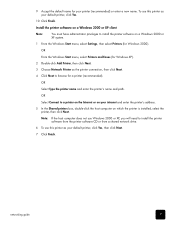
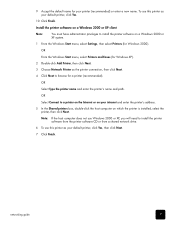
..., then click Next.
3 Choose Network Printer as the printer connection, then click Next.
4 Click Next to a printer on the Internet or on your default printer, click Yes.
10 Click Finish.
Install the printer software on a Windows 2000 or XP client
Note:
You must have administrator privileges to install the printer software from the printer software CD or from a shared network drive...
HP Photosmart Networking Guide - Page 8


...; Windows XP
Print Servers
• HP JetDirect 175X • HP JetDirect 310X • HP JetDirect 380X
To connect a printer to a peer-to-peer network follow these steps:
1 Set up the printer.
2 Set up the external print server for a peer-to-peer connection.
3 Install the print server software and the printer software on each of the client computers that need to...
HP Photosmart Networking Guide - Page 9


... of the print server, then click Next.
3 In the Network Configuration dialog box, choose Configure network settings for me, then click Next. 4 In the Driver Options dialog box, choose Install a driver from a printer installation disk or driver file,
then click Next. 5 Insert the HP Photosmart printer software CD into your computer does not meet the minimum system requirements, the...
HP Photosmart Networking Guide - Page 11
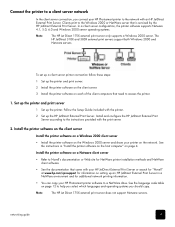
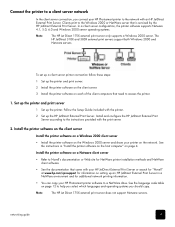
... that came with the print server.
2.
Install the printer software on the client server
Install the printer software on a Windows 2000 client server
• Install the printer software on the Windows 2000 server and share your printer on page 12 to help you select which languages and operating systems you connect your HP Photosmart printer software to a NetWare drive. Note:
The HP...
HP Photosmart Networking Guide - Page 12


...
While following paths:
Operating System Windows 98 or Me Windows 2000 or XP
Path [CD drive letter]: \[language code]\drivers\win9x_me\hphp9x12.inf [CD drive letter]: \[language code]\drivers\win2k_xp\hphp2k12.inf
12
HP Photosmart Find the language code for your computer's operating system. See "Install the printer software on each client
• Install the printer software on the CD are...
HP Photosmart Networking Guide - Page 13


... Rendezvous network with an HP JetDirect 310X external print server. The default printer has a dot on and connected to share the printer over a network using an AppleTalk network connection if:
• Your HP Photosmart printer is turned on the left of available printers.
If you need more information, see the instructions that came with the print server. If...
HP Photosmart 7700 series - (English) Basics Guide - Page 5


... photos from your Windows PC on page 38.
• Printing borderless photos from your Macintosh®, see print from a software application (OS X or OS 9) on page 2.
• E-mailing photos to your computer, see the HP Photosmart Printer Help. For information, see view the hp photosmart printer help on page 2.
• Adding borders, changing photo color effects, cropping...
HP Photosmart 7700 series - (English) Basics Guide - Page 37
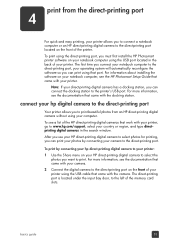
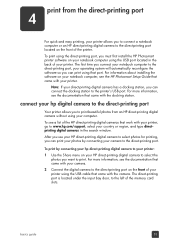
... guide
33 To print using the direct-printing port, you must first install the HP Photosmart printer software on your HP direct-printing digital camera to select the photos you can connect the docking station to print.
The first time you connect your notebook computer to the direct-printing port, your operating system will automatically reconfigure...
HP Photosmart 7700 series - (English) Basics Guide - Page 41
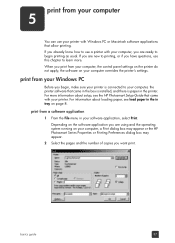
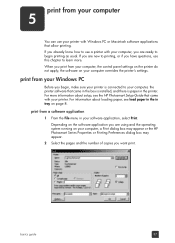
...
1 From the File menu in tray on the software application you are ready to begin , make sure your printer is connected to learn more information about loading paper, see the HP Photosmart Setup Guide that came in the box is installed, and there is paper in the printer. Depending on page 8.
basics guide
37 When you...
HP Photosmart 7700 series - (English) Basics Guide - Page 50


... option by using outdated printer software.
Update the version of the printer software you are using a USB cable of the HP Photosmart Printer Help for borderless photos, see the HP Photosmart Printer Help.
Turn on page 17 and print from your computer. Problem
Possible cause
Solution
The printer does not generate You need to deselect Maximum dpi (Windows) or High Resolution...
HP Photosmart 7700 series - (English) Reference Guide - Page 5


... view and print the HP Photosmart Printer Help. Windows PC: Click Print in Windows XP, select All Programs); After you have installed the HP Photosmart printer software on your computer, you get started and get support from www.hp.com/support, and explains how to your language, then double-click the photosmart 7760.html file.
Photosmart 140, 240, 7200, 7600, 7700...
HP Photosmart 7700 series - (English) Reference Guide - Page 16


... restart the computer. 5 Insert the HP Photosmart printer software CD that my computer monitor's display resolution does not meet the minimum system requirements. Windows 98, ME, and XP 1 Pause or disable any active
virus protection programs or other startup programs during installation. Important: Restore original settings once the install is 1 Click Cancel in the run command...
HP Photosmart 7700 series - (English) Reference Guide - Page 17


... the printer software.
If a second message appears, click End Now. Installation was cancelled, was not 1 Turn off the printer and completed, or there was an error. Windows 98 only When I connect a USB cable between the printer and my computer, the Add New Hardware Wizard appears once, but the printer driver does not install completely. Repeat this , insert the HP Photosmart CD...
HP Photosmart 7700 series - (English) Setup Guide - Page 2


... the USB cable until prompted by pushing down on each latch until the software installation has finished.
Print cartridge protector
6 install the hp photosmart printer software
Windows PC: Do not connect the printer to add the printer. Be sure you have completed boxes 1 through 5. Insert the HP Photosmart CD into the USB port on , press the ON button.
2. Continue with the...
Similar Questions
How To Connect Photosmart 7760 Windows 8
(Posted by kortepanosg 9 years ago)
What Software Come With Hp Photosmart 7760
(Posted by Tefl 9 years ago)
Hp Deskjet Color Inkjet Printer Driver
(Posted by kkljeyamurugan1995 11 years ago)
Sir, I Want To Run The Printer And The Driver
7760
(Posted by aprahim53 12 years ago)

