HP 7760 Support Question
Find answers below for this question about HP 7760 - PhotoSmart Color Inkjet Printer.Need a HP 7760 manual? We have 5 online manuals for this item!
Question posted by aprahim53 on January 27th, 2012
Sir, I Want To Run The Printer And The Driver 7760
The person who posted this question about this HP product did not include a detailed explanation. Please use the "Request More Information" button to the right if more details would help you to answer this question.
Current Answers
There are currently no answers that have been posted for this question.
Be the first to post an answer! Remember that you can earn up to 1,100 points for every answer you submit. The better the quality of your answer, the better chance it has to be accepted.
Be the first to post an answer! Remember that you can earn up to 1,100 points for every answer you submit. The better the quality of your answer, the better chance it has to be accepted.
Related HP 7760 Manual Pages
HP Jetdirect External Print Server Products - External USB Compatibility - Page 3


..., 3300, 3380, 3390, 3392, 4240, 4250, 4350, and 5200 series; no webscan ** except HP Photosmart 7200 series
HP Jetdirect ew2400
Supported with these USB network-capable HP printers:
HP Business Inkjet 1000, 1100, 1200, 2280, 2300, 2600, 2800, 3000; HP Color LaserJet CP1515, CP1518, CP3505, CP3525, CP4005, CP6015, 1500, 2500, 2550, 2605, 2700, 3000...
HP Jetdirect External Print Server Products - External USB Compatibility - Page 4


...*; HP Color Inkjet cp1160 and cp1700; HP PSC 7350, and 7550 All-in -One; HP Deskjet 895 Cse/Cxi; HP Deskjet 895 Cse/Cxi; HP LaserJet M3027mfp*, M3035mfp*, M4345mfp*, M5025mfp*, M5035mfp*, M9040mfp*, M9050mfp*, 3050*; HP Officejet 6100 series*; HP Photosmart 1100, 1200, 1300, 7000**, and 8000 series; no webscan ** except HP Photosmart 7200 series printers...
HP Photosmart Networking Guide - Page 2


... the CompactFlash, SmartMedia, Secure Digital, MultiMediaCard, or Memory Stick memory card slots.
Note that the printer driver installation for networked printers is fully set up and operational, and meets the minimum system requirements as listed in the HP Photosmart Printer Help. Note:
Clients on page 8 and consult your computer is complex and usually requires a network...
HP Photosmart Networking Guide - Page 4


... other software programs that are open and running on the host computer and the printer.
2 From the Windows Start menu, ...printer. Connect a locally shared printer
In the locally shared configuration, the printer is not already checked, check I want to be able to allow others to print to my printer(s).
4
HP Photosmart
Install the printer software on the host computer
Install the printer...
HP Photosmart Networking Guide - Page 5


... more information about sharing your printer.
OR
From the Windows Start menu, select Printers and Faxes (for Windows XP). 2 Right-click the HP Photosmart printer icon and choose Sharing from the pop-up menu. 3 Select Shared As and enter the name you want to share and select Properties. 4 Select the Security tab to view a list...
HP Photosmart Networking Guide - Page 9


... client
1 From the Windows Start menu, select Programs, HP Install Network Printer Wizard, then HP Install Network Printer Wizard again, then click Next.
2 In the Identify Printer dialog box, choose Select from a printer installation disk or driver file,
then click Next. 5 Insert the HP Photosmart printer software CD into your computer does not meet the minimum system...
HP Photosmart Networking Guide - Page 10
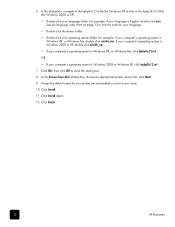
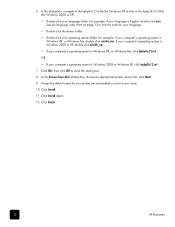
... a new name. 10 Click Install. 11 Click Install again. 12 Click Finish.
10
HP Photosmart
See the language code chart on page 12 to close the dialog box. 8 In the Drivers from Disk dialog box, choose the appropriate printer name, then click Next. 9 Accept the default name for your computer's operating system is...
HP Photosmart Networking Guide - Page 12


... on each client
• Install the printer software on each client" on page 6 to find the correct INF file, you ...System Windows 98 or Me Windows 2000 or XP
Path [CD drive letter]: \[language code]\drivers\win9x_me\hphp9x12.inf [CD drive letter]: \[language code]\drivers\win2k_xp\hphp2k12.inf
12
HP Photosmart See "Install the printer software on the CD are organized into language folders.
HP Photosmart 7700 series - (English) Basics Guide - Page 6


... of your language, then double-click the photosmart 7760.html file. Macintosh: Insert the HP Photosmart CD. Windows PC: Click Print in the frame you are reading. chapter 1
find information
Your new printer comes with your printer. The HP Photosmart 7700 Series Basics Guide is the booklet you want to print. Photosmart 140, 240, 7200, 7600, 7700, 7900...
HP Photosmart 7700 series - (English) Basics Guide - Page 7


... by country and region.
1 The HP Photosmart 7700 Series printer 2 A photo paper storage bag 3 The HP Photosmart 7700 Series Setup Guide 4 TThe HP Photosmart 7700 Series Basics Guide and the HP Photosmart
Setup & Support Reference Guide 5 The HP Photosmart 7700 Series printer software CD 6 A print cartridge protector 7 The HP #57 tri-color print cartridge and the HP #58...
HP Photosmart 7700 series - (English) Basics Guide - Page 10


... album Print range Print index page Print proof sheet Scan proof sheet
Photo brightness Add frame Add color effect
6
hp photosmart 7700 series
For information about submenu options, see view the hp photosmart printer help on the printer's control panel. To access the menu options, press the MENU button on page 2. For more information about...
HP Photosmart 7700 series - (English) Basics Guide - Page 13
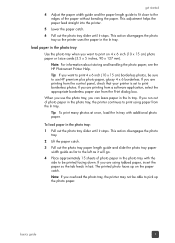
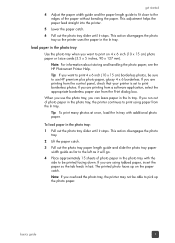
... HP Photosmart Printer Help.
When you use HP premium plus photo paper, glossy 4 x 6 borderless. If you can leave paper in the In tray. basics guide
9 This action disengages the photo tray so the printer uses ... tray, you run out of photo paper in the photo tray, the printer continues to print using tabbed paper, insert the paper so the tab feeds in last. Note: If you want to print on...
HP Photosmart 7700 series - (English) Basics Guide - Page 19
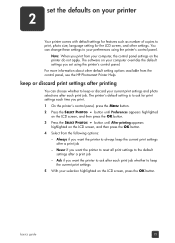
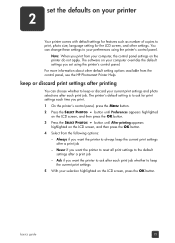
...printer's control panel.
keep or discard print settings after printing
You can change these settings to your printer
2
Your printer...want the printer to ask after a print job
- For more information about other settings. The software on the printer do not apply.
Ask if you print.
1 On the printer... if you want the printer to always ...options:
-
The printer's default setting is...
HP Photosmart 7700 series - (English) Basics Guide - Page 22
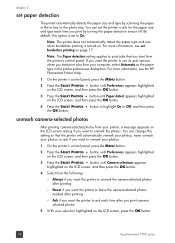
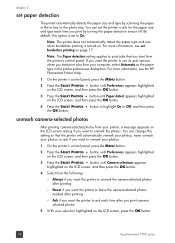
... appears highlighted on the LCD screen, press the OK button.
18
hp photosmart 7700 series
Note: The Paper detection setting applies to print jobs that the printer will automatically unmark your photos, never unmark your photos, or ask if you want the printer to ask each time you print cameraselected photos
5 With your selection...
HP Photosmart 7700 series - (English) Basics Guide - Page 41
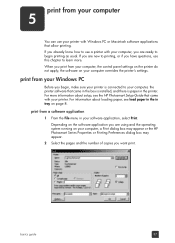
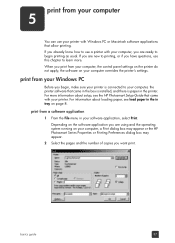
... printer's settings. Depending on the software application you are using and the operating system running on the printer do not apply; If you already know how to use a printer with your printer ... sure your printer is paper in the printer. print from your Windows PC
Before you have questions, use this chapter to learn more information about loading paper, see the HP Photosmart Setup Guide...
HP Photosmart 7700 series - (English) Basics Guide - Page 42
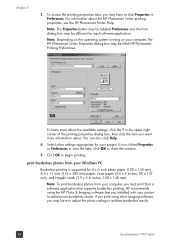
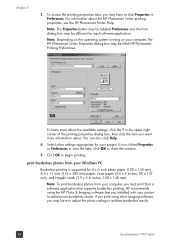
...and the Print dialog box may be titled HP Photosmart Printing Preferences.
If you want more about .
in the upper right corner of ... that supports borderless printing.
For information about the HP Photosmart Series printing properties, see the HP Photosmart Printer Help. Note: Depending on the operating system running on your Windows PC
Borderless printing is supported for 4...
HP Photosmart 7700 series - (English) Basics Guide - Page 50


... of the HP Photosmart Printer Help for troubleshooting tips or go to the online support services at the same programs. time.
You may be running at www.hp....Photosmart Printer Help.
Note: HP recommends using outdated printer software.
Turn off the printer. Update the version of less than the recommended system requirements. You may have Extend Colors turned on the printer...
HP Photosmart 7700 series - (English) Reference Guide - Page 5


... labeled "User's Guide" that came in the top navigation bar of the HP Photosmart Printer Help window.
- Photosmart 140, 240, 7200, 7600, 7700, 7900 Series; Macintosh: Insert the HP Photosmart CD. Macintosh: Click the frame you want to contact HP support.
• HP Photosmart Printer Help - From the File menu, select Print, or click Print in the...
HP Photosmart 7700 series - (English) Reference Guide - Page 17


... software using the setup instructions in the HP Photosmart Setup Guide that came with your computer. 7 Reinstall the printer software. Windows 98 only When I connect a USB cable between the printer and my computer, the Add New Hardware Wizard appears once, but the printer driver does not install completely.
installation troubleshooting
Problem
Possible cause
Solution
(Continued...
HP Photosmart 7700 series - (English) Reference Guide - Page 21


... provide the following questions:
- Did you recreate the situation?
- Can you install any new hardware or software on the bottom of the printer).
• Computer operating system.
• Version of printer driver:
- Has the situation you are calling about happened before? reference guide
17
support and specifications
place a call
Call HP support while...
Similar Questions
Can I Make The Hp Photosmart 7760 Wireless Network Printer
(Posted by seanmJu 10 years ago)
Hp Photosmart 7760 Photo Printer How To Print 5 X 7 Photos?
(Posted by Bepizz 10 years ago)
My Hp Deskjet 5650 Color Inkjet Printer Won't Print Black
(Posted by jedMart 10 years ago)
Hp Deskjet Color Inkjet Printer Driver
(Posted by kkljeyamurugan1995 11 years ago)
My Hp 7760 Photosmart Printer Says The 'photo Cartridge' Isn't Full But It Is!
It says that the "photo cartridge" isn't full but the " color cartridge" is... What's the difference...
It says that the "photo cartridge" isn't full but the " color cartridge" is... What's the difference...
(Posted by Sherylabner 12 years ago)

