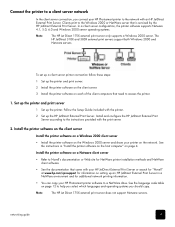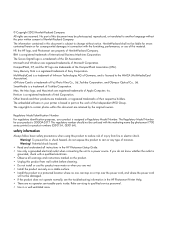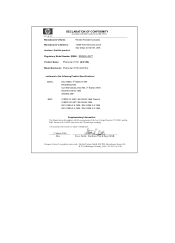HP 7760 Support Question
Find answers below for this question about HP 7760 - PhotoSmart Color Inkjet Printer.Need a HP 7760 manual? We have 5 online manuals for this item!
Question posted by kortepanosg on June 24th, 2014
How To Connect Photosmart 7760 Windows 8
The person who posted this question about this HP product did not include a detailed explanation. Please use the "Request More Information" button to the right if more details would help you to answer this question.
Current Answers
Related HP 7760 Manual Pages
Similar Questions
How Do I Determine Ink Levels For Hp Photosmart 7760, Using Windows 7 64 Bit.
I am using windows 7, 64 bit and can only install the windows default drivers. These drivers do not ...
I am using windows 7, 64 bit and can only install the windows default drivers. These drivers do not ...
(Posted by jhviljoen 5 years ago)
Windows 2003 How To Change Page Size For Hp Photosmart 7760 Printer
(Posted by IspJW 9 years ago)
How To Align Hp Deskjet 5650 Color Inkjet Printer Using Vista
(Posted by DUskb 9 years ago)
Hp Deskjet Color Inkjet Printer Driver
(Posted by kkljeyamurugan1995 11 years ago)
Photosmart 7760 Card Access Error
I have a hp photosmart 7760 that will no longer read my cannon photosmart S3IS card.Itkeeps saying "...
I have a hp photosmart 7760 that will no longer read my cannon photosmart S3IS card.Itkeeps saying "...
(Posted by deeberg670040 11 years ago)