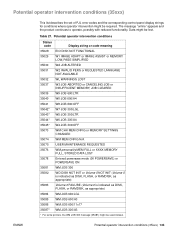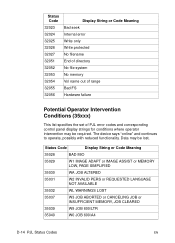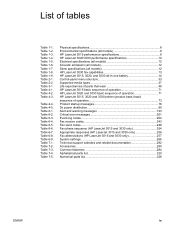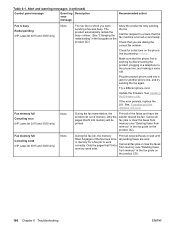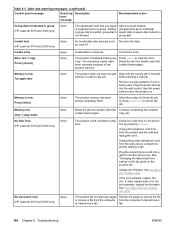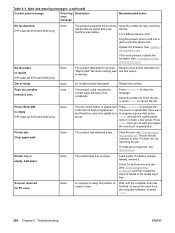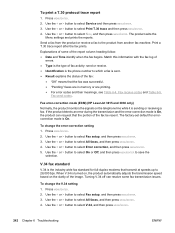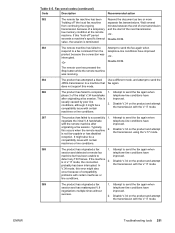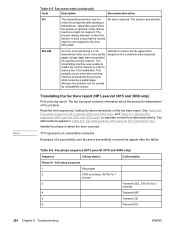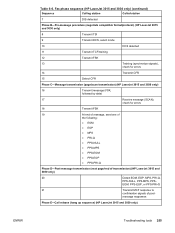HP 3015 Support Question
Find answers below for this question about HP 3015 - LaserJet B/W Laser.Need a HP 3015 manual? We have 12 online manuals for this item!
Question posted by dmordy2 on August 21st, 2013
What Is A 'memory Low' Error That Prevents Fax Transmission? How To Fix?
The person who posted this question about this HP product did not include a detailed explanation. Please use the "Request More Information" button to the right if more details would help you to answer this question.
Current Answers
Answer #1: Posted by Odin on August 22nd, 2013 11:21 AM
Follow the instructions at https://h30434.www3.hp.com/t5/contentarchivals/contentarchivedpage/message-uid/295734.
Hope this is useful. Please don't forget to click the Accept This Answer button if you do accept it. My aim is to provide reliable helpful answers, not just a lot of them. See https://www.helpowl.com/profile/Odin.
Related HP 3015 Manual Pages
Similar Questions
Hp M1522nf Memory Low Error When Faxing
(Posted by nevred 9 years ago)
Memory Low Error When Faxing Laserjet Hp 3055
(Posted by shloeric17 10 years ago)
How To Fax With Hp Laserjet 3015 Windows 7 64 Bit
(Posted by Davmich 10 years ago)
My Hp 3015 Keeps Saying That The Memory Is Low And Then Cancels E Fax.
How can I fix this?
How can I fix this?
(Posted by Krinki18 11 years ago)