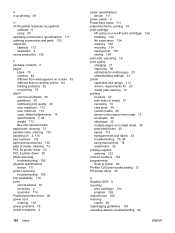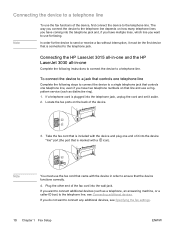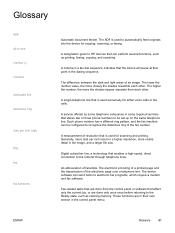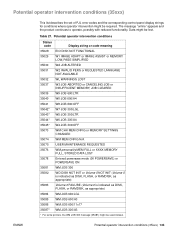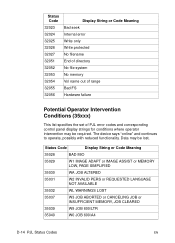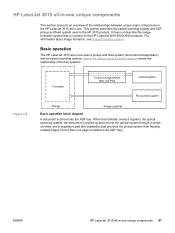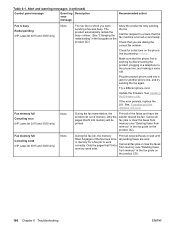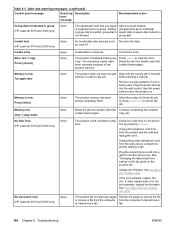HP 3015 Support Question
Find answers below for this question about HP 3015 - LaserJet B/W Laser.Need a HP 3015 manual? We have 12 online manuals for this item!
Question posted by Krinki18 on May 20th, 2013
My Hp 3015 Keeps Saying That The Memory Is Low And Then Cancels E Fax.
How can I fix this?
Current Answers
Related HP 3015 Manual Pages
Similar Questions
Hp F4480 Keeps Saying Cover Is Open When It Is Not
(Posted by jall 10 years ago)
Memory Low Error When Faxing Laserjet Hp 3055
(Posted by shloeric17 10 years ago)
Using Hp 3015 Only Printer Without Using Control Panel
how to use Hp 3015 only printer without using control panel
how to use Hp 3015 only printer without using control panel
(Posted by VijayRaman 11 years ago)